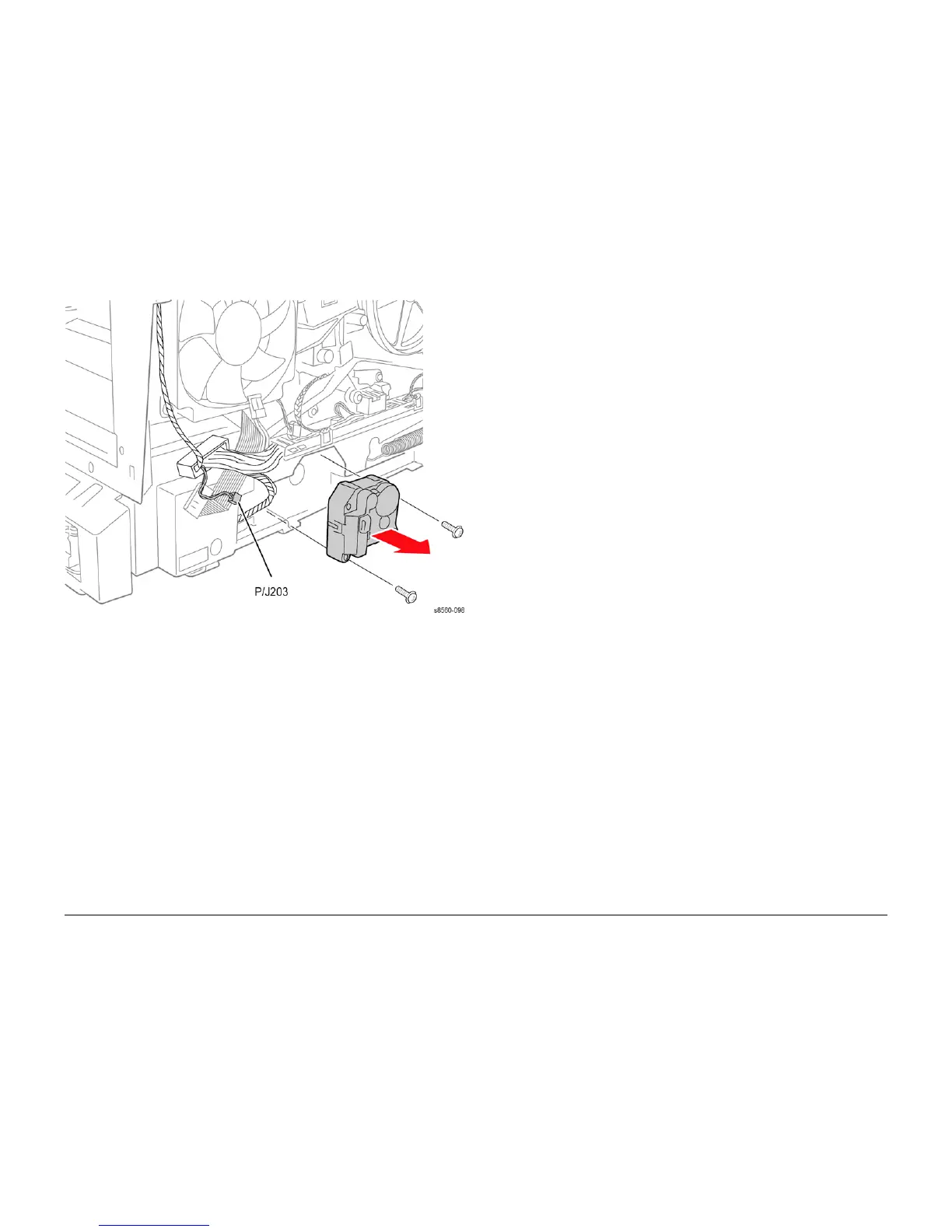09/2007
4-58
Phaser 8860/8860MFP Service Manual
REP 4.0.13, REP 4.0.14
Initial Issue
Repairs and Adjustments
Figure 2 Removing the Tray 2 Lift Motor
Replacement
Check that the bushing tabs are properly seated in the chassis. To seat the new Push Nut,
position the Push Nut so the fingers point away from the shaft. Place a 3/8 in. nut driver over
the nut and press firmly to seat the nut on the shaft.
REP 4.0.14 Media Drive Assembly
Parts List on PL 4.0
Removal
NOTE: These steps describe Media Drive Assembly removal for the 8860MFP. On 8860 mod-
els, access the Media Drive Assembly by removing the Control Panel Cover (REP 1.1.5). After-
wards, return to this procedure and begin at Step 3.
NOTE: Do Not completely remove the Tray 1 Pick Solenoid screw. A replacement solenoid is
included with the new Media Drive Assembly. Loosen the screw just enough to allow removal of
the Media Drive Assembly.
1. Remove the Scanner Assembly and attached DADF (REP 1.0.11).
2. Remove the Output Tray (REP 1.0.6).
3. Remove the Left Side Cover (REP 1.0.7 or REP 1.1.9 for the 8860).
4. Disconnect these Media Drive Assembly components from the Left Side Harness:
• Media Drive Motor (P/J206)
• Deskew Clutch (P/J256)
• Tray 1 Pick Clutch (P/J230)
• Tray 1 Pick Solenoid (P/J241),
• Preheater Lift Solenoid (P/J202)
5. Remove 1 (plastic, T-20) screw that secures the braided ground wire to the Media Drive
Motor mounting plate.
6. Remove 1 (metal, T-20) screw in the Y-Axis Motor mount that secures a ground strap to
the Pick Clutch.
