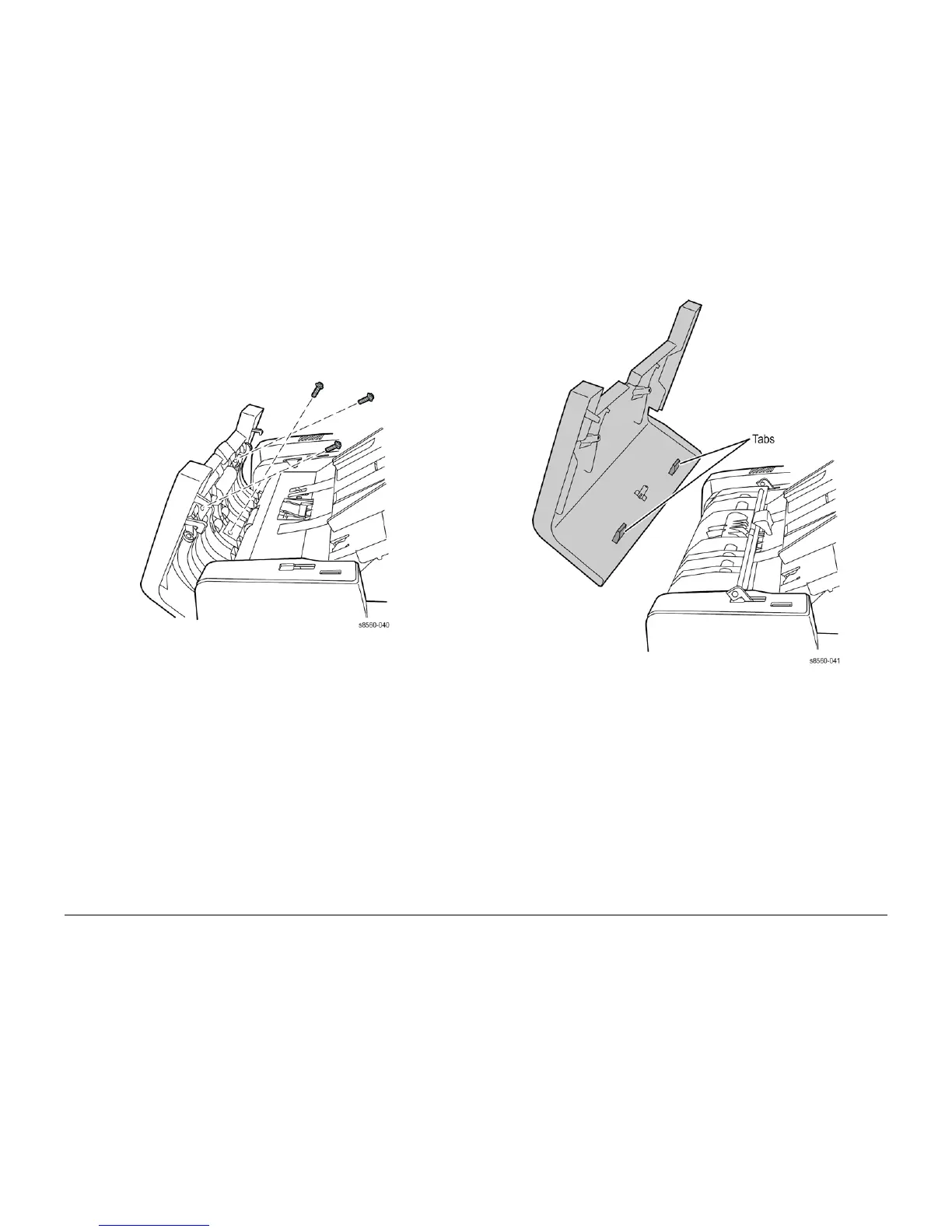09/2007
4-9
Phaser 8860/8860MFP Service Manual
REP 1.0.13
Repairs and Adjustments
Initial Issue
REP 1.0.13 DADF Front Cover (8860MFP)
Parts List on PL 1.0
Removal
1. Open the DADF Front Cover.
2. Remove 3 (plastic, T-20) screws that secure the DADF Front Cover.
Figure 1 DADF Front Cover Fasteners
3. Close and latch the DADF Input Chute.
Figure 2 DADF Front Cover Removal
4. Lift the DADF Front Cover to remove.
