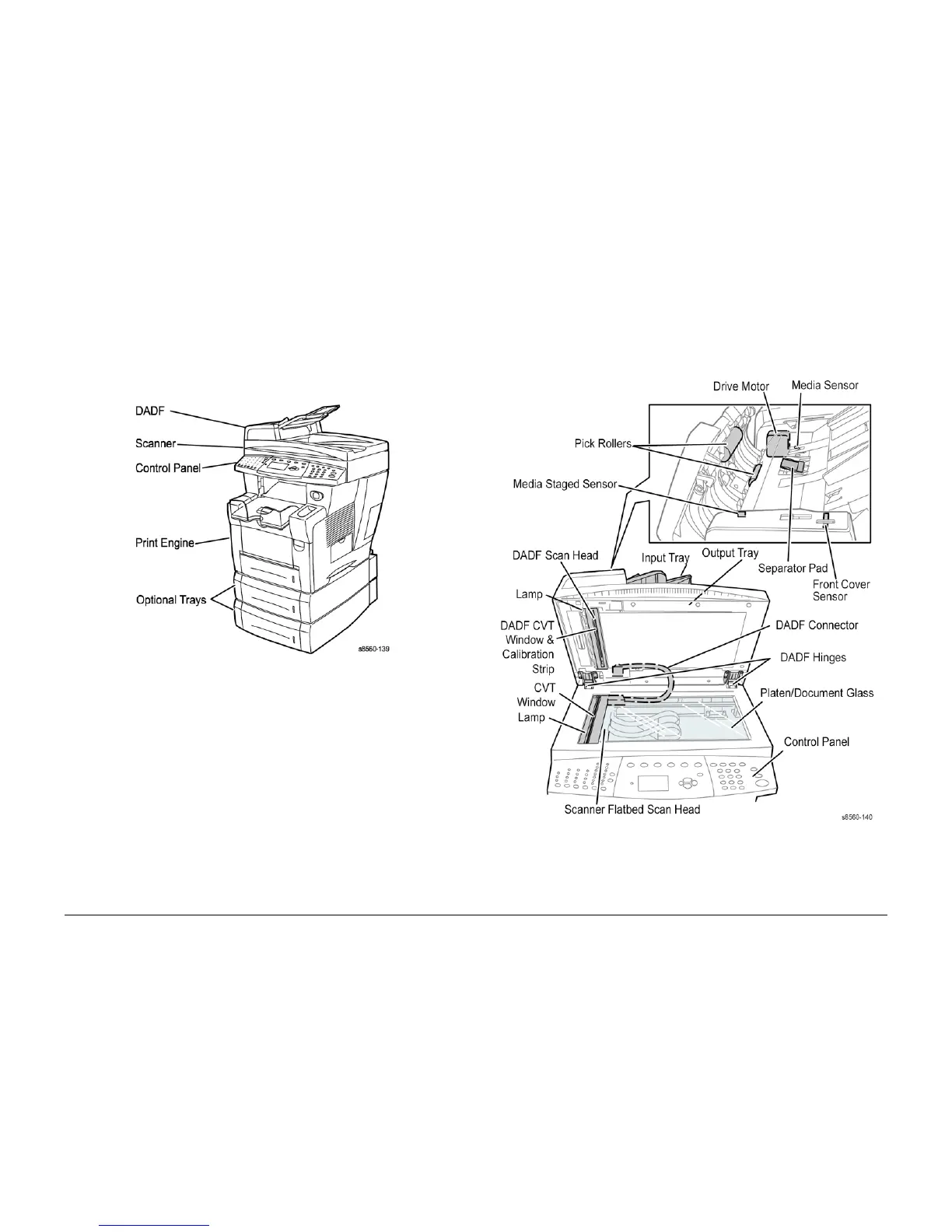09/2007
8-3
Phaser 8860/8860MFP Service Manual
System Overview, Image Input Terminal
Theory of Operation
Initial Issue
System Overview
The Phaser 8860 in either the printer (8860) or multifunction (8860MFP) version uses a Print-
head and new ink formulation to produce color or black and white output. With the exception of
the DADF, Scanner, Exit Module, Ink Loader, covers, and some electronics, the two models are
essentialy the same. For this overview, the 8860MFP is divided into two main components:
Image Input Terminal (IIT - Document Feeder/Scanner) and Image Output Terminal (IOT -
Print Engine). IOT descriptions also apply to the 8860.
Figure 1 Phaser 8860MFP Model
This section describes these major assemblies and subassemblies:
• Image Input Terminal (IIT)
– DADF and paper path
– The Scanner Assembly with Control Panel
• System Electronics
– Electronics Module
– Scanner Power Supply
– Exit Module Control Board
• Image Output Terminal
– Paper Path
– Sensing
–Drive
– Image Process
–Exit
Image Input Terminal
The IIT generates the image data for copies and scans and is made up of two major sub-
systems:
• Duplex Automatic Document Feeder (DADF)
• Scanner Assembly with Control Panel
Figure 1 Major Components of the DADF and Scanner
