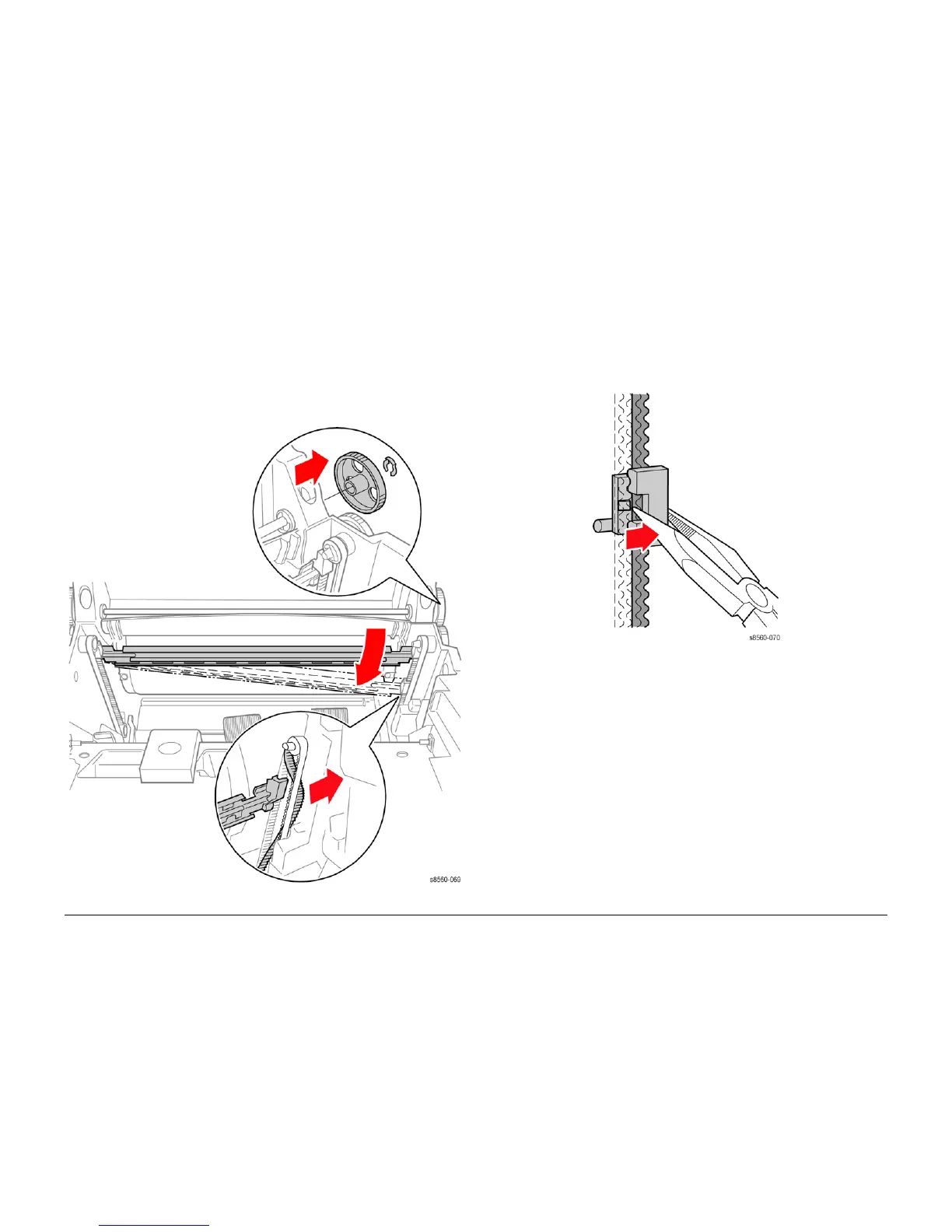09/2007
4-27
Phaser 8860/8860MFP Service Manual
REP 2.0.5
Repairs and Adjustments
Initial Issue
REP 2.0.5 Printhead Wiper Blade and Wiper Belt
Parts List on PL 2.0
Removal
Place several sheets of paper between the Printhead and Drum before servicing the Printhead
Wiper.
1. Remove the Printhead (REP 2.0.2)
2. Using the gears, position the Printhead Wiper Blade at the top of its travel.
3. Remove the KL-Clip and large drive gear on the left side of the printer.
Figure 1 Removing the Printhead Wiper
4. Hold the Wiper Blade while rotating the small drive gear. This lowers the left end of the
wiper producing slack in the Wiper Belt. Remove the Wiper Belt from the Wiper Clip to
release the Wiper Blade.
Replacement
1. When reinstalling the belt into the wiper clip, place the belt partly on the clip, and then
press the center of the clip with a small needle-nose pliers until the belt is secured in the
clip.
Figure 2 Connecting the Printhead Wiper Blade and Belt
2. Position the Wiper Blade so that both ends are all the way down following reassembly.
See ADJ 2.5.1. Also, make sure the metal portion of the blade is nearest the Drum
Assembly.
3. Install the Printhead.
4. Perform the Head Tilt Gear Homing procedure (ADJ 4.13.1).
5. Perform the Process Drive Homing Procedure (ADJ 4.7.1).
6. Turn system power On to check wiper operation.
