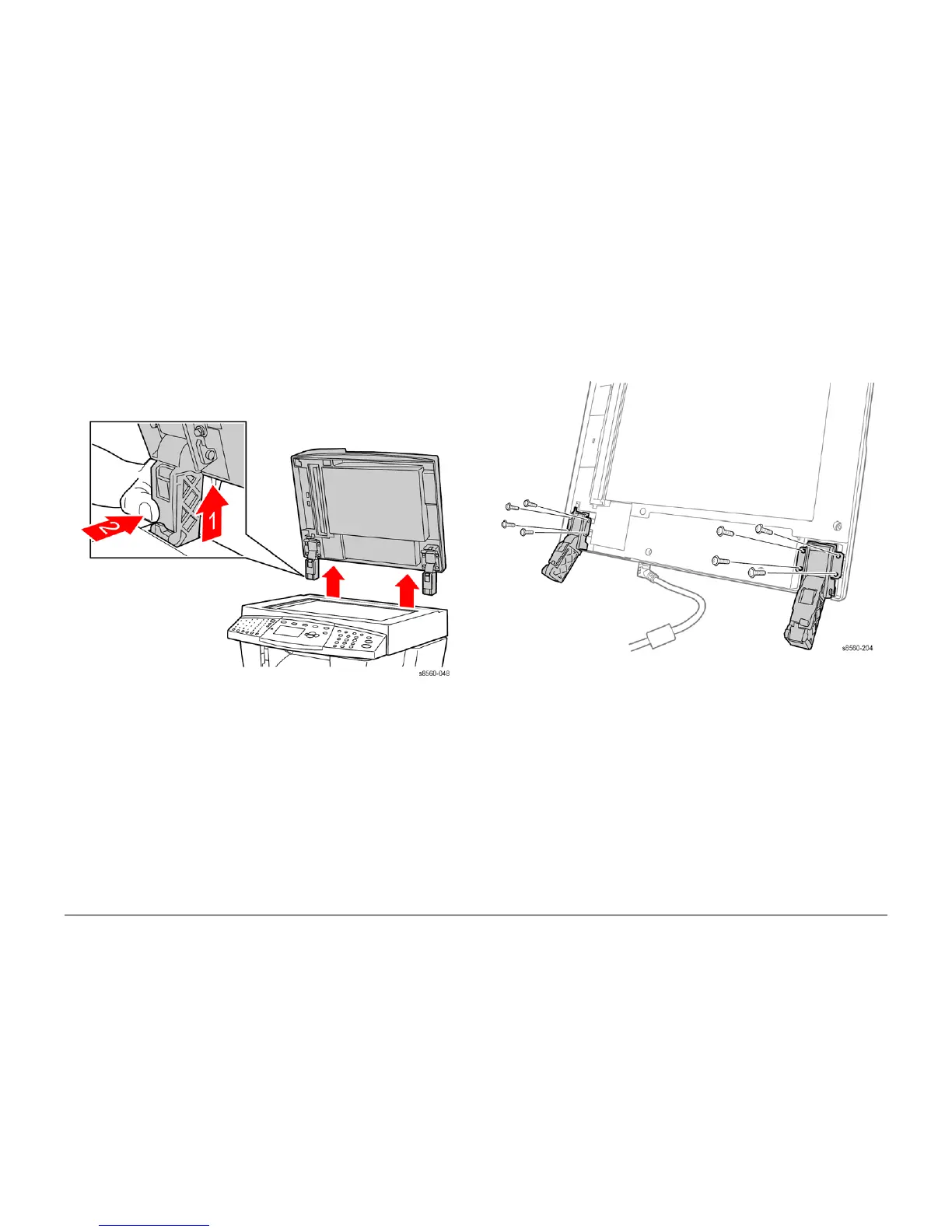09/2007
4-10
Phaser 8860/8860MFP Service Manual
REP 1.0.15, REP 1.0.19
Initial Issue
Repairs and Adjustments
REP 1.0.15 Duplex Automatic Document Feeder (8860MFP)
Parts List on PL 1.0
Removal
1. Disconnect the DADF Cable from the Scanner Assembly.
2. Lift the DADF to expose the locking mechanism.
3. Release the hinge locks to remove the DADF from the Scanner Assembly.
NOTE: If a replacement DADF is being installed, recalibrate the Scanner using ADJ 1.15.1.
Figure 1 DADF Removal
REP 1.0.19 DADF Hinges (8860MFP)
Parts List on PL 1.0
Removal
1. Remove the DADF (REP 1.0.11).
2. Remove the 4 (plastic, T-20) screws that secure each hinge to the DADF.
Figure 1 Removing the DADF Hinges
Replacement
NOTE: Failure to adequately secure the DADF cable connection to the Scanner Assembly can
result in sporadic DADF errors. Seat the DADF connector completely using the connector’s two
thumbscrews.
