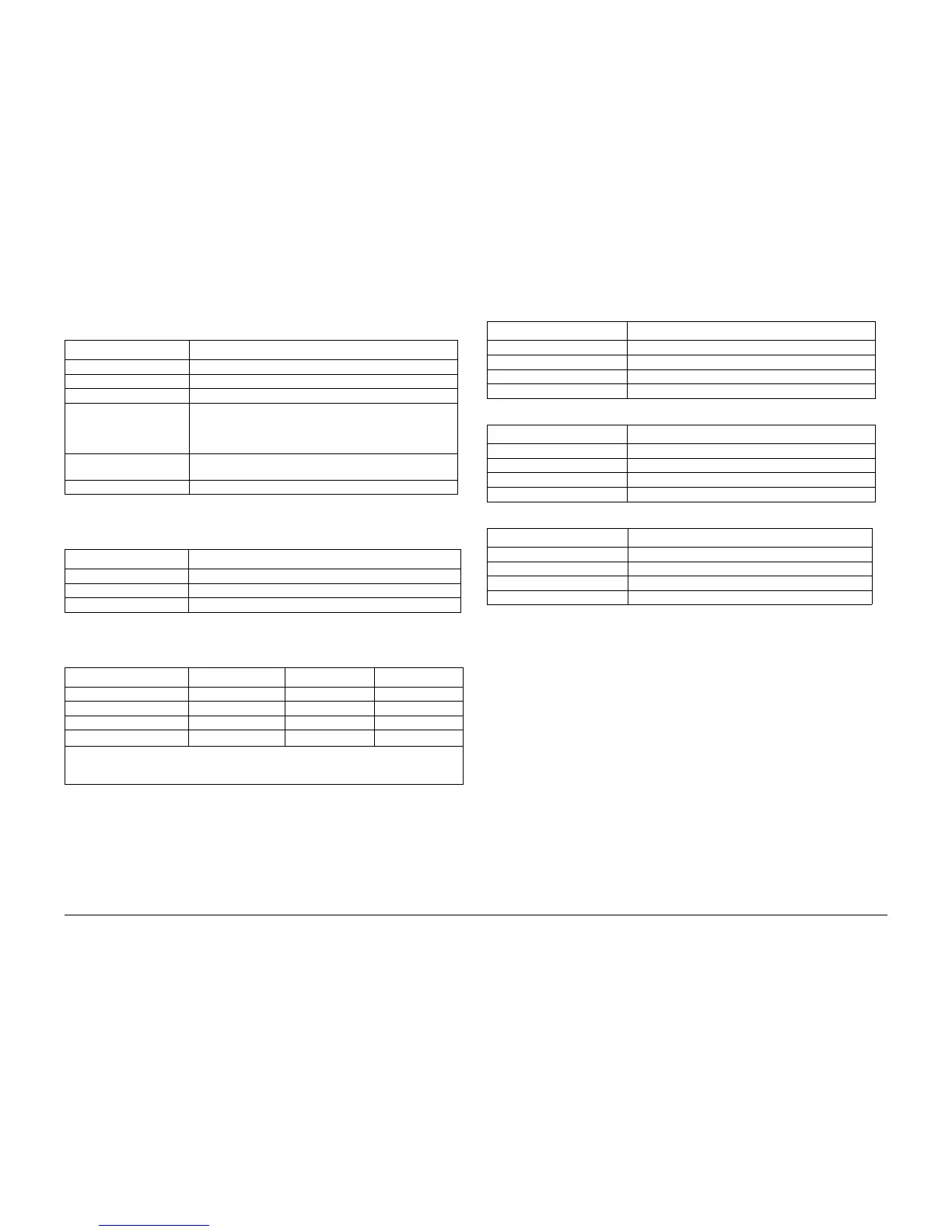09/2007
xxii
Phaser 8860/8860MFP Service Manual
System Specifications
Initial Issue
Introduction
System Specifications
Functional Specifications
Memory Specifications
Media Tray Capacity
Physical Dimensions and Clearances
Table 1 Functional Specifications
Characteristic Specifications
Printing Process Four-color (CMYK) solid ink Printhead architecture.
Image System Transfix transfer from oil coated Drum
Color Medium Cyan, Magenta, Yellow, and Black Ink Sticks
Resolution Fast Color: 225 x 400 dpi
Standard: 300 x 450 dpi
Enhanced: 525 x 450 dpi
Photo: 525 x 2400 dpi
First Page-Out (from
Ready)
Color: 8 seconds
Monochrome: 8 seconds
Warm-up Time Color and Monochrome: 12 minutes from Power On
Table 2 Memory Specifications
Characteristic Specifications
Minimum RAM 256 MB 8860 / 512 MB 8860MFP
Maximum RAM 1 GB
Supported RAM Supports up to 1 GB of DDR2 memory using 2 slots
Table 3 Tray Capacity
Media and Weight Tray 1 Trays 2 and 3 DADF
Standard Paper 100 Sheets 525 Sheets 50 Sheets
Transparency 100 Sheets 50 Sheets
Envelopes 50
Weight
75-220 g/m
2
75-255* g/m
2
The DADF accommodates sizes from 114 x 140 mm (4.5 x 5.5 in.) to 216 x 356 mm (8.5 x
14.0 in.). The weight range includes 60-120 g/m2 (16-32 lb. Bond) (22-45 lb.
Cover).
Table 4 8860MFP Print Engine
Dimensions Value
Height 620 mm (24.4 in.)
Width 530 mm (20.9 in.)
Depth 660 mm (26.2 in.)
Weight 42 kg (93 lb.)
Table 5 8860 Print Engine
Dimensions Value
Height 368 mm (14.5 in.)
Width 422 mm (16.6 in.)
Depth 514 mm (20.2 in.)
Weight 26.8 kg (59 lb.)
Table 6 525-Sheet Feeder
Dimensions Value
Height 132 mm (5.2 in.)
Width 422 mm (16.6 in.)
Depth 514 mm (20.24 in.
Weight 5.2 kg (11.5 lb.)
