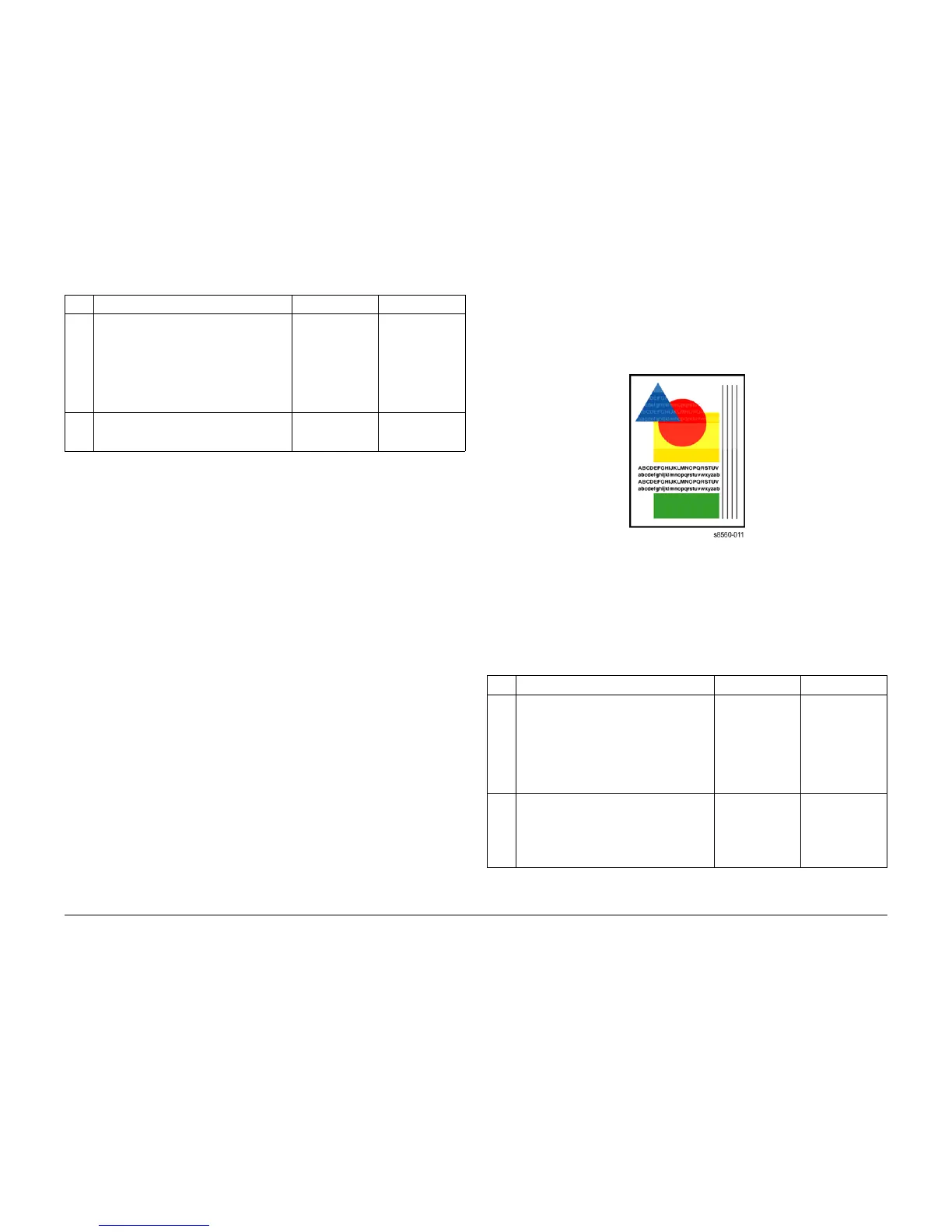09/2007
3-18
Phaser 8860/8860MFP Service Manual
IQ23, IQ24
Initial Issue
Image Quality
IQ24 Ghosting
This RAP addresses image quality problems associated with the Print Engine. Ghosting typi-
cally results from stacked prints, faulty or expended Drum Maintenance Kit, or Drum thermal
regulation. Ghosting is indicated by images from a previous print appearing on subsequent
prints as follows:
Figure 1 Example of Ghosting on Output
Initial Actions
1. Check that supported media is being used.
2. Check the Drum Maintenance Kit.
Procedure
3 If banding is uniform, or in a corduroy pattern,
check the X-Axis motion.
Run the Service Diagnostics X-Axis Motor
tests.
Is X-Axis motion impeded? If so, use the
White Stripes (Pinstripes) procedure to trou-
bleshoot the problem.
Does the problem persist?
Replace the X-Axis
Motor (REP 4.0.5).
If the problem per-
sists, replace the
Electronics Mod-
ule (REP 5.0.5).
Complete.
4 Try the procedure listed under the Solid Fill
test prints.
Does the problem persist?
Follow Printhead
Troubleshooting
Checklist.
Complete.
Table 1 IQ23 Poor Primary Color Fill
Step Questions and Actions Yes No
Table 1 IQ24 Ghosting
Step Questions and Actions Yes No
1 This problem can occur when prints are
stacked in the Output Tray. The resulting
pressure, and system heat causes “blocking”
which has the appearance of ghosting.
Print the Weak/Missing Jet test print.
If there are discolored jets, print the Solid Fill
test print for the affected color.
Does the problem persist?
Go to Step 2. Complete.
2 Run multiple, 2-sided prints. Some amount of
Transfix Roller ghosting is inherent to the sys-
tem. This type of ghosting is most pro-
nounced on the first 2-sided print. Ghosting
should fade on subsequent prints.
Does the problem persist?
Go to Step 3. Complete.
