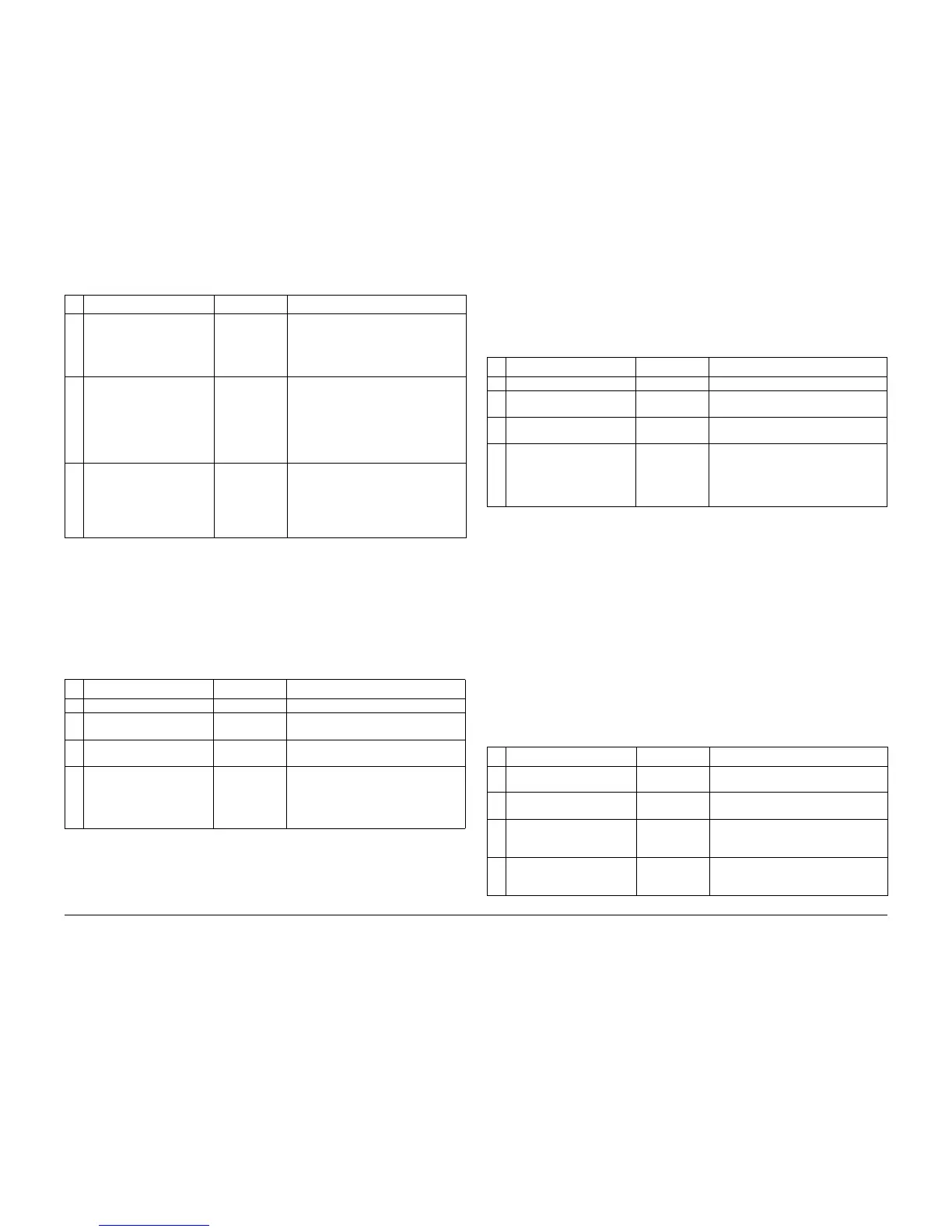09/2007
6-19
Phaser 8860/8860MFP Service Manual
Print Engine Check Menu Tests
Diagnostics
Initial Issue
Fans Menu
These tests determine if the specified fan is operating properly. The selected fan is turned on
for a short interval while the power is measured.
Drum Fan Test
The Drum Fan is turned On and allowed to rotate to its constant velocity. Next, the Drum Fan is
turned Off and the values are calculated. Typical values are influenced by part variability and
power supply tolerances.
Electronics Fan Test
The Electronics Module Fan is turned On and allowed to rotate to its constant velocity. Next,
the Drum Fan is turned Off and the values are calculated. Typical values are influenced by part
variability and power supply tolerances.
Heaters Menu
These tests determine if the selected heater is operating as expected. When test data on a
specific heater is requested, all of the heaters are tested as a group and the data for the
selected heater is displayed. Subsequent requests for heater test data is derived from this cap-
tured information (without further testing). Heater test data remains in memory until a non-
heater test is selected, a reset, or restart occurs.
The test tilts the Printhead back to isolate the Drum from the jetstack heaters. The Drum is
rotated at idle velocity to keep the Drum temperature uniform. The test then sequentially
applies power to each heater (while monitoring all of the temperatures), to produce a tempera-
ture response. The test determines the relationship between heating power applied, the result-
ing temperature response profile, and the current drawn by each heater.
Reservoir Heater Test
The Printhead reservoir heater test characteristics and descriptions are listed in the following
table.
5 Off fe settling time (sec) N/A Reports the time it takes the MP motor
servo system to settle down after the
sudden release of the Tray 2 pick shaft
load. A larger value could indicate a
dragging or slow to release clutch.
6 Time to lift plate up (sec) N/A Reports the time between the activation
of the Tray Motor and the detection of the
raised lift plate. Out of range values may
indicate a problem with the lifting mecha-
nism (which could effect the following
friction measurement), or media in the
tray.
7 Plate lifted average fe N/A Reports the peak effort required to drive
the pick shaft when the nudger roller is in
contact with the separator pad. A smaller
value could indicate a slipping clutch,
missing Nudger Roller pressure spring,
or a glazed pad.
Table 14 Drum Fan Nominal Values
R# Characteristic Typical Value Result
0 Max Power (Watts) N/A Reports the initial fan power draw.
1 Constant Velocity Power
(Watts)
N/A Reports the power drawn by the fan
while running a constant velocity.
2 Constant Velocity Power Rip-
ple (Watts)
N/A Reports the power ripple while the fan is
running at constant velocity.
3 Constant Velocity Time (sec) N/A Reports the time from On until the fan
reaches constant velocity. Values above
typical could indicate a weak fan, extra
drag (bearings, blades), or obstructed
airflow.
Table 13 Tray 2, 3, or 4 Pick Shaft Nominal Values
R# Characteristic Typical Value Result
Table 15 Electronics Fan Nominal Values
R# Characteristic Typical Value Result
0 Max Power (Watts) N/A Reports the initial fan power draw.
1 Constant Velocity Power
(Watts)
N/A Reports the power drawn by the fan
while running a constant velocity.
2 Constant Velocity Power Rip-
ple (Watts)
N/A Reports the power ripple while the fan is
running at constant velocity.
3 Constant Velocity Time (sec) N/A Reports the time from On until the fan
reaches constant velocity. Values above
typical could indicate a weak fan, extra
drag (bearings, blades), or obstructed
airflow.
Table 16 Reservoir Heater Nominal Values
R# Characteristic Typical Value Result
0 AC Line Voltage (volts) N/A Reports the baseline AC voltage prior to
the start of the test.
1 Initial Temperature (deg C) N/A Reports the thermistor temperature prior
to the application of heater power.
2 Average AC Current Delta
(amps)
N/A Reports the average difference from
baseline AC current during the specified
heating interval.
3 Average AC Voltage Delta
(volts)
N/A Reports the average difference from
baseline AC volts during the specified
heating interval.
