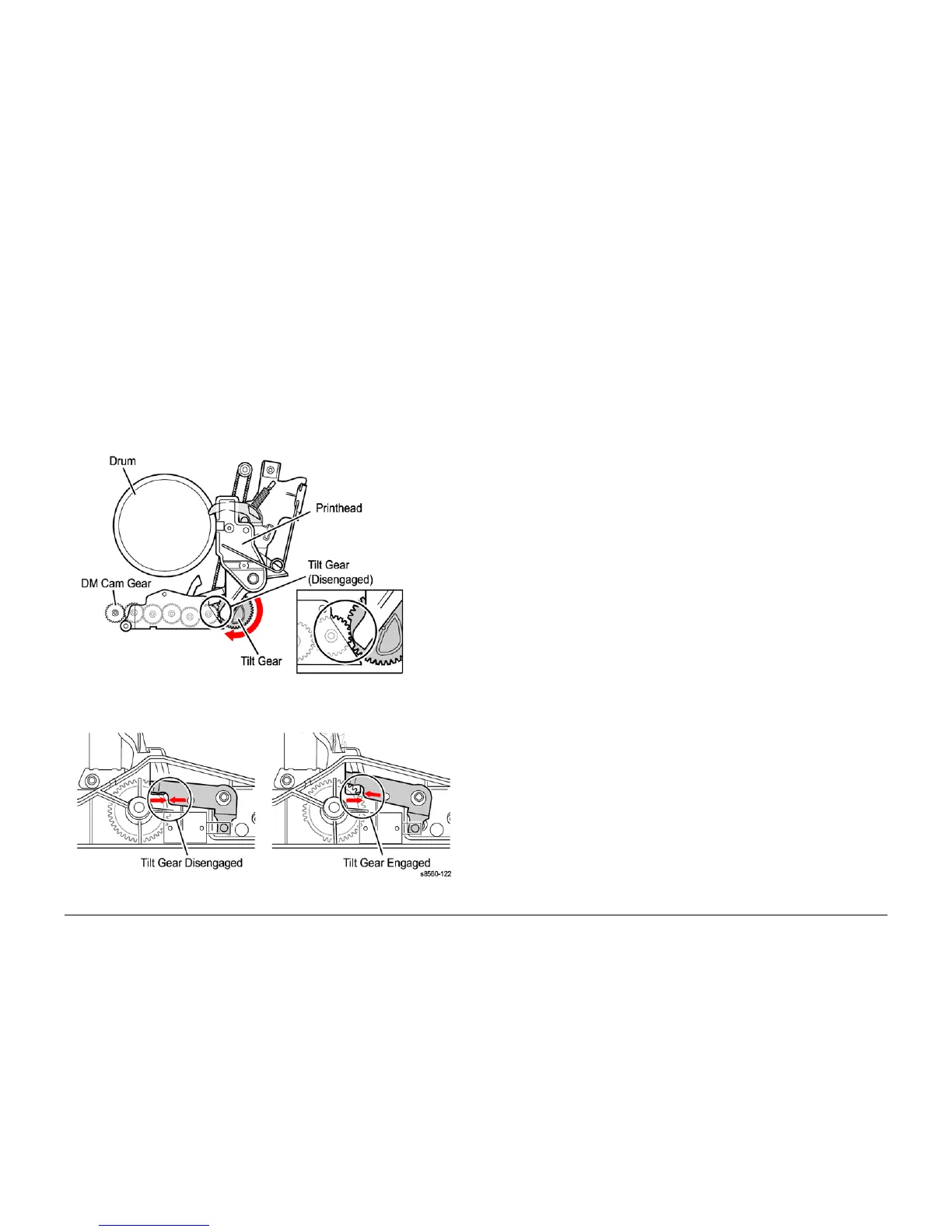09/2007
4-81
Phaser 8860/8860MFP Service Manual
ADJ 4.13.1
Repairs and Adjustments
Initial Issue
ADJ 4.13.1 Head Tilt Gear and Printhead Homing
Purpose
To home the Head Tilt Gear and as a result, the Printhead. Two procedures are given, one for
when the Printhead is installed, and one for when the Printhead is not installed.
Printhead Not Installed
Adjustment
1. Disengage the Head Tilt Gear as shown in Figure 1.
NOTE: When the Head Tilt Gear is disengaged, the two arrows on the left side of the
printer align as shown in Figure 1.
Figure 1 Head Tilt Gear Indicator
Printhead is Installed
Adjustment
1. Remove the Drum Maintenance Kit.
2. With the Printhead centered over the Drum to clear the restraints, rotate the Drum Mainte-
nance Camshaft 360° clockwise using a flat blade screwdriver as shown in Figure 2. If the
Head Tilt Gear is engaged, manually assist the movement of the Printhead. There is an
audible click when the Head Tilt Gear disengages.
