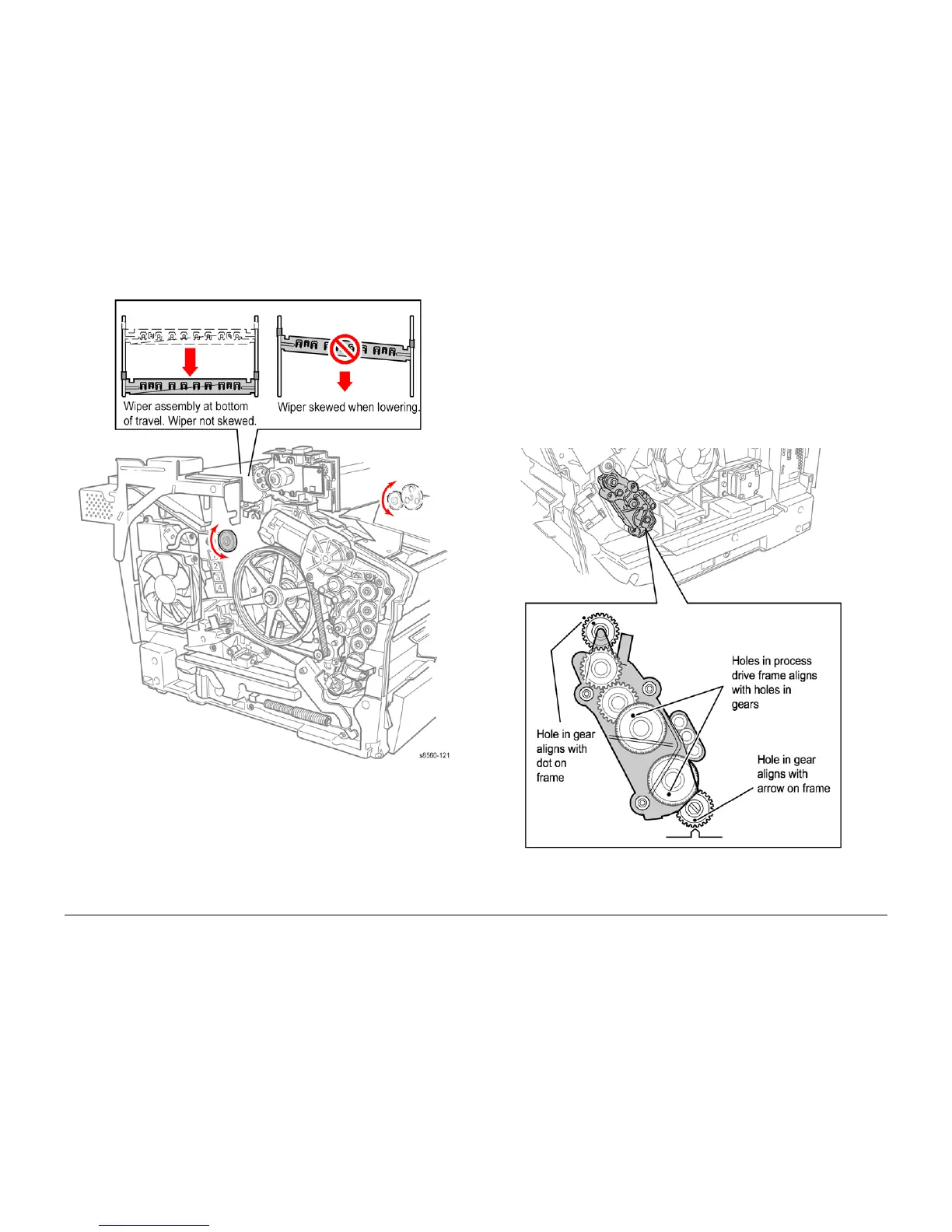09/2007
4-80
Phaser 8860/8860MFP Service Manual
ADJ 2.5.1, ADJ 4.7.1
Initial Issue
Repairs and Adjustments
Figure 2 Lowering the Printhead Wiper Blade
7. Replace the left side Drive Gear and KL-Clip.
ADJ 4.7.1 Process Drive Alignment
Purpose
To place the Process Drive in the home position.
CAUTION
Place the Printhead, Head Tilt Gear, Printhead Wiper Blade, and Process Drive in their home
positions before restoring system power. Improper alignment could result in damage or errors.
Adjustment
Examine the Process Drive alignment points to verify proper gear alignment:
• The holes in the Process Drive and gears must align as indicated in Figure 1.
Figure 1 Process Drive Gear Alignment
• The hole in the Camshaft gear must align with the arrow on the chassis.
• The hole in the Transfix Camshaft Gear must align with the hole in the chassis.
