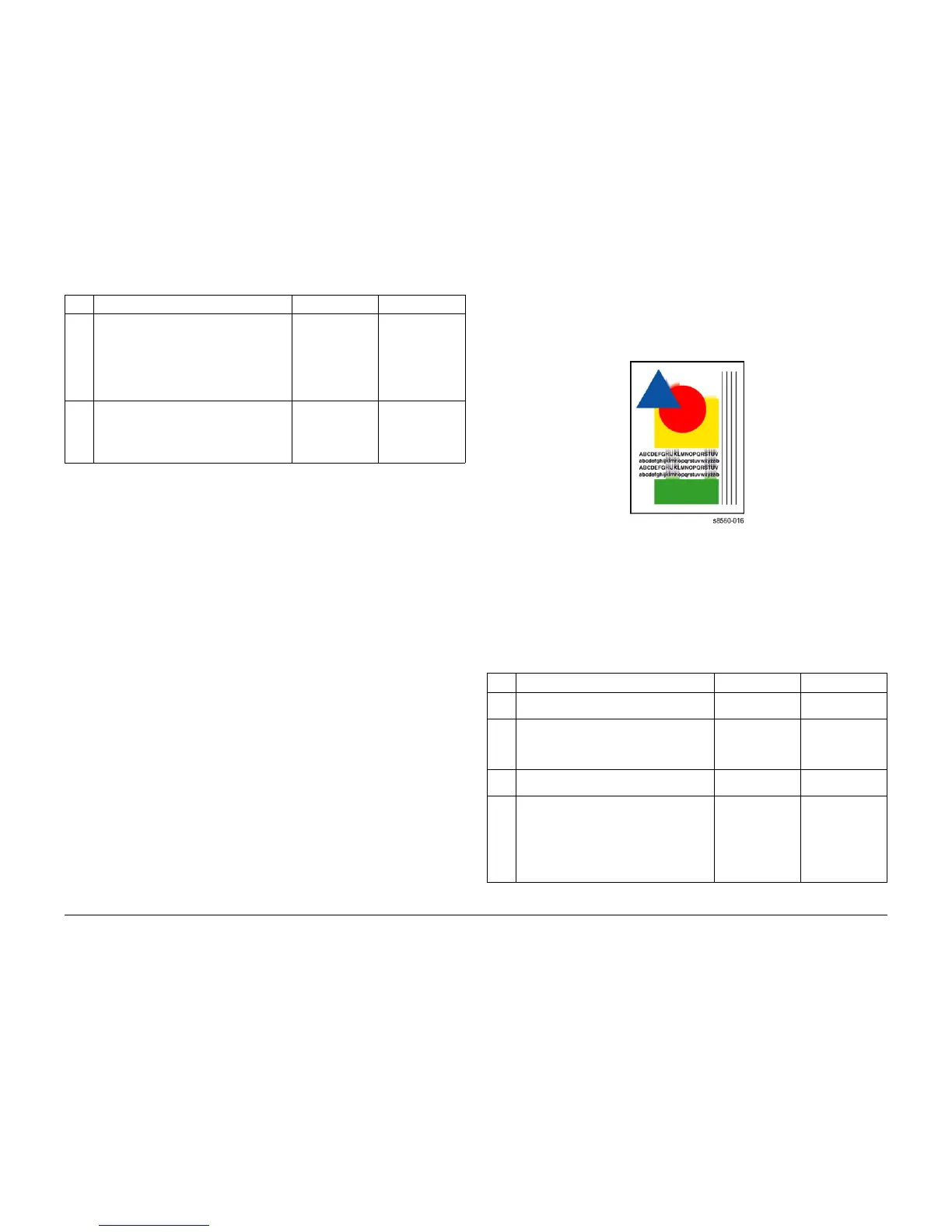09/2007
3-22
Phaser 8860/8860MFP Service Manual
IQ28, IQ29
Initial Issue
Image Quality
IQ29 Ink Smears on First Side of Duplex Print
This RAP addresses image quality problems associated with the Print Engine. Ink smearing
typically results from dirt or debris in the paper path, or the Preheater operating at too high a
temperature. Ink smearing can appear as follows:
Figure 1 Example of Ink Smears on Output
Initial Actions
1. Check that supported media is being used.
2. Check the Drum Maintenance Kit.
3. Run the Remove Print Smears routine.
Procedure
5 Is the image incomplete of only the sides of
the print? This indicates incomplete Transfix
Cam rotation.
Check for a damaged Transfix Cam Roller or
a malfunction of the Process Drive.
Replace any damaged parts found.
Does the problem persist?
Go to Step 6. Complete.
6 Check the Preheater temperature.
Run the Service Diagnostics Preheater tests.
Does the problem persist?
Replace the Trans-
fix Load Module
(REP 2.0.15) and
Transfix Load
Arms.
Complete.
Table 1 IQ28 Incomplete Image Transfer
Step Questions and Actions Yes No
Table 1 IQ29 Ink Smears on First Side of Duplex Print
Step Questions and Actions Yes No
1 Clean the Stripper Blade and Exit Guides.
Does the problem persist?
Go to Step 2. Complete.
2 Check the duplex paper path for damage,
obstructions, or contamination.
Clean or replace parts as necessary.
Does the problem persist?
Go to Step 3. Complete.
3 Run the Remove Print Smears routine.
Does the problem persist?
Go to Step 4. Complete.
4 Check the Preheater temperature.
Run the Service Diagnostics Preheater tests.
Does the problem persist?
Replace the Pre-
heater (REP
2.0.17). If the prob-
lem persists,
replace the Elec-
tronics Module
(REP 5.0.5).
Complete.
