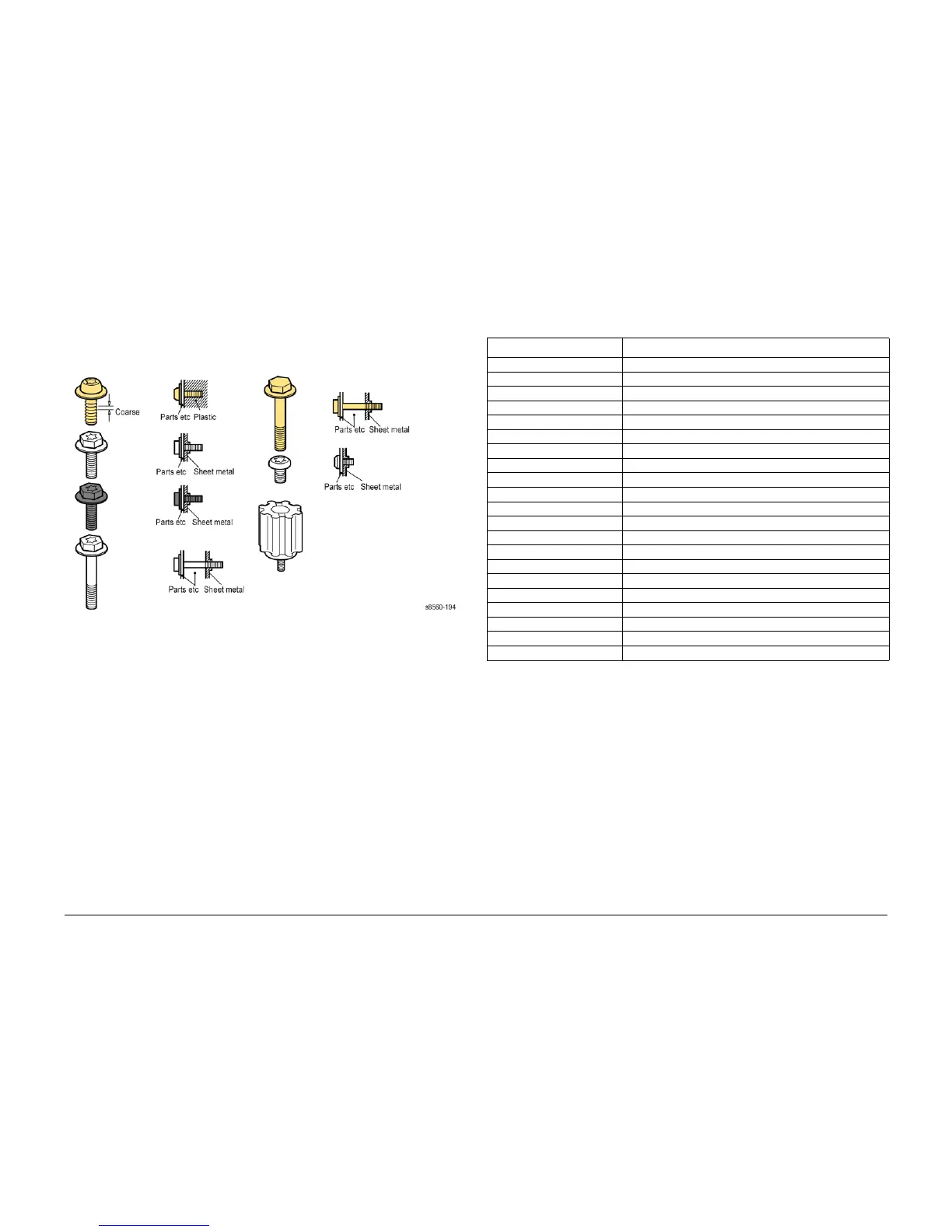09/2007
4-4
Phaser 8860/8860MFP Service Manual
Disassembly Overview
Initial Issue
Repairs and Adjustments
Fastener Types
CAUTION
Screws in plastic are torqued to 12 in. lbs., metal to 15 in lbs., unless otherwise specified. The
screws for the Printhead Restraints should be torqued to 6 in. lbs. Irreversible damage can
result from over tightening the screws into plastic parts. Always use the correct type and size
screw. Using the wrong screw can damage tapped holes.
Figure 2 Fastener Types
Follow these guidlines for fasteners in this product:
• Always use the correct type and size screw; coarse thread, brass-colored screws into
plastic and fine thread, silver-colored screws into metal.
• Using the wrong screw can damage tapped holes. This applies to the yellow reverse-
threaded screws on the Drum.
• Do not use excessive force to remove or install either a screw or a printer part. If using a
power driver to install a screw into plastic, start the screw by hand.
• If you strip out threads in the plastic chassis, a silver-blue-tinted thread repair screw
(included in the hardware kit) can be used to correct the problem.
• If you remove a silver-blue-tinted thread repair screw during disassembly, replace the
screw the same location or additional damage to the printer will occur.
Fasteners used in the product appear in Figure 2. Removal procedures include dimensional
specifications for screws being removed.
CAUTION
Many parts are secured by plastic tabs or hooks. Do not over Flex or force these parts.
Recommended Tool Kit
Tabl e 1 lists required and recommended tools used to service this and other similar products.
Table 1 Recommended Service Tools
Description Detail
Torx Drivers Bits T5, T8, T10, T15 (T20 P/N 003086600)
Phillips Drivers Phillips # 2 and # 1 5.0 x 75 mm, 3.0 x 75 mm, 6.0 x 100 mm
Flathead Drivers 5.0 x 75 mm, 3.0 x 75 mm
Torque Screw Driver Required for this system P/N 003082700
Hex Bit 2.5mm Hex Bit, T-20 P/N 003086600
Driver Extension
Small Channel lock Pliers
Needle Nose Pliers
Wire Cutters
Flashlight
Assorted Nut Drivers
Lint-Free Cloths
Cleaners Multipurpose surface cleaner and Alcohol
ESD Strap
Nut Driver 5.5mm (magnetic) P/N 600T2123
Serial Adaptor Cable 600T80374
Network Cross-over cable Tech
Scanner Calibration page P/N 109K01910
Toner Vac Toner and general cleaning
Multimeter Volts, Ohms, Current
Lubricant/Grease Reolube P/N 070E00890
