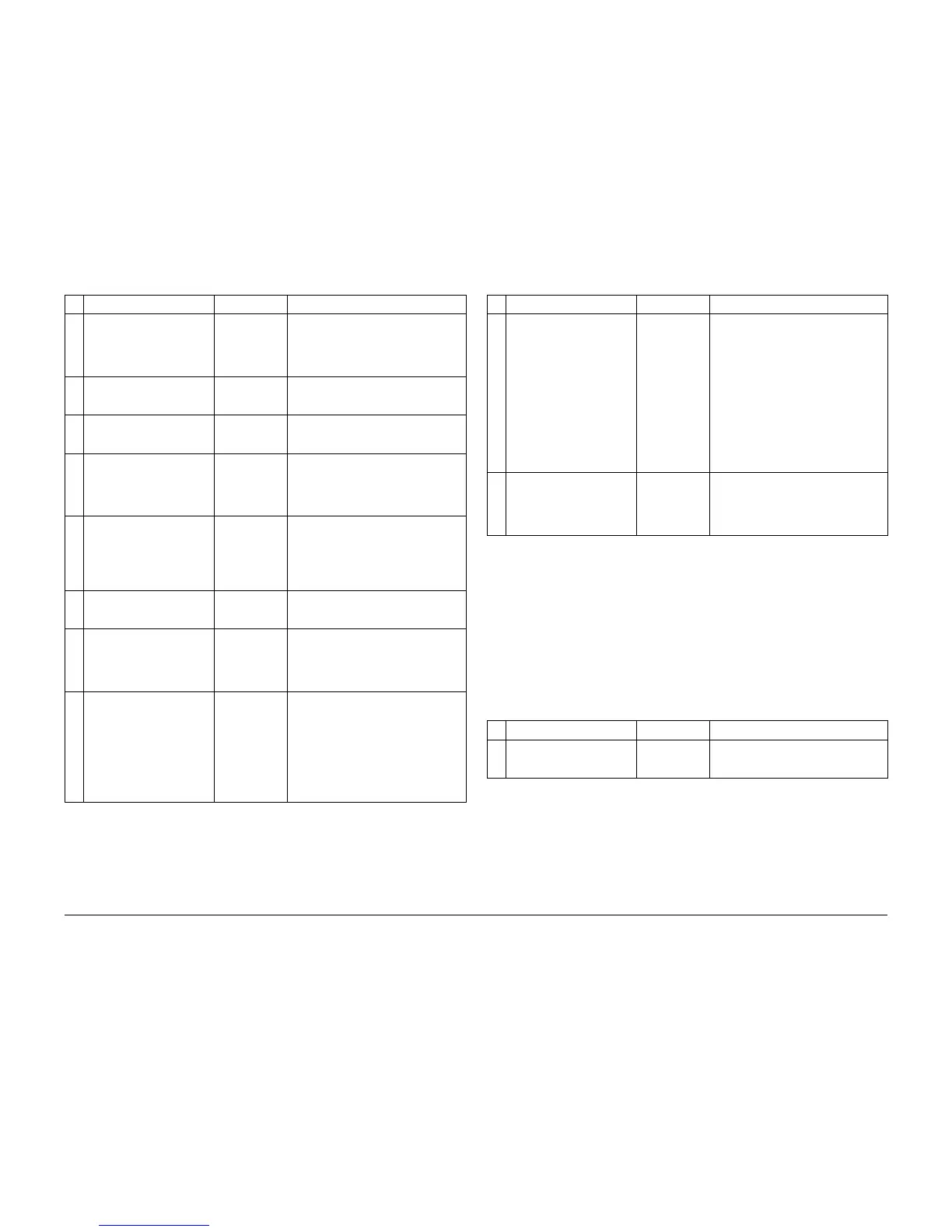09/2007
6-17
Phaser 8860/8860MFP Service Manual
Print Engine Check Menu Tests
Diagnostics
Initial Issue
Tray 1 Pick Shaft Test
This test exercises the Tray 1 pick mechanism to determine if the shaft can be engaged/disen-
gaged and to measure the friction between the Pick Roller and the Separator Pad. The Media
Drive Assembly is started and run for a short time without the Tray 1 pick shaft to loosen up the
gears/bearings. Next, the Tray 1 Pick Solenoid is engaged and through one revolution of the
pick shaft and released right after the next trip point so that two full revolutions are obtained.
During the two revolutions, the drive requirements are recorded to test the interaction between
the Tray 1 pick shaft, Pick Roller, lift plate, and Separator Pad.
The data used in the analysis is the Media Drive Assembly servo system following error (fe),
which is a measure of how hard the drive system is working at any point in tim. Open Tray 1,
remove any media, and fold out the media extension before running this test.
2 CCW On fe settling time (sec) N/A Reports the time it takes the Media Drive
Assembly servo system to settle down
after the sudden addition of the wiper
shaft load. A longer time could indicate a
slipping clutch.
3 CCW On average fe N/A Reports the average effort required to
rotate the wiper shaft in the CCW direc-
tion at a constant velocity.
4 CCW On fe ripple N/A Reports the variation of effort required to
rotate the wiper shaft in the CCW direc-
tion at a constant velocity.
5 CCW Off fe settling time (sec) N/A Reports the time it takes the Media Drive
Assembly servo system to settle down
after the sudden release of the wiper
shaft load. A larger value can indicate a
slow to release or dragging clutch.
6 Time to CW On peak fe (sec) N/A Reports a time that indicates how long it
takes the Media Drive Assembly servo
system to react to the sudden addition of
the wiper shaft load. Larger values may
indicate a slipping or slow to engage
clutch.
7 CW On peak fe N/A Reports the peak effort required to accel-
erate the wiper shaft load. A smaller
value could indicate a slipping clutch.
8 CW On fe settling time (sec) N/A Reports the time it takes the Media Drive
Assembly servo system to settle down
after the sudden addition of the wiper
shaft load. A longer time could indicate a
loose wiper shaft or a slipping clutch.
9 CW On average fe N/A Reports the average effort required to
rotate the wiper shaft in the CW direction
at a constant velocity. An unusual value
could indicate a difference in the compo-
sition and/or number of rollers, the nip
pressure, or out of range mechanical
dimensions due to wear or contamina-
tion (such as paper dust increasing the
effective diameter of a roller).
Table 11 Wiper Shaft Nominal Values
R# Characteristic Typical Value Result
10 CW On fe ripple N/A Reports the variation of effort required to
rotate the wiper shaft in the CW direction
at a constant velocity. Most of this varia-
tion is caused by the normal gear mesh
impulses in the assembly. An irregular
ripple could be caused by the wiper bind-
ing in the track (too long, misaligned, or
loose clips). A long term ripple could be
caused by a worn or out of spec drive
belt. Other unexpected variation could
come from non-circular gears, broken/
malformed teeth, foreign materials in the
teeth, dirty rollers, bent shafts, etc.
11 CW Off fe settling time (sec) N/A Reports the time it takes the Media Drive
Assembly servo system to settle down
after the sudden release of the wiper
shaft load. A larger value could indicate a
dragging or slow to release clutch.
Table 12 Tray 1 Pick Shaft Nominal Values
R# Characteristic Typical Value Result
0 Off average Media Drive fe.
(mpts)
N/A Reports the average MP fe during the
run in interval before the pick shaft is
engaged.
Table 11 Wiper Shaft Nominal Values
R# Characteristic Typical Value Result
