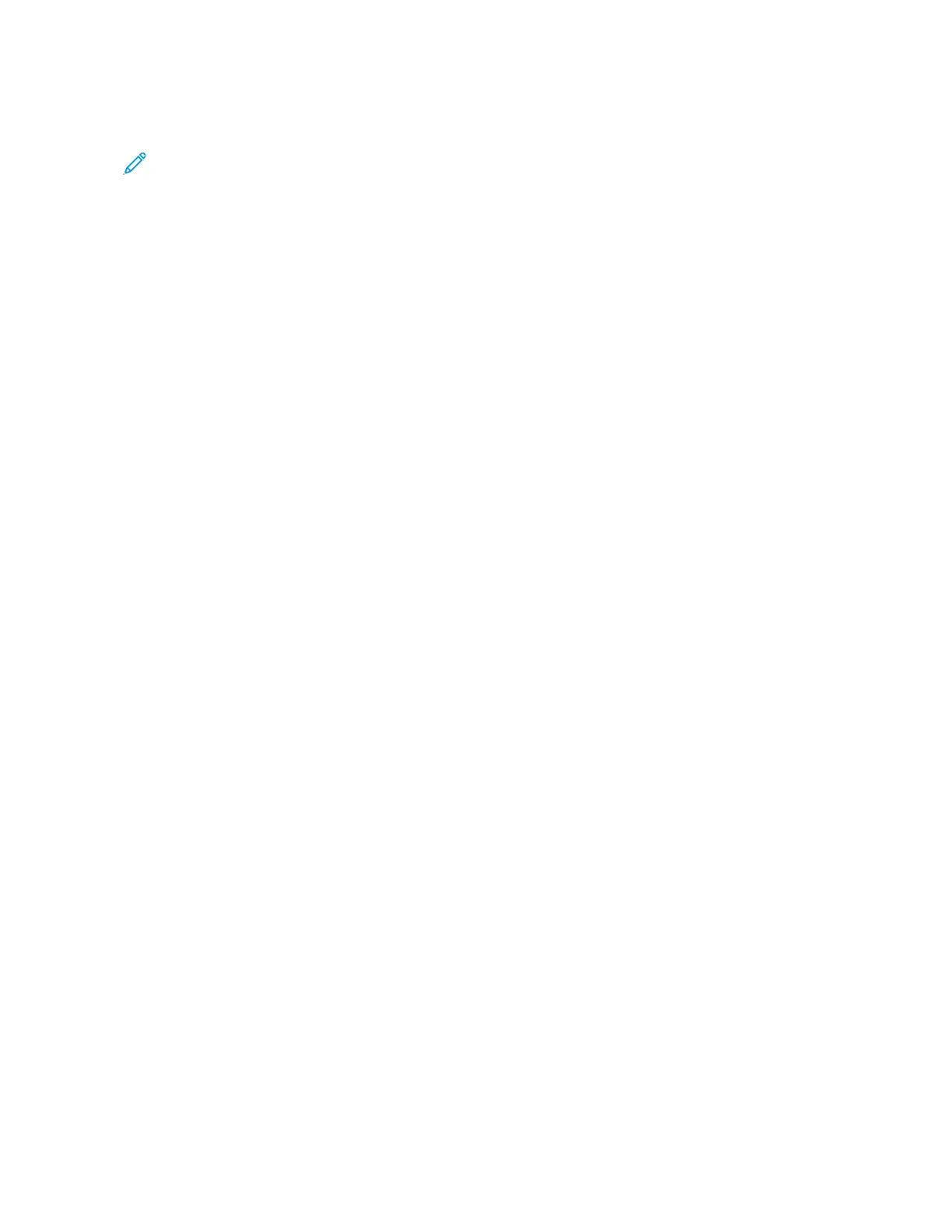Printing on Custom-Size Paper from the Windows V4 Print Driver
Note: Before you print on custom-size paper, define and save the custom paper size as a Form. For details,
refer to Creating and Saving Custom Sizes for the Windows V4 Print Driver.
1. Load the custom-size paper in the tray.
2. In the application, click FFiillee >> PPrriinntt, then select your printer.
3. In the Print dialog box, click PPrriinntteerr PPrrooppeerrttiieess.
4. On the Printing Options tab, from the Paper list, select OOtthheerr SSiizzee.
5. To select a custom paper size, select FFiitt ttoo NNeeww PPaappeerr SSiizzee, then select the custom paper size.
6. Select any other required options, then click OOKK.
7. In the Print dialog box, click PPrriinntt.
Printing on Custom-Size Paper from Macintosh
1. Load the custom-size paper. For details, refer to Loading Paper.
2. In the application, click FFiillee >> PPrriinntt.
3. From the Paper Size list, select the custom paper size.
4. Click PPrriinntt.
Xerox
®
VersaLink
®
C620 Color Printer User Guide 131
Printing