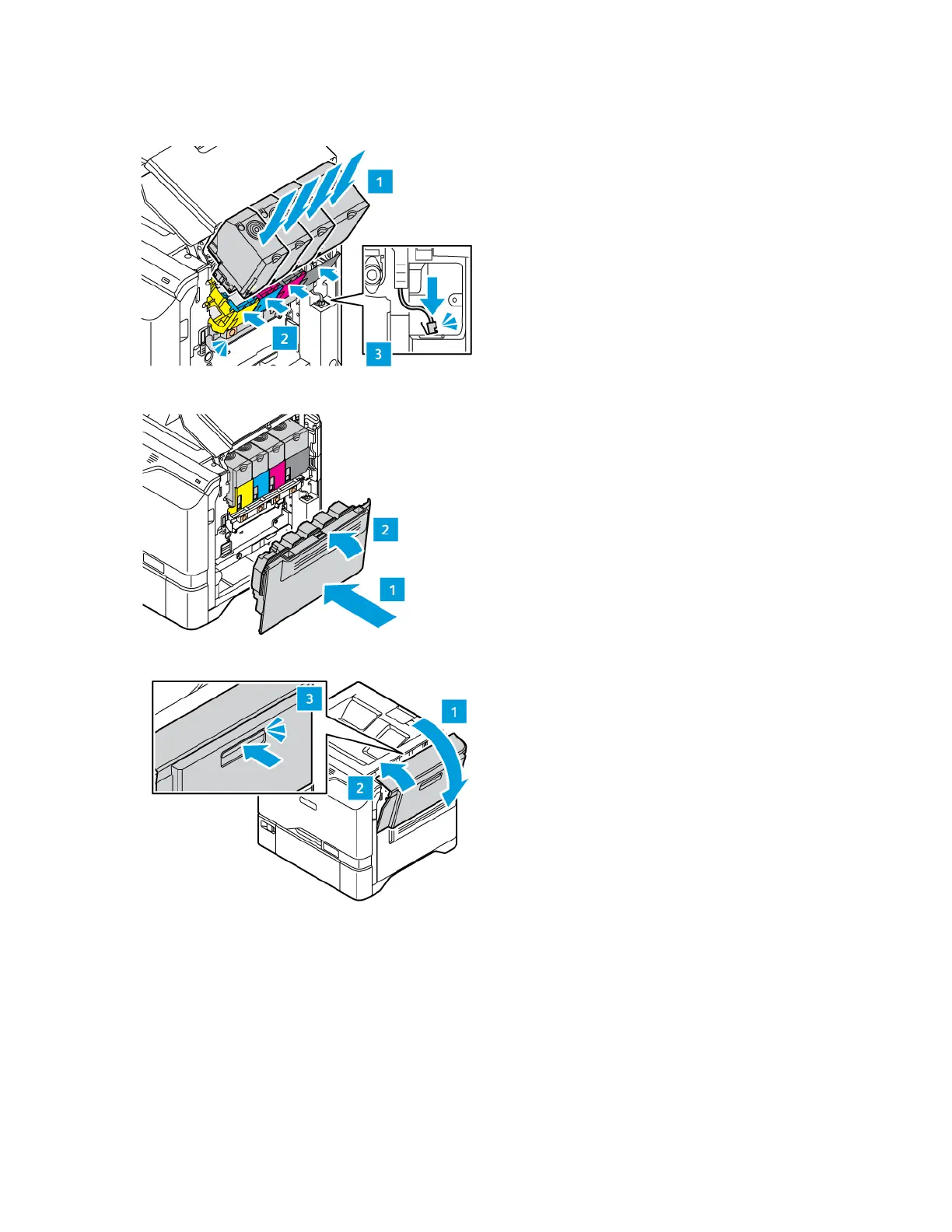10. Insert the toner cartridges back into the printer and lock the cable.
11. Insert the waste container back into the printer.
12. Close Door B.
PAPER TRAY FEED ROLLER ASSEMBLY
Replacing the Tray 1 Feed Roller
To replace the feed roller in the standard paper trays:
1. Turn off the printer, and then unplug the power cord from the electrical outlet.
Xerox
®
VersaLink
®
C620 Color Printer User Guide 173
Maintenance