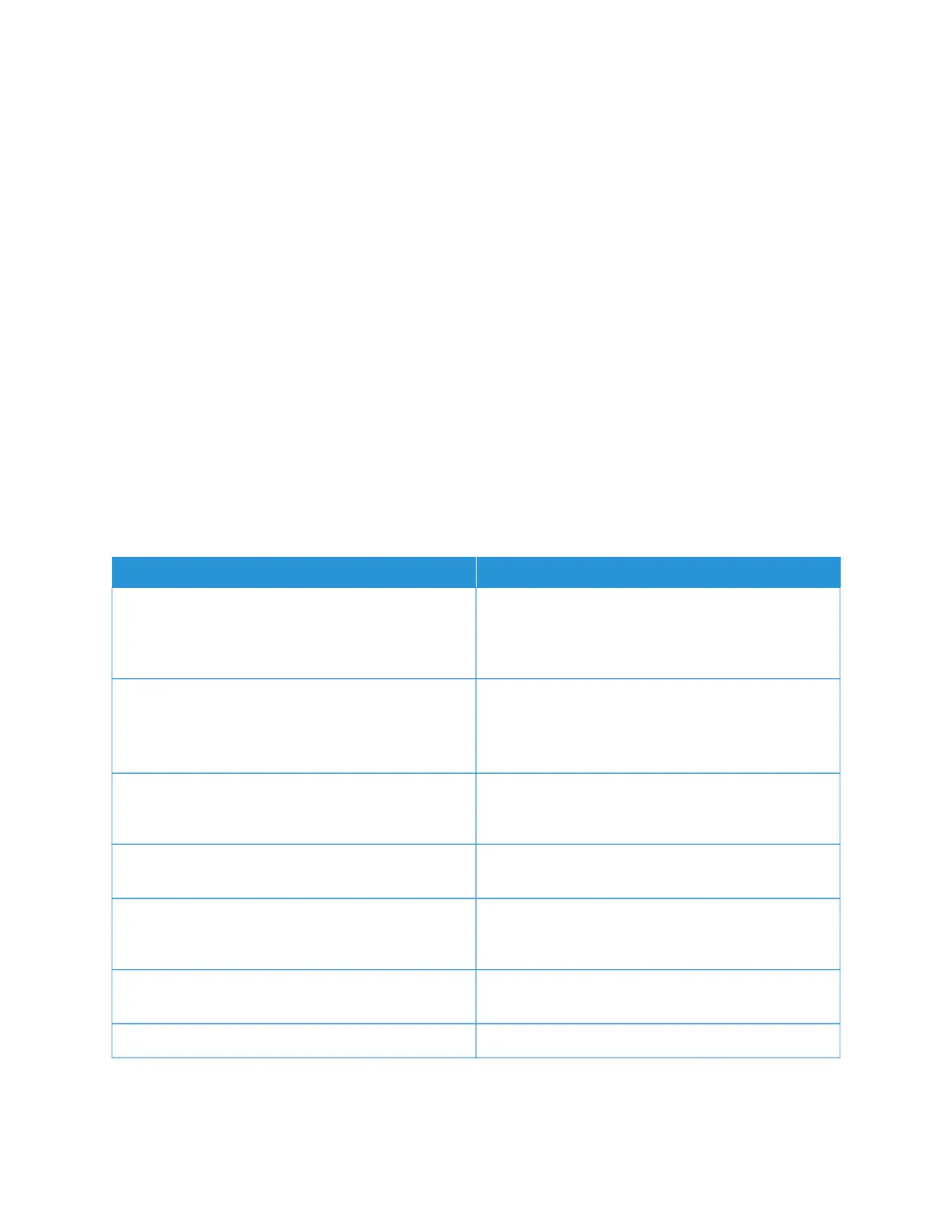4. Touch OOKK.
The inversion of the display color only applies to individual users during their session. Inversion of the display color
gets cleared when:
• The user changes it back
• The current session ends
• User does a RReesseett AAllll.
To change the default settings, refer to System Administrator Guide at www.xerox.com/office/VLC620docs.
ABOUT
The About option provides an overview of your device and its current settings and status. You can view the serial
number, model number, and software version.
INFORMATION PAGES
Your printer has a set of information pages that you can print. These pages include configuration and font
information, getting started pages, and more.
The following Information Pages are available:
NNAAMMEE DDEESSCCRRIIPPTTIIOONN
Basic Configuration Report The Basic Configuration Report provides printer
information, including the serial number, installed
options, network settings, port setup, tray information,
and more.
Detailed Configuration Report The Detailed Configuration Report provides
information about all of the printer settings, including
extensible services setup, security and authentication
server configuration, connectivity settings, and more.
Billing Summary The Billing Summary Report provides information
about the device and a detailed listing of the billing
meters and sheet counts.
Getting Started The Getting Started guide provides an overview of the
key features of the printer.
Troubleshooting Print Quality Page The Troubleshooting Print Quality Page provides a list
of common print-quality problems and tips to help
solve them.
Supplies Usage Page The Supplies Usage Page provides coverage
information and part numbers for reordering supplies.
Graphics Demo Page Print this page to check the quality of graphics.
Xerox
®
VersaLink
®
C620 Color Printer User Guide 83
Xerox
®
Apps