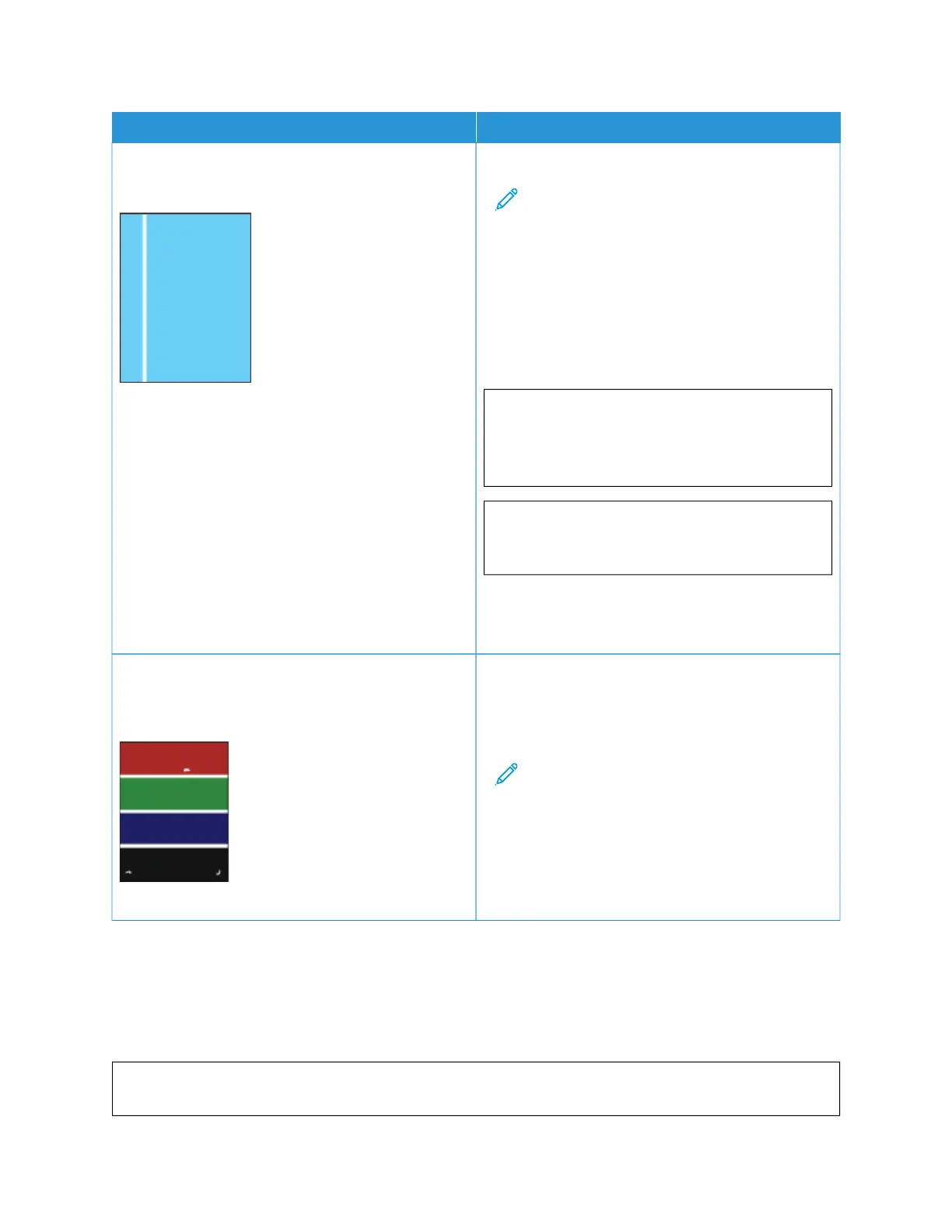PPRROOBBLLEEMM SSOOLLUUTTIIOONN
Vertical White Lines or Streaks - One Color
Lines or streaks appear in one color of your output.
1 Print the test pages to identify the affected color.
Note: To print procedures on resolving
print-quality problems, at the control panel,
press the HHoommee button, then touch DDeevviiccee
>> IInnffoorrmmaattiioonn PPaaggeess >> TTrroouubblleesshhoooottiinngg
PPrriinntt QQuuaalliittyy PPaaggee >> PPrriinntt.
2 To inspect for possible contamination causing the
process line streak, remove and reinsert the
imaging unit. For more information, refer to
Maintenance.
WWaarrnniinngg:: Do not expose the imaging
unit to direct light for more than 10
minutes. Extended exposure to light may
cause print quality problems.
WWaarrnniinngg:: Do not touch the
photoconductor drum. Doing so may
affect the quality of future print jobs.
3 If the problem persists, contact your local Xerox
representative. The imaging unit may need to be
replaced due to permanent damage.
Toner Missing or Easy to Rub Off
Toner appears to be missing from the print or is easy to
rub off.
1 Verify that the paper you are using is the correct
type for the printer and is loaded properly. For
details, see Supported Paper.
2 At the control panel, select a heavier paper.
Note: Papers from lightest to heaviest are:
• For uncoated paper: Plain, Lightweight
Cardstock, Cardstock, and Heavyweight
Cardstock
• For coated paper: Lightweight Glossy
Cardstock, Glossy Cardstock, and
Heavyweight Glossy Cardstock.
Toner Darkness Control
Your printer is designed to produce consistently high-quality prints. If you observe quality problems, use the
information in this section to troubleshoot the problem. For more information, go to www.xerox.com/office/
VLC620support.
WWaarrnniinngg:: The Xerox Warranty or Service Agreement does not cover damage caused by using
unsupported paper or specialty media. For more information, contact your local Xerox representative.
Xerox
®
VersaLink
®
C620 Color Printer User Guide 207
Troubleshooting