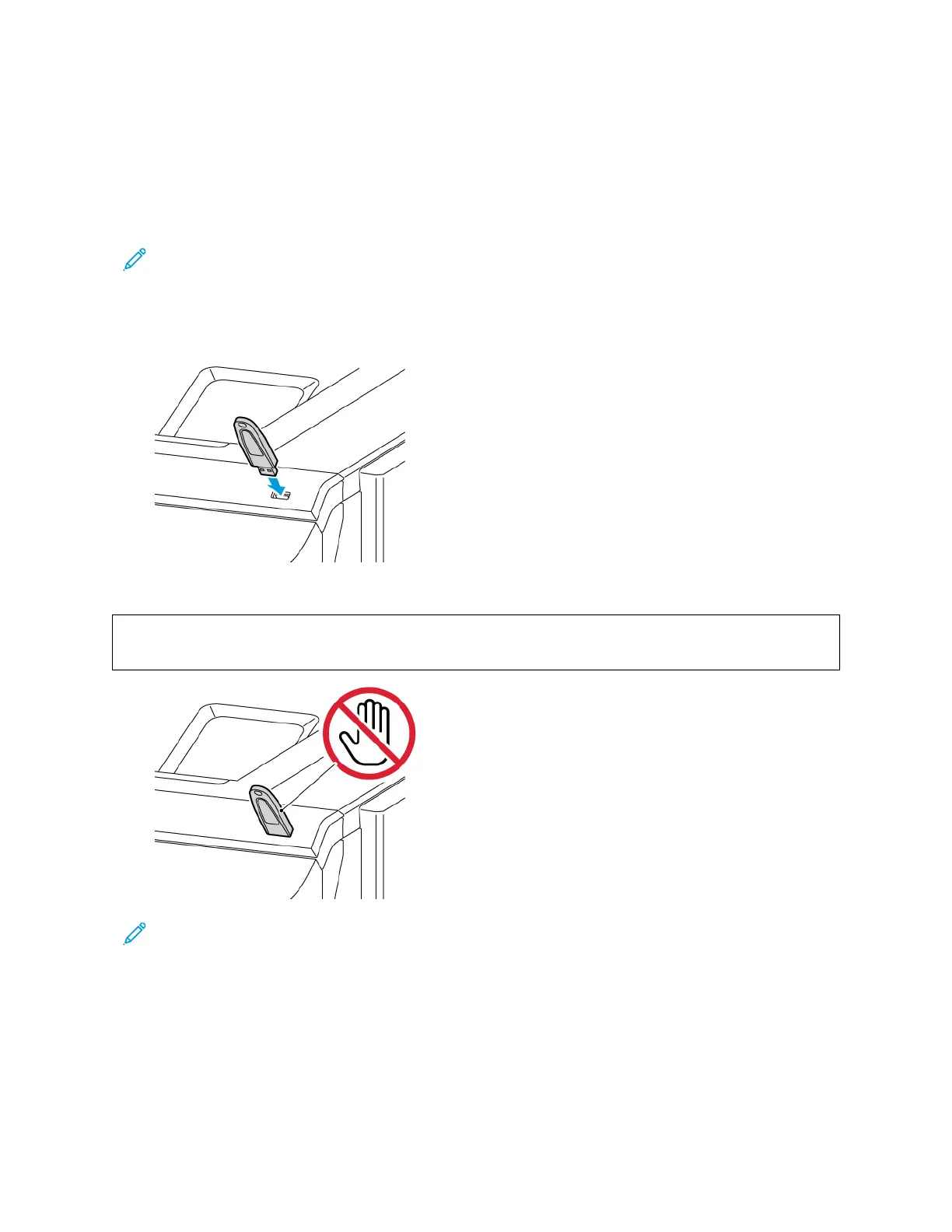Print From
PRINTING FROM A USB FLASH DRIVE
You can print single or multiple files stored on a USB Flash drive. The USB port is on the front of the printer.
Note: Only USB Flash drives formatted to the typical FAT32 file system are supported.
To print from a USB Flash drive:
1. Insert the USB Flash drive into the USB port on the printer.
2. At the USB Drive Detected screen, touch PPrriinntt ffrroomm UUSSBB.
WWaarrnniinngg:: To avoid loss of data or printer malfunction, do not touch the flash drive or the printer in the
area shown while actively printing, reading, or writing from the memory device.
Note: If the Print from USB feature does not appear, enable the feature or contact your system
administrator. For details, refer to the System Administrator Guide at www.xerox.com/office/VLC620docs.
3. To select a file for printing, browse the file, then touch the check box. If multiple files require printing, browse
each file, then select the check box for each file.
4. Touch OOKK.
A list of files selected for printing appears.
132
Xerox
®
VersaLink
®
C620 Color Printer User Guide
Printing