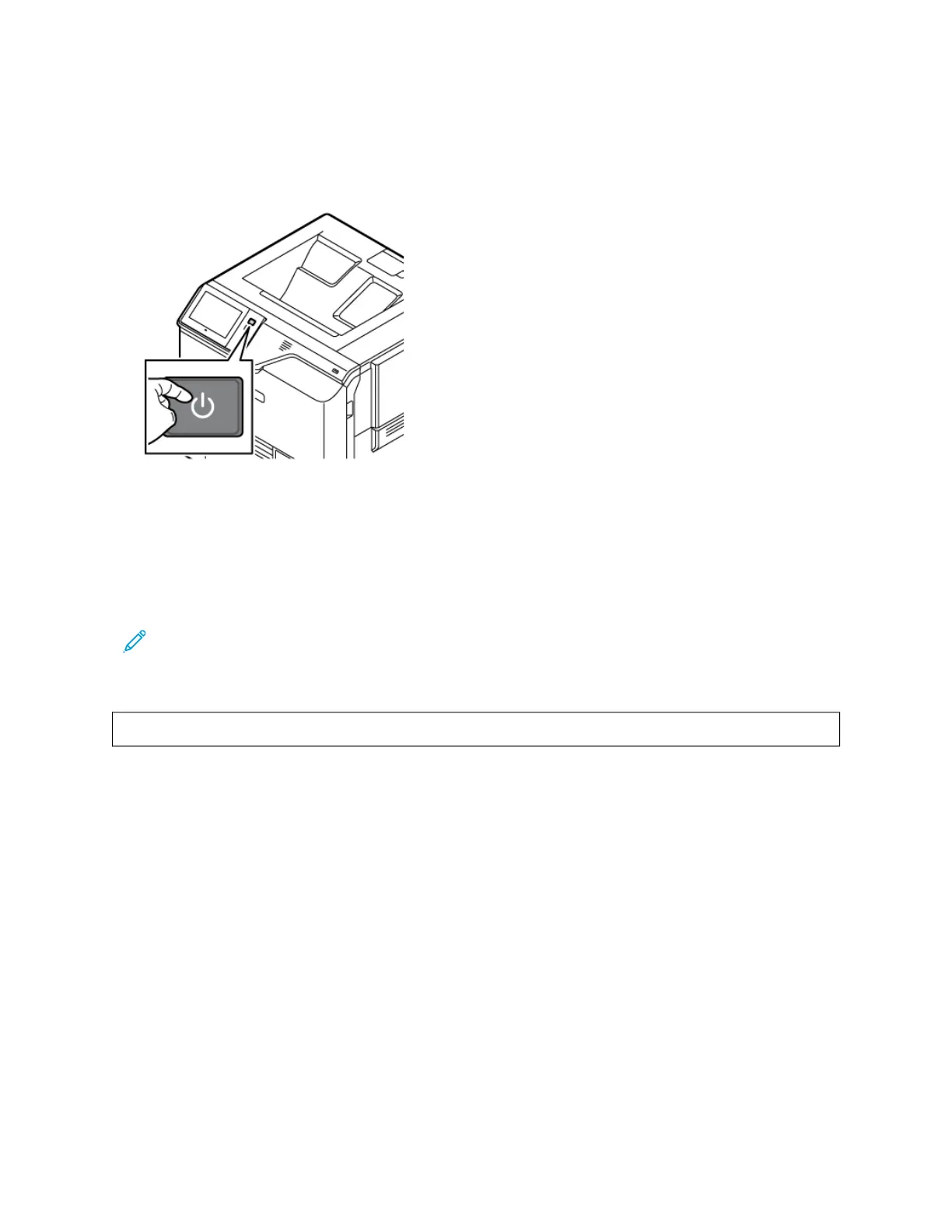RESTARTING, PLACING IN SLEEP MODE, OR POWERING OFF THE PRINTER
To restart the printer, place the printer in Sleep Mode or power off the printer:
1. At the printer control panel, press the PPoowweerr//WWaakkee button.
2. Select an option:
• To restart the printer, touch RReessttaarrtt.
• To place the printer in Sleep Mode, touch SSlleeeepp.
In Sleep Mode, the touch screen goes dark and thePPoowweerr//WWaakkee button pulses.
• To power off the printer, touch PPoowweerr OOffff. A Please Wait message appears as the printer powers off.
Note: It is not recommended but if required, to power off the printer immediately, press and hold the
PPoowweerr//WWaakkee button for 5 seconds.
3. If you want to power off the printer for an extended period, disconnect the printer from the main power outlet.
WWaarrnniinngg:: Do not unplug the power cord while the printer powers down.
38
Xerox
®
VersaLink
®
C620 Color Printer User Guide
Getting Started