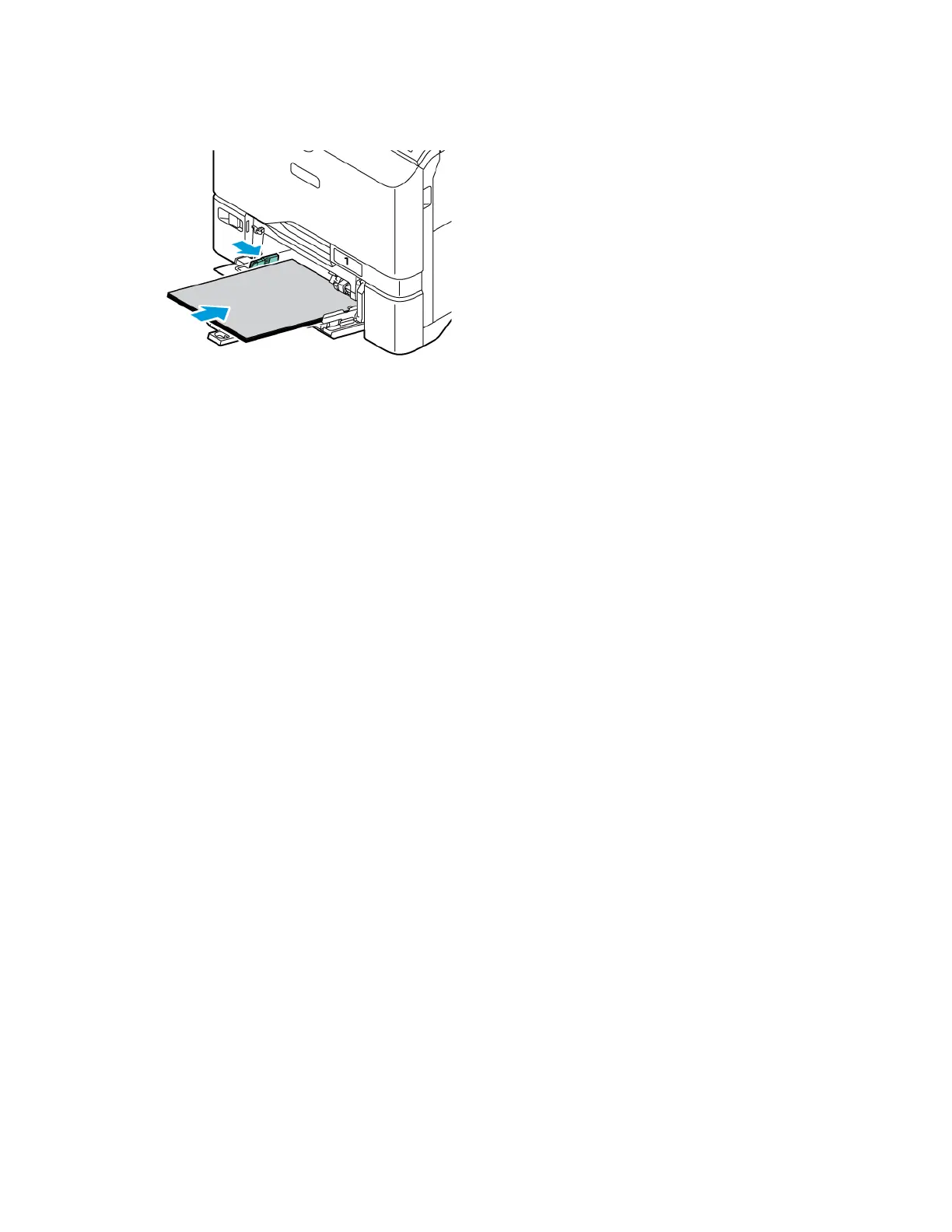5. Adjust the width guides until they touch the edges of the paper.
6. At the control panel, select the correct paper size, type, and color.
• If letterhead paper is loaded in the printer, for type, select LLeetttteerrhheeaadd.
• If pre-printed paper is loaded in the printer, for type, select PPrree--pprriinntteedd.
7. To confirm the settings, touch CCoonnffiirrmm.
Xerox
®
VersaLink
®
C620 Color Printer User Guide 151
Paper and Media