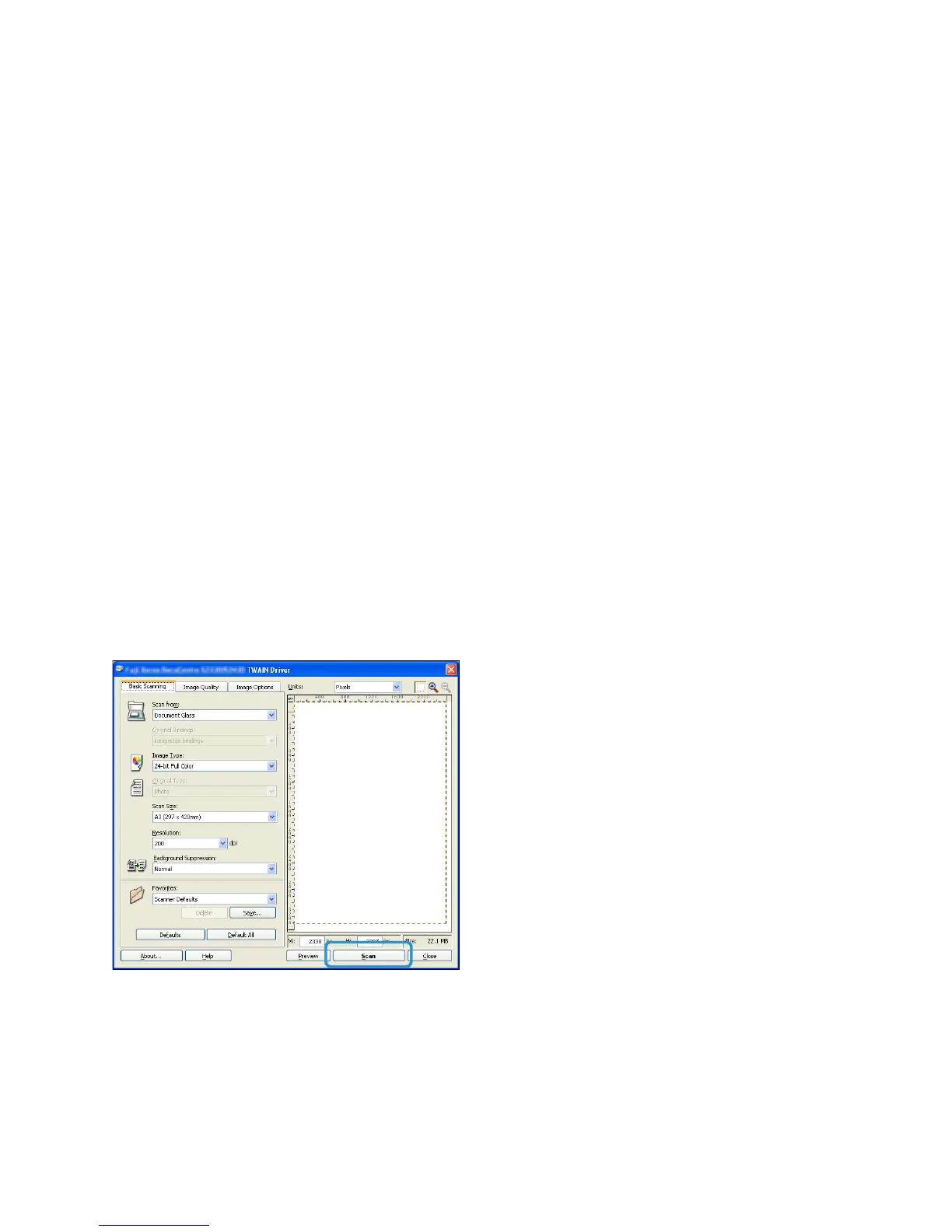Scan
Xerox
®
WorkCentre
®
5022/5024 Multifunction Printer
User Guide
7-6
Using an Application to Load Scan Data from
the Machine via USB
This function allows you to load scan data from a TWAIN-compatible or Windows Imaging Acquisition
(WIA)-compatible application installed on a computer. On the computer display, you can set the
scanning condition and view the scanning process on the preview screen while scanning the document.
Notes
• Install the scan driver to use this function. For information on how to install the scan driver, refer
to Installing the Scan Driver on page 2-37.
• The items you can set will vary according to the TWAIN-compatible and Windows Imaging
Acquisition (WIA)-compatible applications you are using.
• The supported applications are 32-bit only.
Follow the steps below to perform the operation.
1. Place the document.
Refer to Placing the Document on page 7-1.
2. Start an application to load the scanned data.
3. Select the menu item for selecting a scanner (source).
4. Select WorkCentre 5022/5024.
5. Make advanced settings as needed.
Note For information on the scan functions, click Help in the screen to display the help information.
6. Click Scan.
