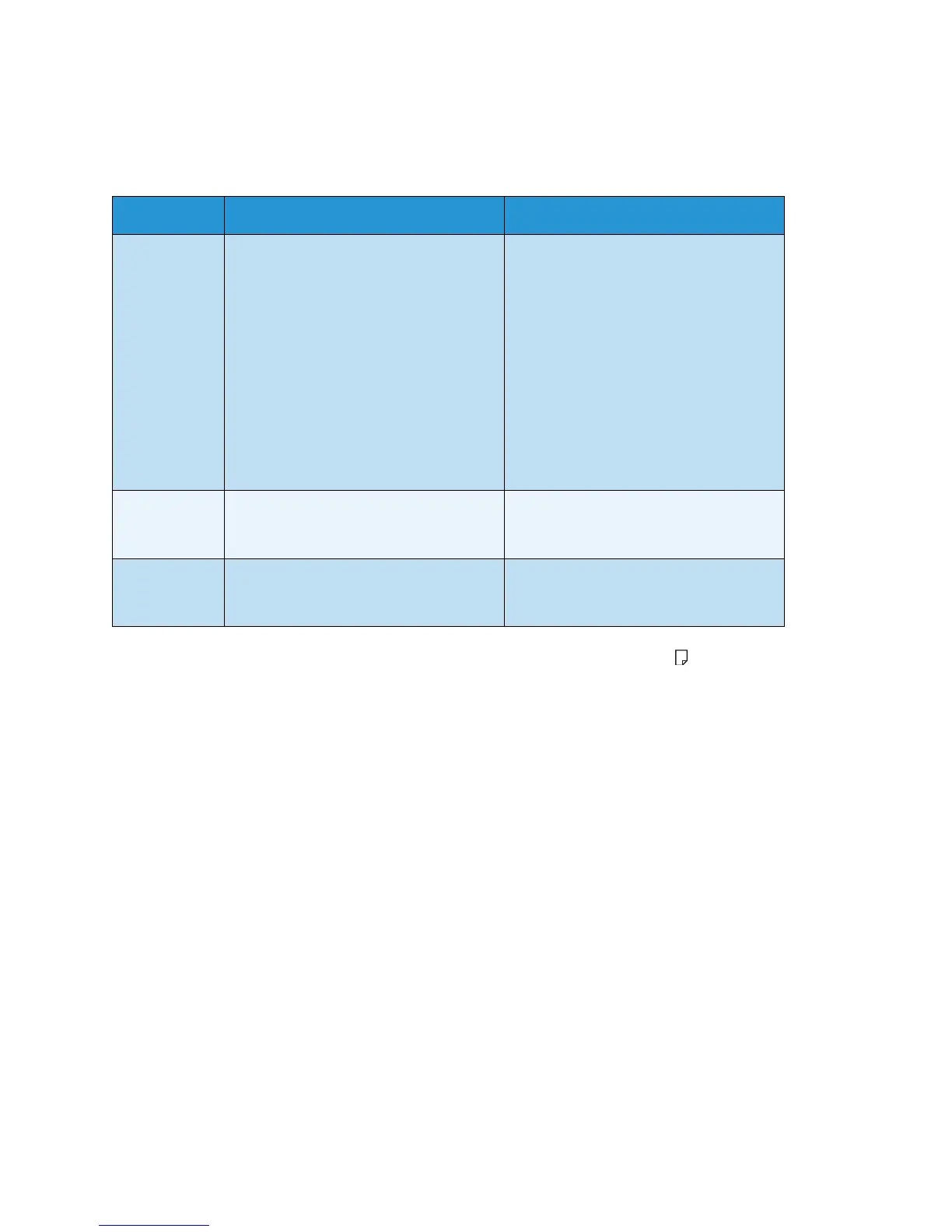Maintenance
Xerox
®
WorkCentre
®
5022/5024 Multifunction Printer
User Guide
12-3
Replacing the Toner Cartridge
The following messages appear in the control panel's display when the remaining toner level becomes
low.
*The remaining page yield for copy/print jobs is applicable when A4 paper LEF ( ) is used. The value is
an estimate and varies depending on the conditions such as the content printed, paper size, paper
type, and the machine operating environment.
Notes
• When you replace a toner cartridge, toner may spill and soil the floor. We recommend laying
paper on the floor beforehand.
• The use of toner cartridges not recommended by Xerox may degrade image quality and
performance. Use only toner cartridges recommended by Xerox.
• When the remaining amount of toner is low, the machine may stop printing and display an error
code. If this occurs, replace the toner cartridge to resume copying or printing.
• Leave the machine's power on when replacing the toner cartridge.
• Copy or print density may decrease slightly after the message "Toner Near Empty Reorder a toner
cartridge." appears on the control panel display.
• If you use a used toner cartridge, the message, "Toner Near Empty Reorder a toner cartridge." may
appear, and the number of pages that can be copied or printed may differ significantly.
Error code Message Required Action
093-406 Toner Near Empty
Reorder a toner cartridge.
The toner cartridge will need to be
replaced after about 2,500 pages*. Have
a replacement toner cartridge ready.
Notes:
• Do not replace the toner cartridge
in this condition. If you replace the
toner cartridge in this condition, the
toner cartridge icon will remain lit.
• If you are using the toner cartridge
that came with the machine or a
Low Capacity Toner Cartridge, the
icon does not light up at this time.
093-400 Toner Empty Soon
Replace toner cartridge soon.
The toner cartridge will need to be
replaced after about 100 pages*. Have a
replacement toner cartridge ready.
093-912 Toner Empty
Replace toner cartridge.
The error indicator is lit. The toner
cartridge needs to be replaced. Replace
the toner cartridge.
