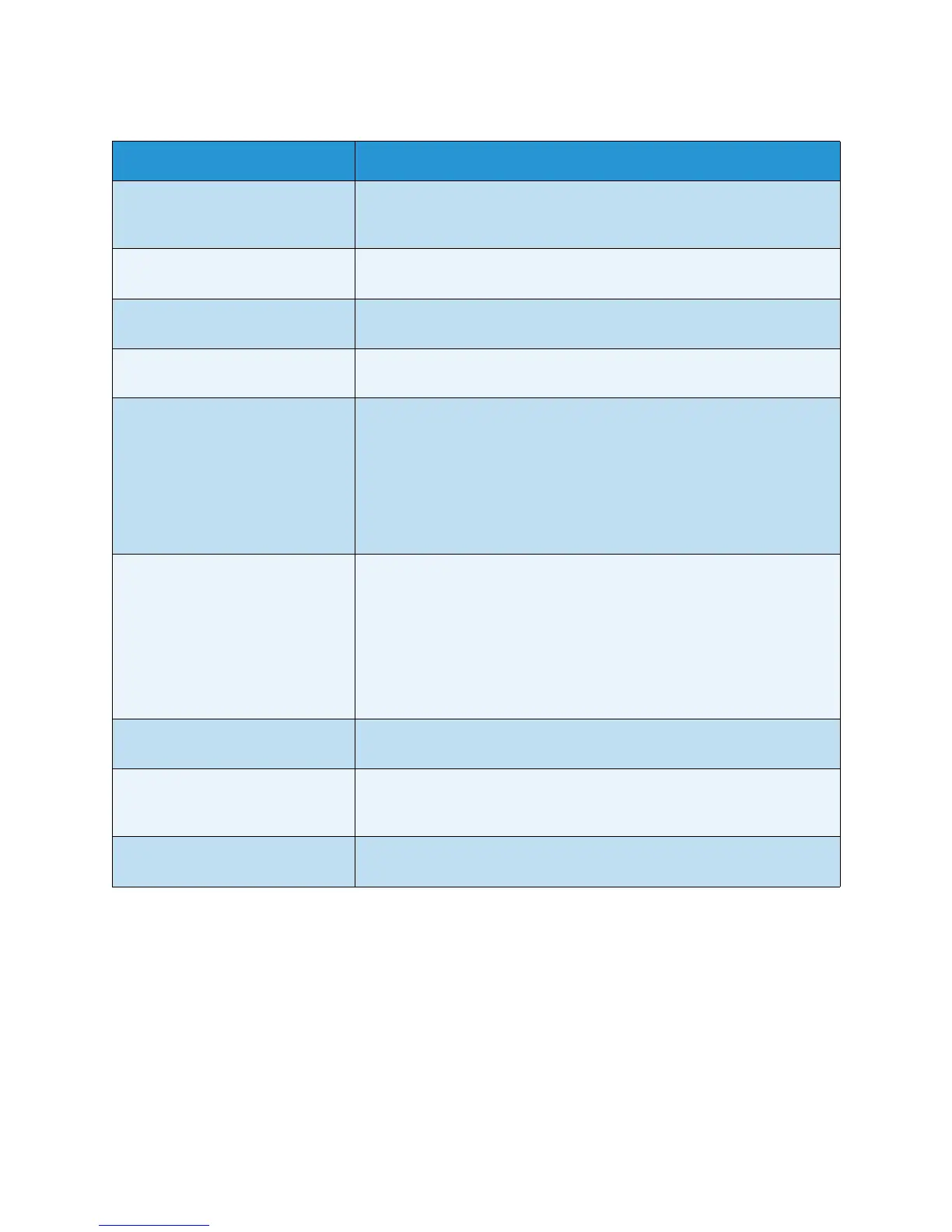Problem Solving
Xerox
®
WorkCentre
®
5022/5024 Multifunction Printer
User Guide
13-28
Unable to Connect to the Internet or an Intranet
Possible Cause Remedy
The IP address has not been set
correctly.
Check the IP address setting. If the IP address has not been set
correctly, specify a fixed IP address or use DHCP or Autonet to resolve
the IP address.
The IP gateway address has not
been set correctly.
Enter the IP gateway address correctly when connecting to a proxy
server or web server via an IP gateway.
The subnet mask has not been set
correctly.
Set the subnet mask correctly, to match the environment in use.
The DNS server address has not
been set correctly.
Check the DNS server address.
The DNS server selected cannot
resolve the address.
Select a DNS server that can resolve the address.
• When connecting via the proxy server
Set the IP address of a DNS server that can resolve the address of
the proxy server.
• When not connecting via the proxy server
Set the IP address of a DNS server that can resolve the destination
address.
The setting of the address that
does not use a proxy server is
incorrect.
Confirm whether only addresses that do not use a proxy server are set.
Even if addresses not through a proxy server are specified using the
FQDN, if a server is directly accessed using its IP address, the registered
server is not excluded. Set the address not to use a proxy server.
Likewise, even if you directly specify an address that does not use a
proxy server, if a server is accessed with the FQDN, the registered server
is not excluded. Set an IP address with the FQDN not to use a proxy
server.
The connected server or proxy
server is down.
Check whether the server or proxy server to connect to is working
normally.
A network cable is disconnected or
broken.
Check the network cable connections. The use of a spanning tree
environment is recommended to create a network environment resistant
to disconnections.
Unable to communicate due to
the load on the server application.
Wait a while, and then access the server again.
