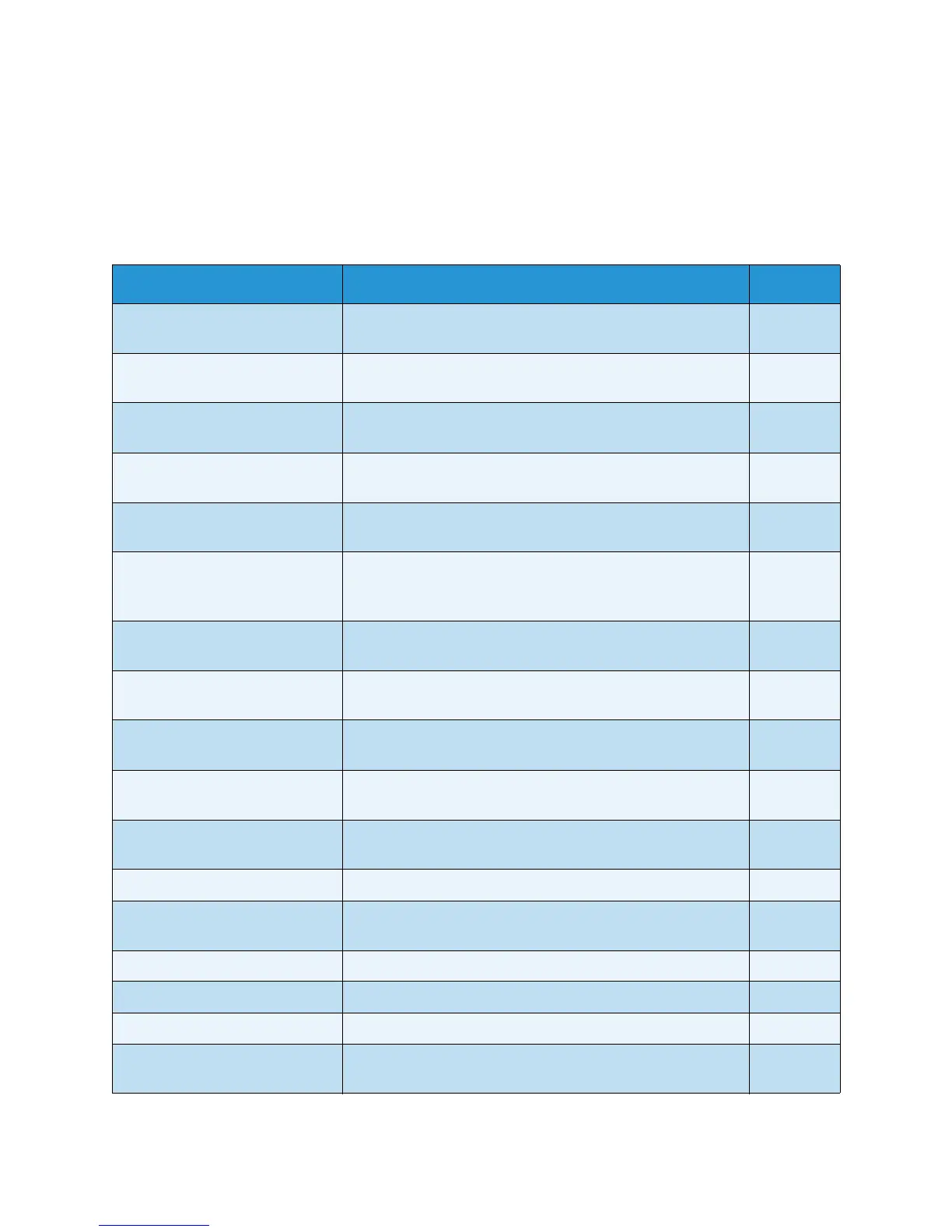Too ls
Xerox
®
WorkCentre
®
5022/5024 Multifunction Printer
User Guide
9-4
List of Tools Menu Items Displayed in System
Administration Mode
The table below lists the default settings you can change. The items displayed will vary according to
your machine's configuration.
Item Description See Page
Default Settings Used to set the default values of the setting items shown on
the control panel display.
P. 9-8
Copy Used to set the default values of the setting items in the
Copy screen.
P. 9-8
ID Card Copy Used to set the default values of the setting items in the ID
Card Copy screen.
P. 9-10
Scan Used to set the default values of the setting items in the
Scan screen.
P. 9-10
Fax Used to set the default values of the setting items in the Fax
screen.
P. 9-12
Device Information Used to check the Product Name, Serial Number, Printer
Name, System Admin. E-mail Address, Firmware Version,
IPv4, and IPv6 settings.
P. 9-15
Tray Settings Used to set the paper type (paper quality) in the paper
trays. Also used to set the paper size for Paper Tray 5.
P. 9-16
Custom Paper Size Settings Used to set non-standard paper sizes for Customs (1 to 5)
for Tray 5 (bypass).
P. 9-18
Control Panel Language Used to set the user interface language used in the control
panel display.
P. 9-19
Default Display Used to set the initial screen to appear in the control panel
at power on.
P. 9-20
Phone Book Used to creates a Phone Book for the fax transmission
function.
P. 9-21
Speed Dial Used to register and change names and fax numbers. P. 9-21
Group Used to register or change groups for the Speed Dial
function.
P. 9-24
Wired Network Used to make network environment settings. P. 9-27
Ethernet Used to set the Ethernet environment to use. P. 9-27
TCP/IP Used to set TCP/IP. P. 9-27
IP Filter Used to restrict the IP addresses that can access the
machine.
P. 9-29
