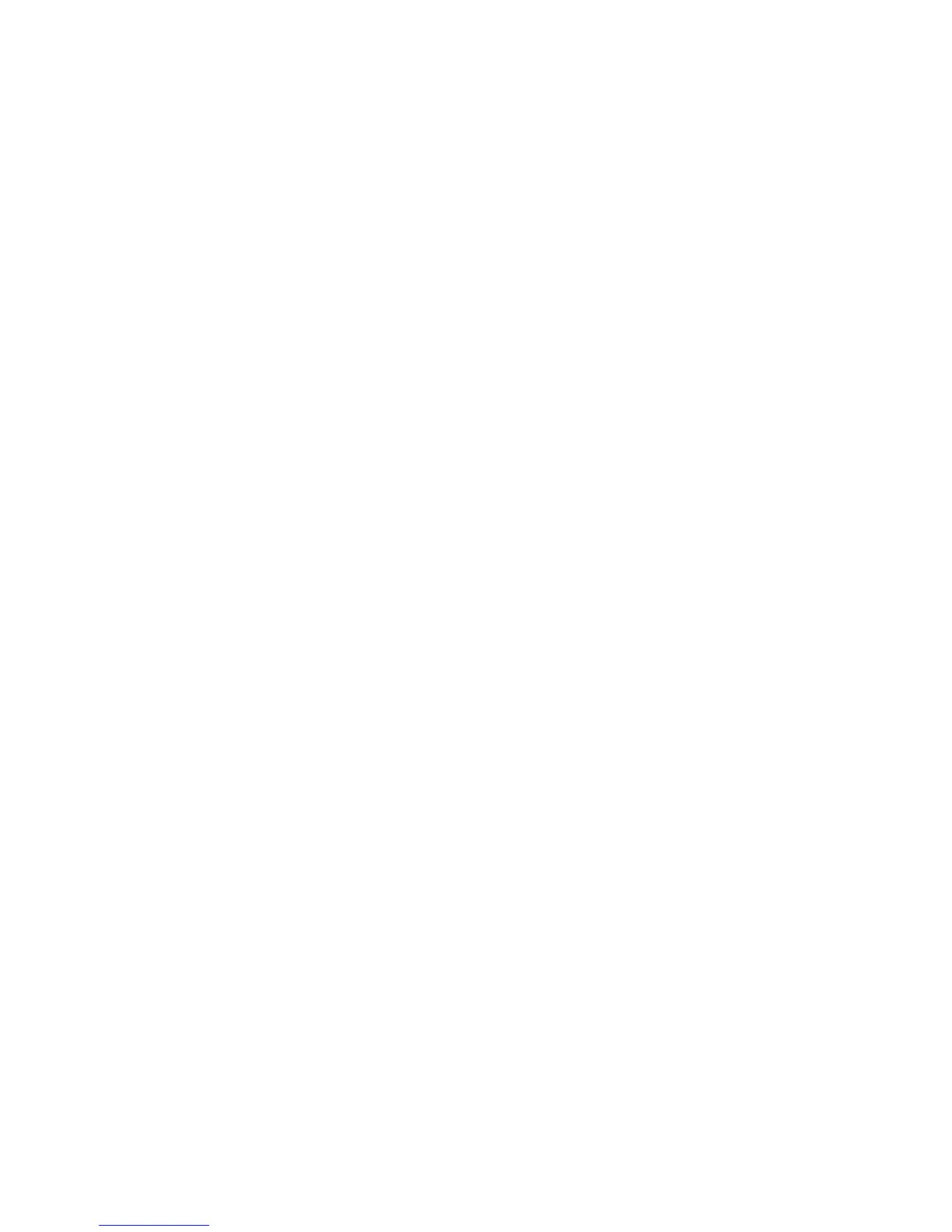Environment Settings
Xerox
®
WorkCentre
®
5022/5024 Multifunction Printer
User Guide
2-31
Layout Adjustment
• Edge Erase
You can set the edge erase value between 0 and 10 mm for erasing the black shadows created
around the edges of the paper when scanning with the document cover open. (Default: 2 mm)
Filing Options
•File Format
In Color mode, you can set the file format for the scanned data from JPEG or PDF. (Default: PDF)
In Black & White mode, you can set the file format for the scanned data from TIFF or PDF.
(Default: PDF)
IP Filtering (Security)
You can restrict the supported IP addresses.
IPv4 Filtering
•IP Filtering
You can check Enabled to enable IP Filtering. (Default: Off)
• IP Filter Rule List
The accessible IPv4 address is displayed.
• Add button
The Add IP Filter Rule - IPv4 screen is displayed. You can add the accessible IPv4 address. You can
add up to 10 IPv4 addresses.
- Source IP Address:
You can set the IP address that is allowed from access. (Default: 0.0.0.0)
-Source IP Mask:
You can set the prefix length of the IP address that is allowed from access. (Default: 0)
• Edit button
The Edit IP Filter Rule - IPv4 screen is displayed. You can edit the accessible IPv4 address.
- Source IP Address:
You can set the accessible IP address.
-Source IP Mask:
You can set the prefix length of the accessible IP address. (Default: 0)
• Delete button
You can delete the accessible IPv4 address.
IPv6 Filtering
•IP Filtering
You can check Enabled to enable IP Filtering. (Default: Off)
