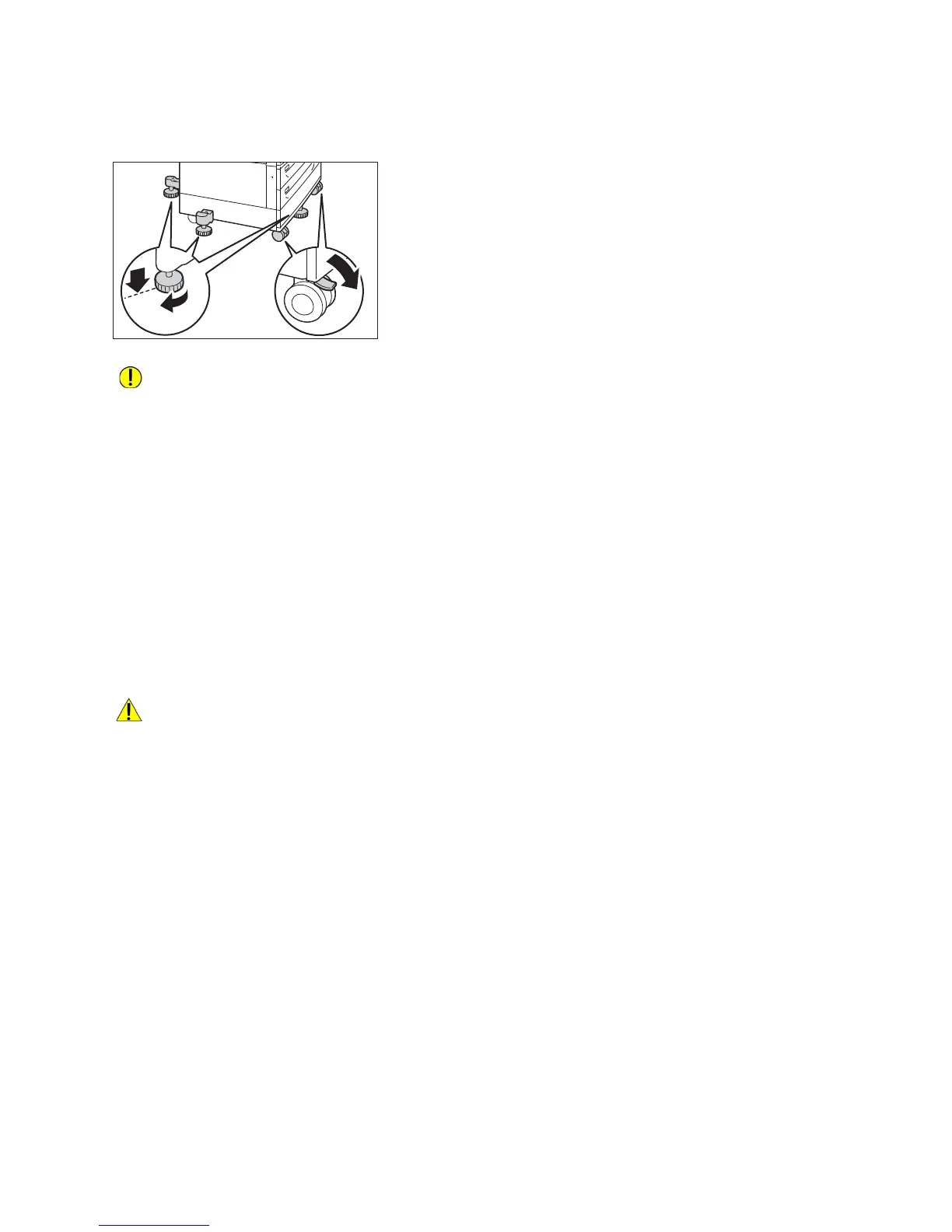Before Using the Machine
Xerox
®
WorkCentre
®
5022/5024 Multifunction Printer
User Guide
1-9
• Always lock the wheels of this product after installation. Otherwise, it may fall over or slide and
cause injury
CAUTION: To bundle wires and cables, always use the cable ties and spiral tubes supplied by
Xerox.
Other Notices
• To keep this product in a good performance and condition, always use it in the following
environment:
Temperature: 50
- 90° F (10 - 32° C)
Humidity: 35 - 85%
• When the product is left in a chilly room and the room is rapidly warmed up by heater, dew
condensation may form inside the product and cause a partial deletion on printing.
Operational Safety
WARNINGS:
• The operator's product maintenance procedures are described in the customer documentation
supplied with this product. Do not carry out any other maintenance procedures not described in
the documentation.
• This product is equipped with a safety feature that prohibits access to hazardous areas. The areas
are isolated by covers or protectors that require a tool to remove. To prevent electric shock and
injury, never remove these covers and protectors.
• To avoid the risk of electric shock and fire, switch off and unplug the product promptly in the
following conditions, then contact your local Xerox representative.
- The product emits smoke or its surface is unusually hot
- The product emits unusual noise or odor
- The power cord is cracked or worn down
- A circuit breaker, fuse, or any other safety device becomes activated
- Any liquid is spilled into the product
- The product is soaked in water
- Any part of the product is damaged
