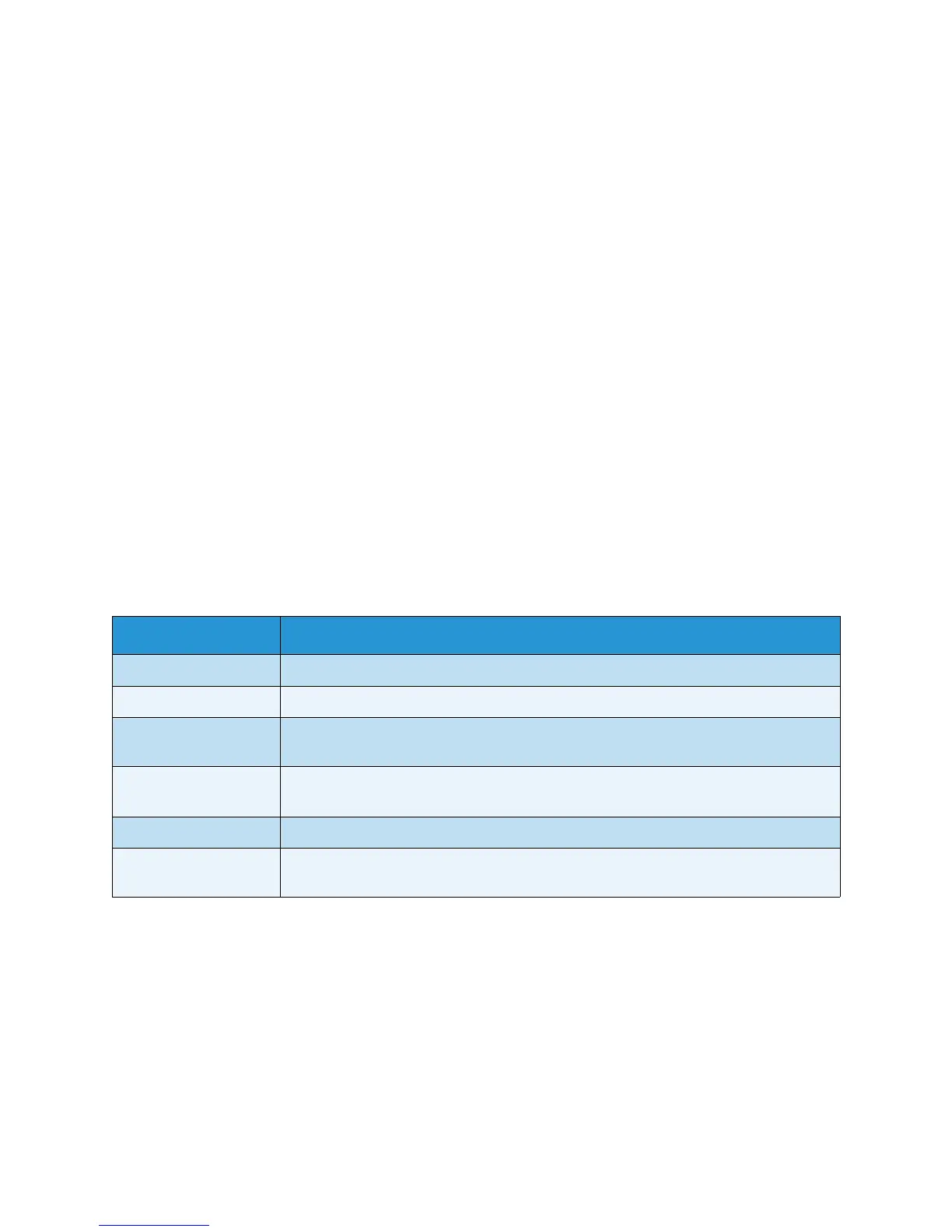Xerox
®
WorkCentre
®
5022/5024 Multifunction Printer
User Guide
8-1
8
Print
Major Print Driver Functions
This section describes the major print driver functions used for printing. The print driver must be
installed before use.
For information on how to install the print driver, refer to Installing the Print Driver/Scan Driver on
page 2-37.
Notes
• For information on the Print functions, click Help in the print driver screen to display the help
information.
• Some functions displayed in the Options tab of the Properties screen can only be used when the
mounted options information has been set into the print driver. Functions that have been disabled
do not display.
For information on how to set the option information, refer to Setting the Options Configuration
on page 3-26.
Function Description
Multiple-Up Prints a multiple-page document on a single page.
2 Sided Print Prints on both sides of each page when the duplex output unit is installed.
Poster Enlarges one page of print data to the specified size and prints it on multiple pages.
Used to create large posters.
Booklet Combines 2-sided printing with page collation to enable the creation of booklets
with the correct page sequence.
Watermarks Prints 'Confidential' or another preset character string on top of print data.
Mixed Document Prints documents containing both vertical and horizontal pages, or pages of
different sizes.
