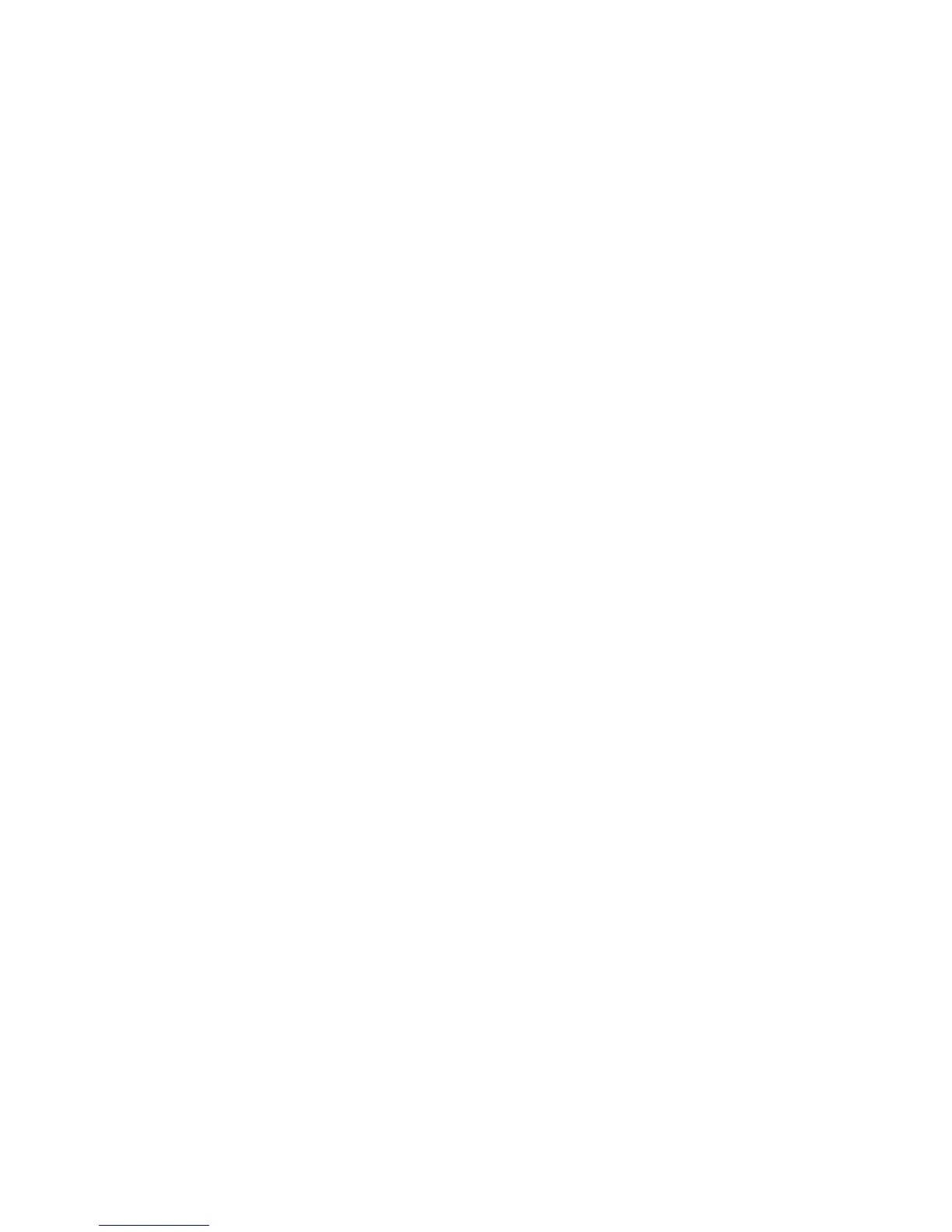Too ls
Xerox
®
WorkCentre
®
5022/5024 Multifunction Printer
User Guide
9-28
IPv4
Sets IPv4.
IPv6
Sets IPv6.
Get IP Address Sets the method used to acquire the IP address, subnet mask, and gateway address.
•DHCP
Automatically acquires the IP address, subnet mask, and gateway address from the
DHCP server.
•BOOTP
Automatically acquires the IP address, subnet mask, and gateway address from the
BOOTP server.
•RARP
Automatically acquires the IP address from the RARP server.
•DHCP/AutoNet
Automatically acquires the IP address, subnet mask, and gateway address from the
DHCP server.
If communication with the DHCP server fails, the AutoIP function is activated to
allocate an IP address (169.254.xxx.xxx). If communication with the DHCP server is
later re-established, the settings are reacquired from the DHCP server.
• Control Panel
The setting used to set the IP address, subnet mask, and gateway address
manually.
IP Address When Get IP Address is set to Control Panel, the IP address is set by manual input from
the numeric keypad.
Note: Enter the IP address in the format xxx.xxx.xxx.xxx, where each 'xxx' is a value
between 0 and 255.
Subnet Mask When Get IP Address is set to Control Panel, the subnet mask is set by manual input
from the numeric keypad.
Note: Enter the subnet mask in the format xxx.xxx.xxx.xxx, where each 'xxx' is a value
between 0 and 255.
Gateway Address When Get IP Address is set to Control Panel, the gateway address is set by manual
input from the numeric keypad.
Note: Enter the gateway address in the format xxx.xxx.xxx.xxx, where each 'xxx' is a
value between 0 and 255.
Set IPv6 Sets whether to use IPv6.
You can select Disable or Enable.
Disable is set at the time of factory shipment.
IP Address Use the numeric keypad to enter the IP address.
