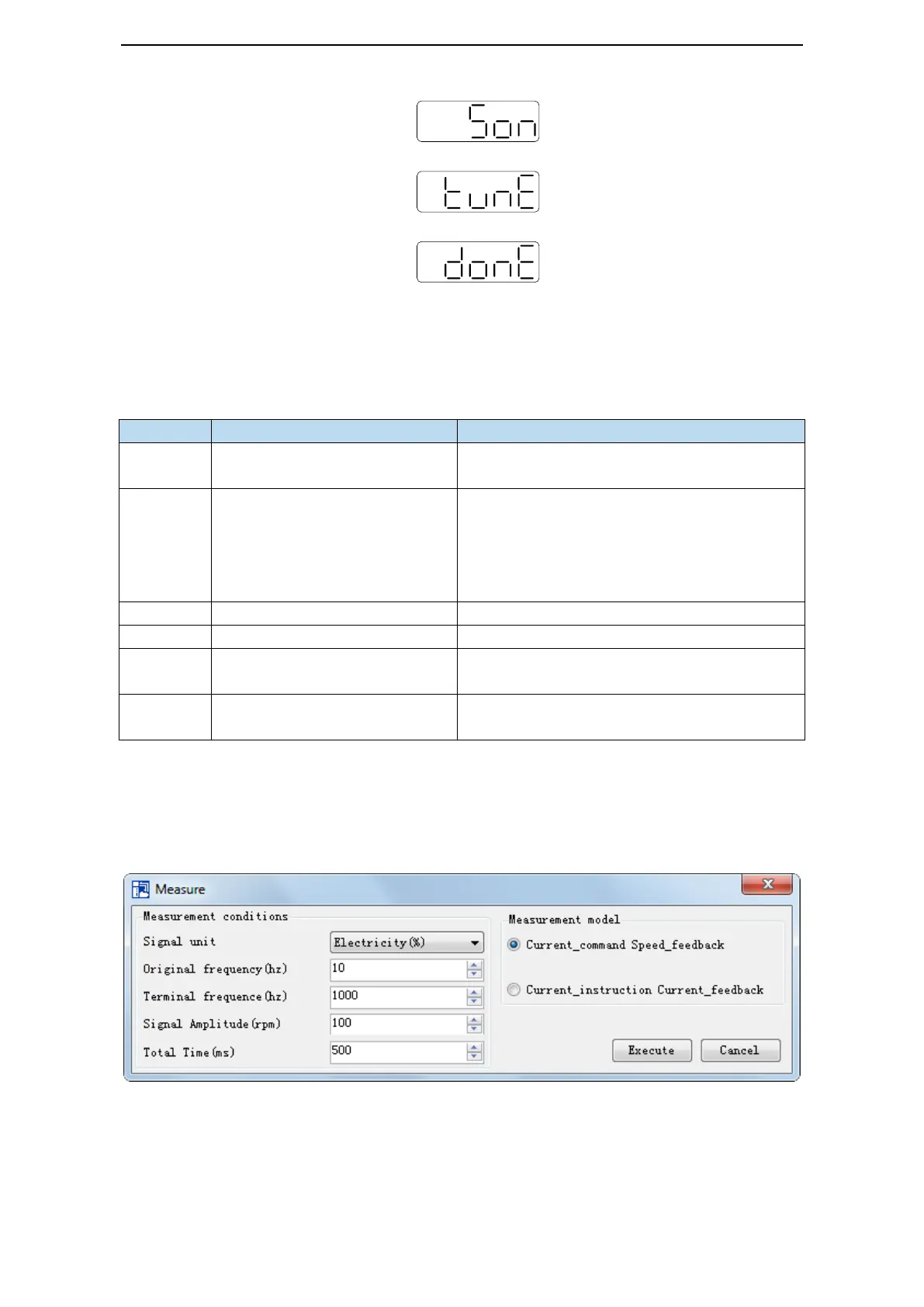117
2. Press ENTER, panel shows Son and flashes, turn on the enabler by manual;
3. After turn on the enabler, panel shows tune and flickers, enter auto-tuning process;
4. The upper device starts to send pulses, then it will show done and flicker
5. Press STA/ESC to exit
6. Vibration suppression parameters are automatically written into the second and first notches
(the second notches are preferred when there is only one vibration point). The related
parameters are detailed in 6.7.6 notch filter.
Fault alarm of panel in vibration suppression process
Failure to search for optimal gain
Too large inertia ratio; too weak rigidity of
mechanism
(1) Overrun/alarm occurs during
auto-tuning
(2) External instruction
auto-tuning/Vibration Suppression
Mode: Servo turns off the Enabler
in auto-tuning process
Please make sure that there is no overrun and
alarm before auto-tuning.
Make sure that the enabler is not turned off when
auto-tuning
Non-position control mode
please auto-tune in position mode
Not turn off the adaptive function
please set P2-01.0 to 0, then auto-tune
Driver alarm in auto-tuning
process
Positioning Completion Signal
Instability
Short instruction interval
6.7.4 Vibration suppression (PC software)
1. open XinJeServo software, click mechanical properties;
2. click measure;
3. set the measure conditions, then click execute;
4. select amplitude and phase;
