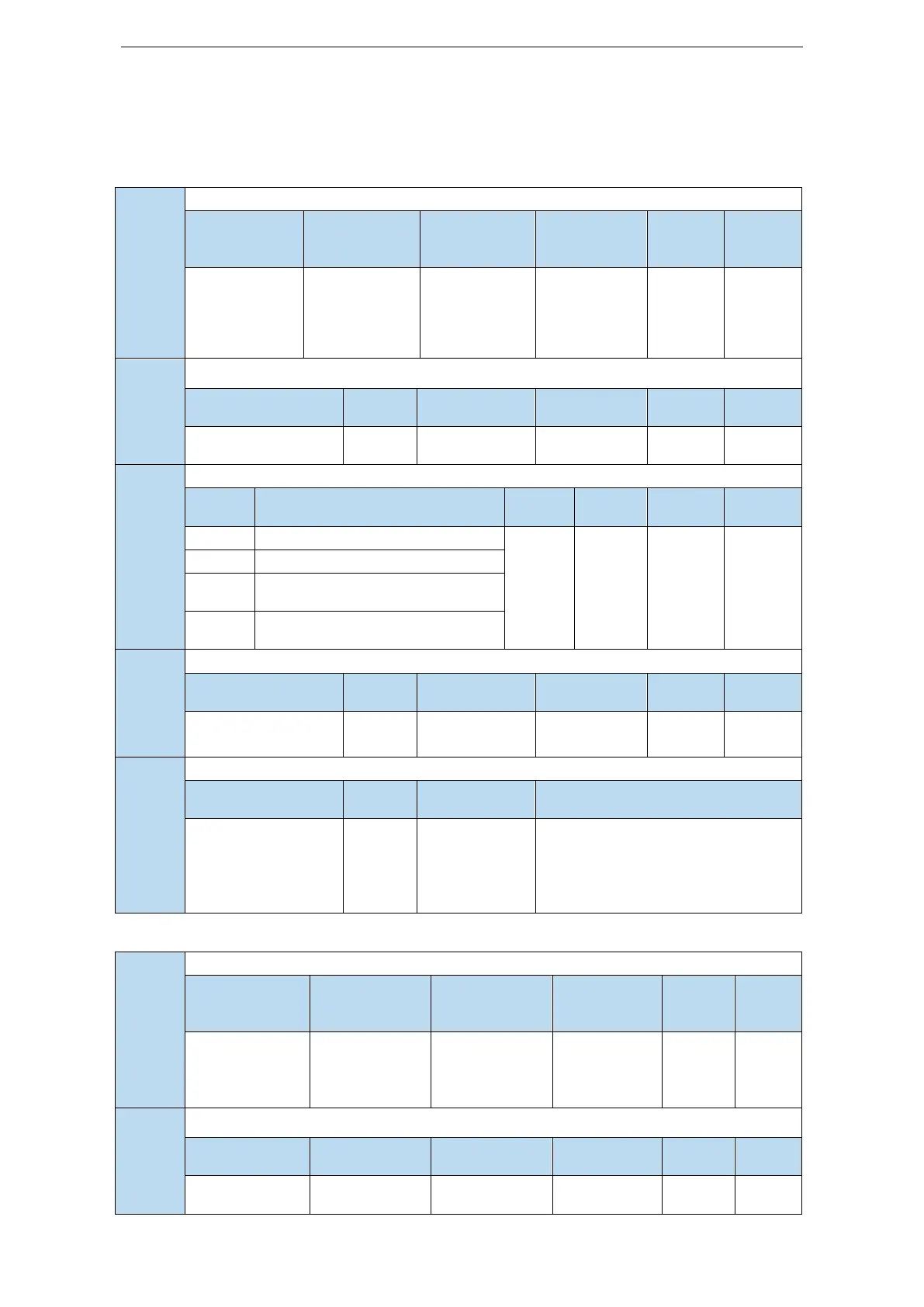84
5.12.6 User-defined output signal
User can define 2 outputs. The defined method is SOx output when A>B or A<B. A is 9 activating
conditions, B is user-defined comparison value.
User-defined output 1:
User-defined output 2:
The trigger condition of user-defined output 1
Default trigger
condition
Trigger
condition
setting
See below
table: optional
trigger
condition
Related to
trigger
condition
The comparison value for the trigger condition of user-defined output 1
Related to trigger
condition
When P5-10≥P5-11 or P5-10<P5-11, SOx output
P5-10 absolute value ≥P5-11, SOx
output
P5-10 absolute value ≤P5-11, SOx
output
User-defined output 1 hysteresis loop
Related to trigger
condition
Output terminal setting of user-defined output 1
Default setting
is not
distribute to
the output
terminal
Range 0000-0014, distribute to the
output terminal through P5-52.
The trigger condition of user-defined output 2
Default trigger
condition
Trigger
condition
setting
See below
table:
optional trigger
condition
Related to
trigger
condition
The comparison value for the trigger condition of user-defined output 2
