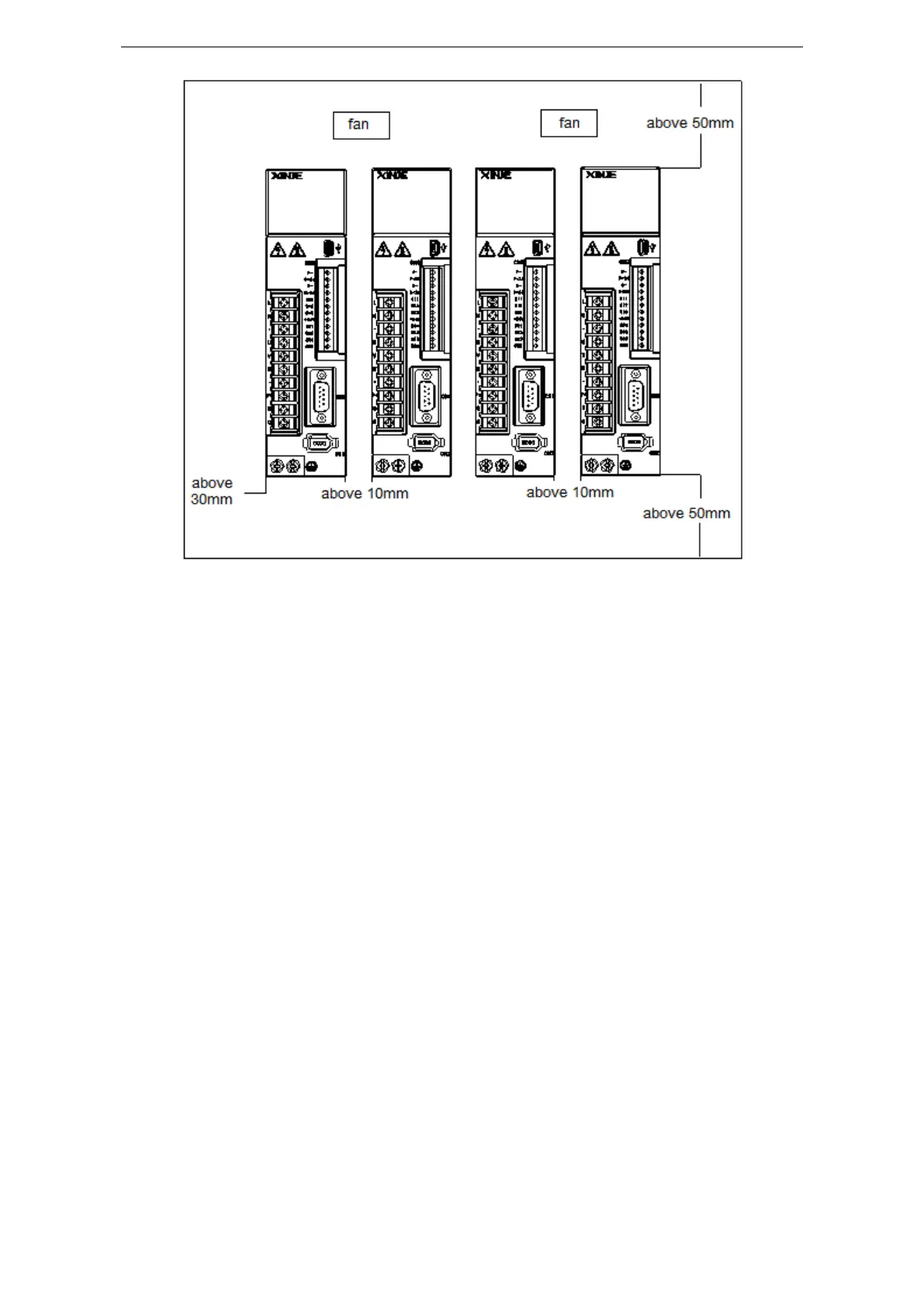10
Servo Drive Orientation
Install the servo drive perpendicular to the wall so the front panel containing connectors faces outward.
Cooling
As shown in the figure above, allow sufficient space around each servo drive for cooling by cooling
fans or natural convection.
Side-by-side Installation
When install servo drives side by side as shown in the figure above, make at least 10mm between and
at least 50mm above and below each servo drive. Install cooling fans above the servo drives to avoid
excessive temperature rise and to maintain even temperature inside the control panel.
Environmental Conditions in the Control Panel
Servo driver working ambient Temperature: -10~40 ℃
Humidity: 90%RH or less
Vibration: 4.9m/s
2
Condensation and Freezing: None
Ambient Temperature for Long-term Reliability: 50°C maximum
