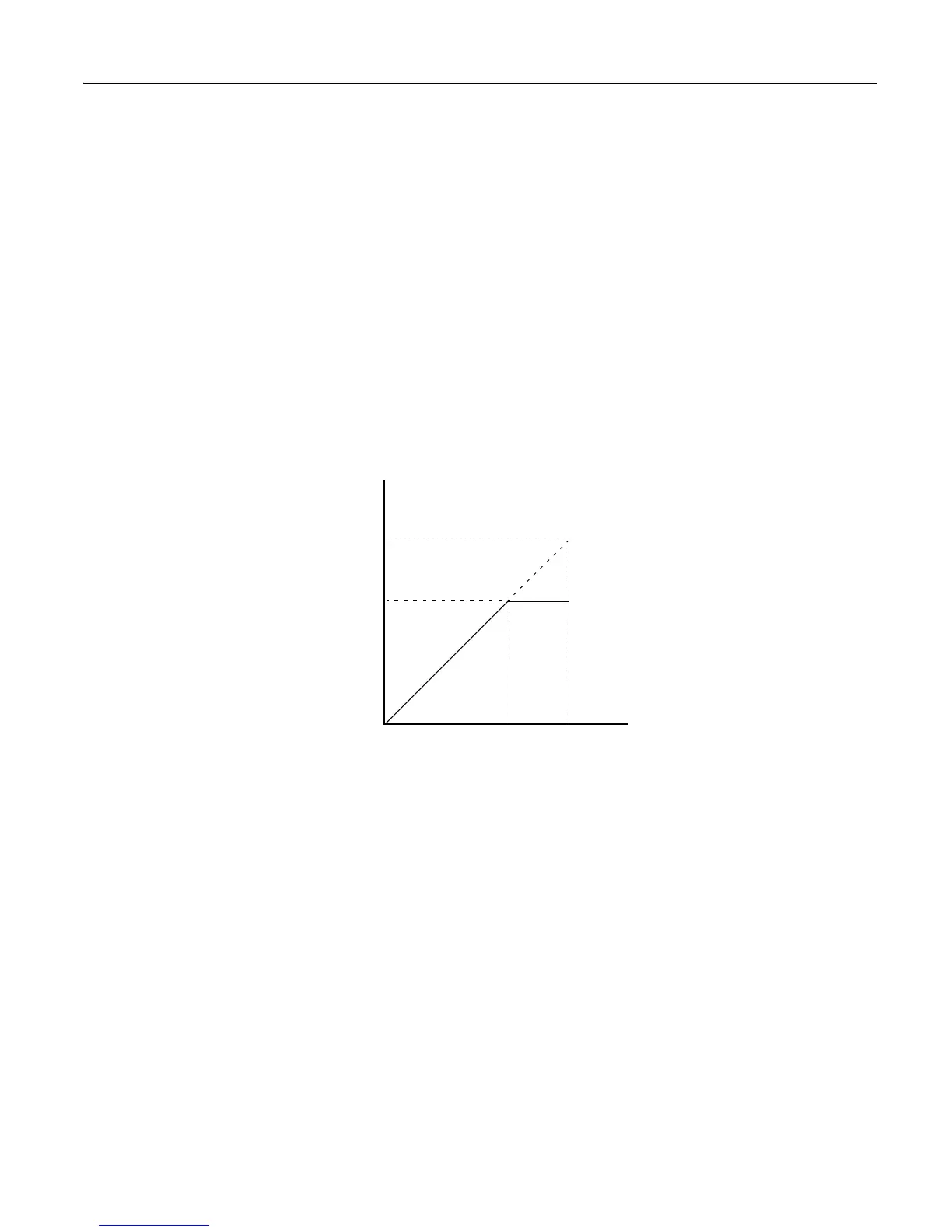Basic Programming 5 - 21
Analog Output Gain
H4-02 Terminal FM Gain
Setting Range: 0.0 to 1000.0
Factory Default: 100.0%
H4-05 Terminal AM Gain
Setting Range: 0.0 to 1000.0
Factory Default: 50.0%
These parameters set the gains for the analog output terminals FM and AM. The analog outputs are used for external
monitoring of Drive conditions, such as output frequency, output current, PID feedback, and others. To obtain the output level,
multiply the monitor output level by the gain set in H4-02 or H4-05.
For example, if H4-02=150%, then the FM analog output will output 10Vdc when the assigned output function reaches the 67%
level. The analog output has a maximum of 10Vdc.
Fig 5.10 Analog Output Gain Setting Example
Output Function Level (%)
Analog Output Level
0 67 100
10V x 150%
10V
Email: Sales@aotewell.com