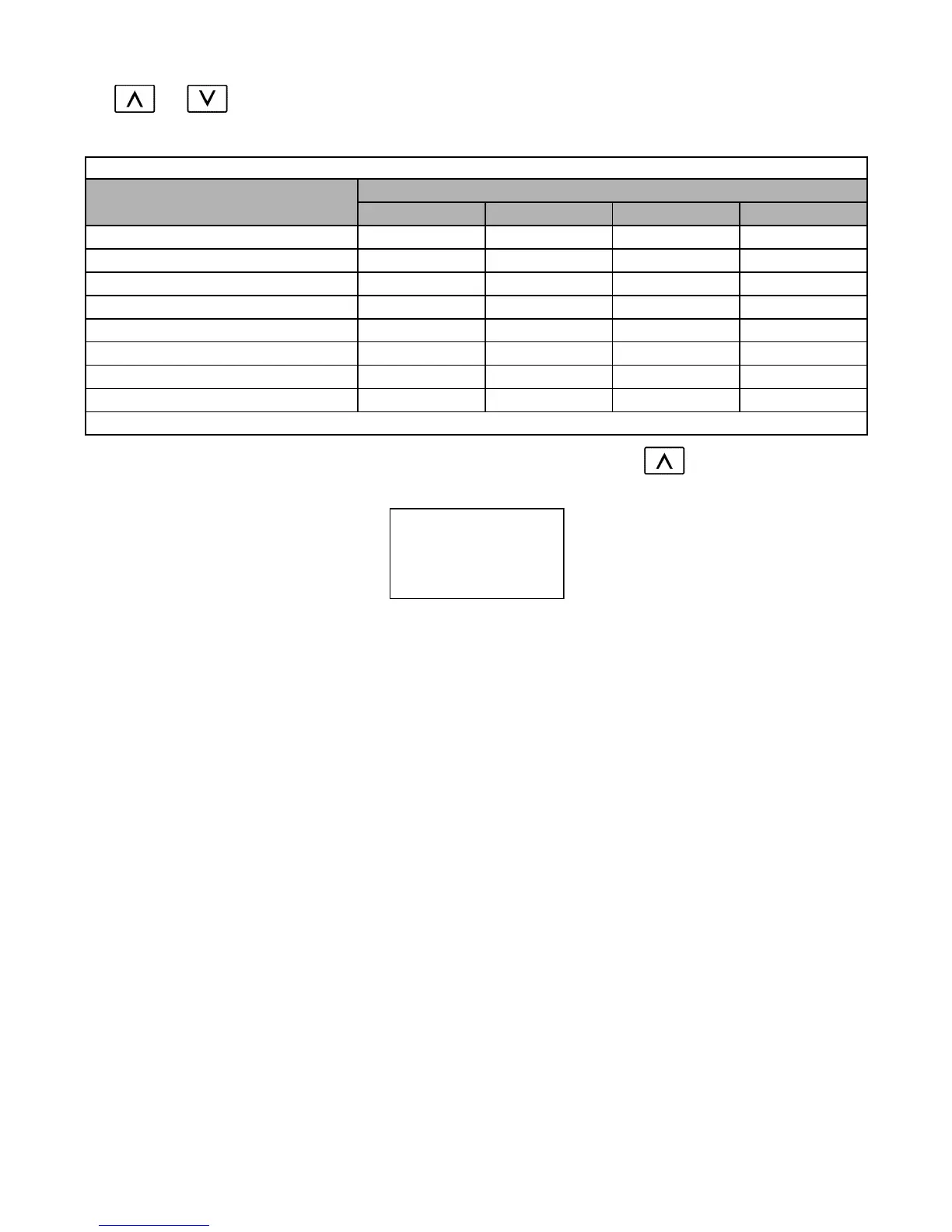Digital Operator 3 - 14
Use and keys to scroll through the “Auto-Tuning” parameter list. Depending on the Control Method (A1-02)
setting, only certain Auto-Tuning parameters will be accessible. See table below.
After setting Auto-Tuning parameters according to motor nameplate specifications, press so that the following screen
appears on the Digital Operator.
Press the RUN key on the Digital Operator to start Auto-Tuning. The motor will automatically run. During this process the
motor parameters will be automatically set in the Drive according to the measured values.
Table 3.13 Auto-Tuning Parameter List
Auto-Tuning Parameters Control Method
V/F V/F w/PG OLV Flux Vector
T1-01 Tuning Mode Selection O O O O
T1-02 Motor Rated Power O O O O
T1-03 Rated Voltage X X O O
T1-04 Rated Current O O O O
T1-05 Rated Frequency X X O O
T1-06 Number of Poles X X O O
T1-07 Rated Speed X X O O
T1-08 PG Pulses/Rev X X X O
O = Accessible
-A.TUNE- Rdy
Auto-Tuning
- - - - - - - - - - - - - - - - - - - - - - - - - - - - -
0Hz/ 0.00A
Tuning Ready ?
Press RUN key
Email: Sales@aotewell.com