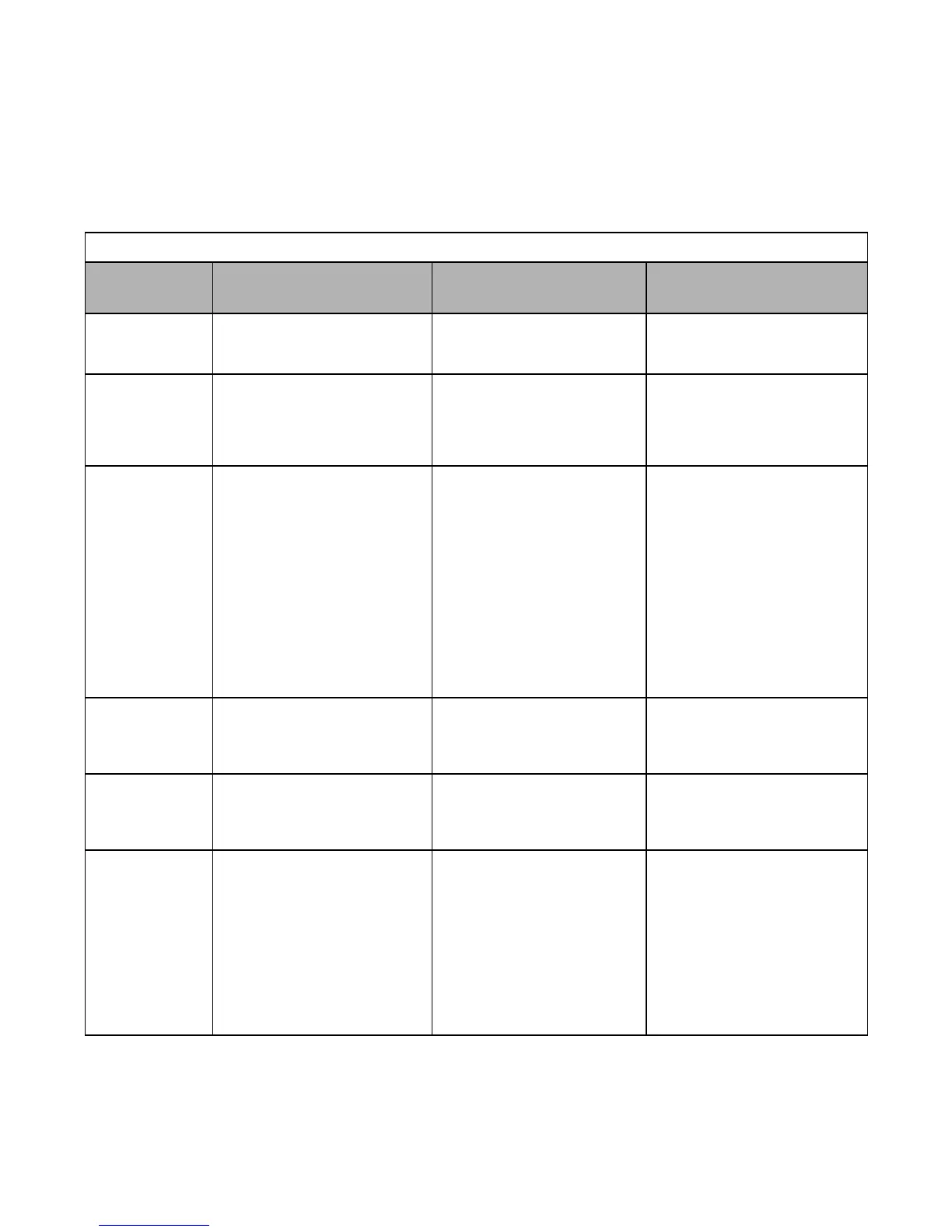Diagnostics & Troubleshooting 6 - 15
Operator Programming Errors (OPE)
An Operator Programming Error (OPE) occurs when an inapplicable parameter is set or an individual parameter setting is
inappropriate. The Drive will not operate until the parameter is set correctly; however, no alarm or fault outputs will occur. If
an OPE occurs, change the appropriate parameter by checking the cause shown in Table 6.3. When OPE error is displayed,
press the ENTER key to display U1-34 (OPE fault constant). This monitor will display the parameter that is causing the OPE
error.
Table 6.3 OPE Error Displays
Digital Operator
Display
Description Cause
Corrective
Action
OPE01
kVA Selection
Drive kVA Setting Error
The control board was replaced and
the kVA parameter is set
incorrectly.
Enter the correct kVA setting (o2-04)
by referring to the Drive model
number in Appendix B - Table B.1.
OPE02
Limit
Parameter Setting Out of Range
Parameter setting was outside of the
allowable range. In some cases,
parameter range may depend on
other parameter settings.
For example, when E2-03 ≥ E2-01.
Verify the parameter settings.
OPE03
Terminal
Multi-function Input Selection
Error
Duplicate functions were selected,
up/down commands or trim control
increase/decrease were not set
simultaneously. Speed search from
maximum frequency and set
frequency were set simultaneously.
PID is enabled and up input is
programmed. More than one of the
speed search inputs were set
simultaneously, or HSB and KEB
functions were set simultaneously.
N.O. and N.C. fast stop are both set,
or Drive enable and DC injection
input are both set.
Verify parameter settings
(H1-01 to H1-06).
OPE05
Sequence Select
Run Command Selection Error
The run command selection
parameter b1-02 is set to 3 but no
option board is installed.
Serial communication or other
option board is not installed, or is
installed incorrectly.
Verify that the option board is
installed. Remove power to the Drive
and connect the option board once
more.
OPE06
PG Opt Missing
Control Method Selection Error
Control method with PG feedback
was selected A1-02 = 1 or 3, but a
PG option board is not installed, or
is installed incorrectly.
Verify the control method in A1-02
and/or the installation of the PG
option board.
OPE07
Analog Selection
Multi-function Analog Input
Error
Duplicate functions were selected
for the analog inputs (A2 and A3)
or for either of the analog inputs
(A2 or A3) and the pulse input (RP)
selection.
H3-09 = B and H6-01 = 1
H3-09 = C and H6-01 = 2
b1-01 (Reference Selection) was set
to 4 (pulse input), and H6-01 (Pulse
Train Input) was set to a value other
than 0 (frequency reference).
Check parameters b1-01, H3-05,
H3-09, and H6-01 and correct the
errors.
Email: Sales@aotewell.com