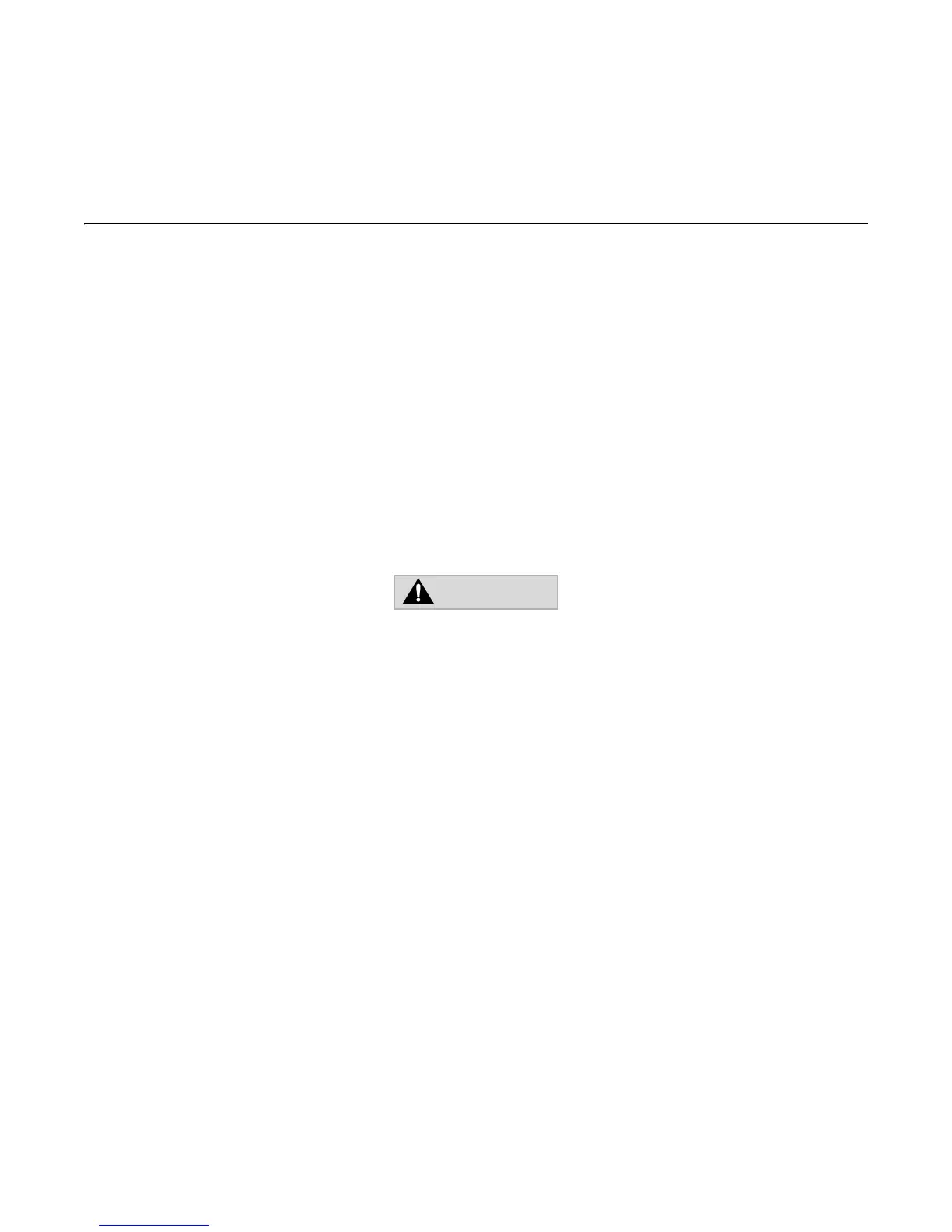Start-Up 4 - 8
18. Check the motor rotation. Press and hold the JOG key to check motor rotation. The RUN light turns on and the
STOP light is off. U1-01 “Frequency Ref” now displays 6.00Hz on the Digital Operator. The frequency reference for
this operation comes from parameter d1-17 “Jog Reference” with factory default setting of 6.00Hz. The motor should
ramp up to speed. If the motor rotation is incorrect, swap any two motor leads (U/T1, V/T2, W/T3) on the Drive ter-
minal, and repeat the motor rotation check. The encoder phasing (polarity) may also need to be reversed.
19. Proceed to the Auto-Tuning section.
Open Loop Vector Start-Up
1-8. See Drive Start-Up Procedures on Page 4-5.
9. Apply input power to the Drive.
10. Set the control method of the Drive to Open Loop Vector Control by pressing the MENU key twice for the Quick
Setting menu. Press the ENTER key to display A1-02 “Control Method”. Use the UP and DOWN keys and the
DATA/ENTER key to set this parameter to “2: Open Loop Vector”. Ensure the DATA/ENTER key is pressed to
enter the selection in the Drive. “Entry Accepted” will briefly appear.
11. Set the Drive to Local control. Press the MENU key once to display the Operation menu. Then, press DATA/
ENTER to display “Frequency Reference”. Press the LOCAL/REMOTE key once. This puts the Drive in the Local
Mode, allowing run/stop and speed commands by the Digital Operator. The AUTO SEQ and AUTO REF indicators
turn off. The FWD light turns on.
12. Check the motor rotation. Press and hold the JOG key to check motor rotation. The RUN light turns on and the
STOP light is off. “Frequency Ref” (U1-01) now displays 6.00Hz on the Digital Operator. The frequency reference
for this operation comes from parameter d1-17 “Jog Reference” with a factory default setting of 6.00Hz. The motor
should ramp up to speed. If the motor rotation is incorrect, swap any two motor leads (U/T1, V/T2, W/T3) on the
Drive terminal, and repeat the motor rotation check.
13. Proceed to the Auto-Tuning section.
THE NEXT KEY-PRESS WILL CAUSE THE MOTOR TO ROTATE.
TAKE APPROPRIATE PRECAUTIONS.
WARNING
Email: Sales@aotewell.com