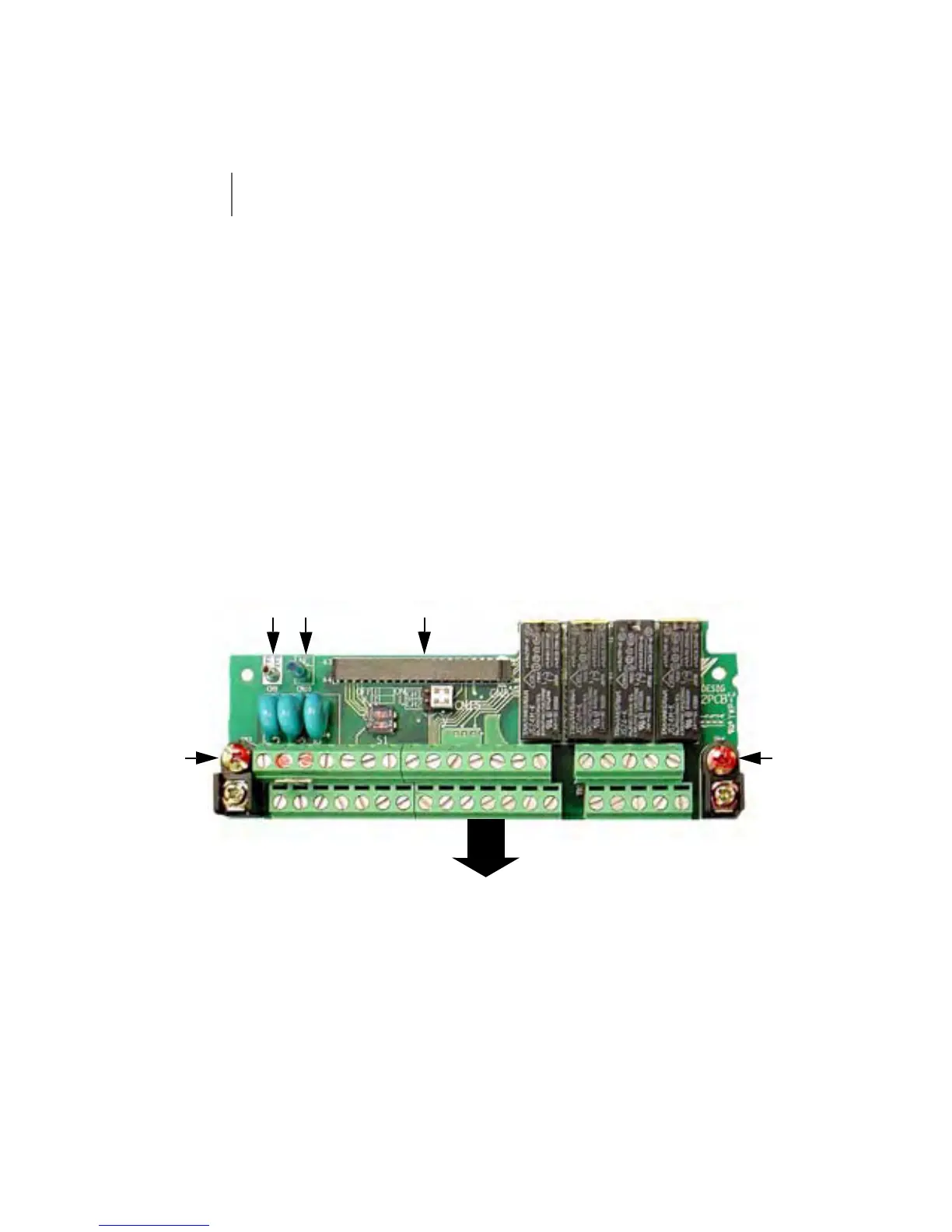Maintenance 7 - 7
Removing and Mounting the Terminal Card
The terminal card can be removed and mounted without disconnecting the control wiring.
Removing the Terminal Card
1. Remove the terminal cover on the Drive.
2. Remove the Digital Operator and front cover from the Drive.
3. Remove the wires connected to FE and/or NC on the terminal card.
4. Loosen the mounting screws on the left and right sides of the terminal card until they are free. It is not necessary to remove
the mounting screws completely. They are captive and self-rising.
5. Pull the terminal card out in the direction of the block arrow.
Mounting the Terminal Card
Reverse the removal procedure to mount the terminal card.
Confirm that the terminal card and the Control PCB properly meet at connector CN8 before insertion.
The connector pins may be damaged if the terminal card is forced into place, possibly preventing correct Drive operation.
Fig 7.3 Terminal Card Removal Procedure
IMPORTANT
Always confirm that input power is removed and the Charge LED is not lit before removing or mounting the terminal
card.
Mounting
Screw
Mounting
Screw
NC
FE
CN8
Email: Sales@aotewell.com