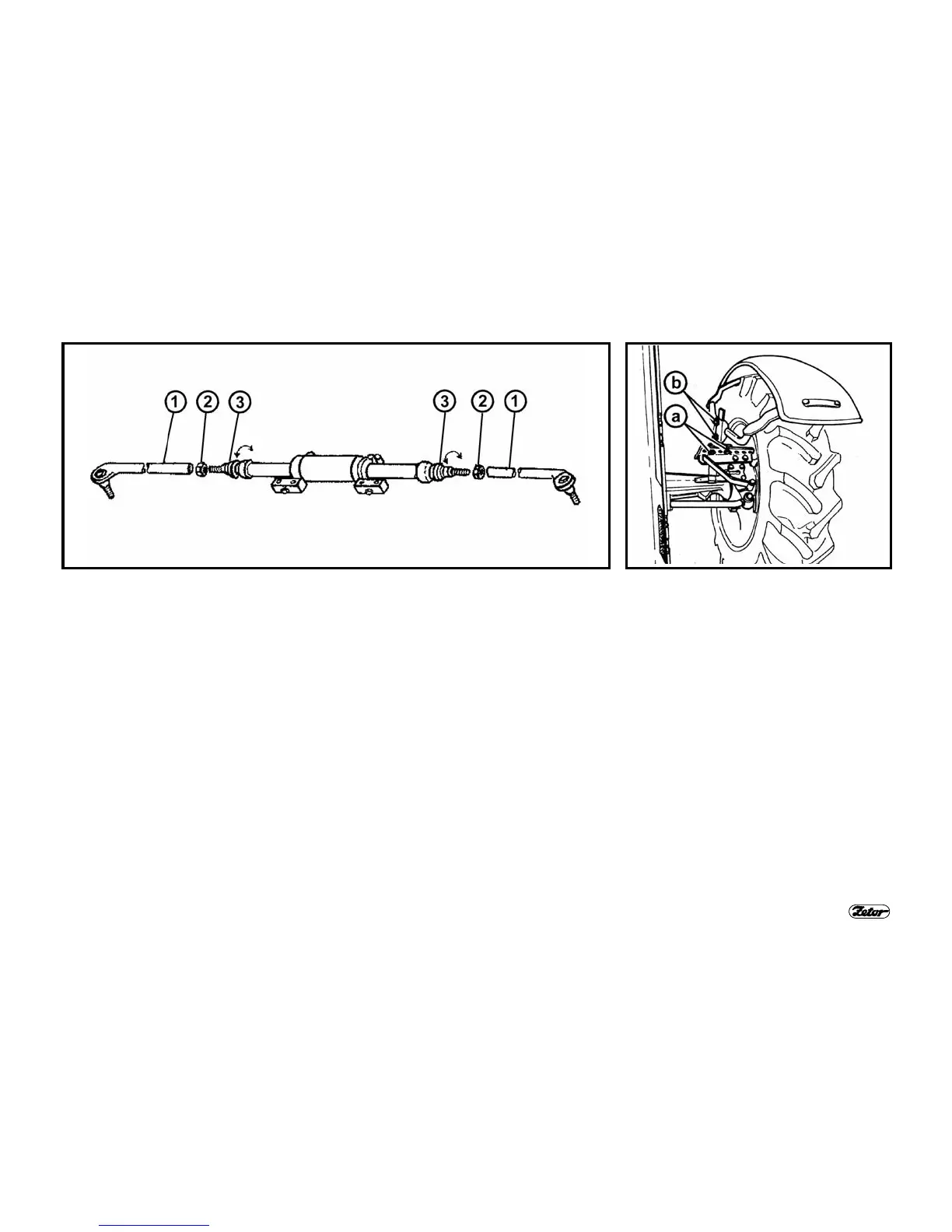121
WHEEL TREAD CHANGE
E504 E505
SETTING THE WHEEL TOE-IN ON TRACTORS WITH THE FRONT DRIVING
AXLE
Note: As standard, the tractors are provided with hydrostatic steering.
1. Set the wheels symmetrically with the longitudinal axis of tractor.
2. In the front in horizontal plane of wheel axes measure the distance between rims.
Mark the measuring point.
3. Drive the tractor a little so that the marked points would be in the rear in horizontal
plane of wheel axes (turning by 180°) and again measure the distance between
the marked points.
4. Loosen the lock nuts of ball joint heads (2) of steering connecting rods at hydraulic
cylinder.
5. Turn the ball joint stem (3) to adjust the wheel toe-in. Carry out the adjustment at
both joints simultaneously to keep the same full steering wheel lock to both sides
(perform the measurement on rims side).
6. Tighten the lock nuts of ball joints heads (2) to the torque of 122 - 136 Nm. Upper
surfaces of heads (1) must be parallel.
FENDERS OF THE FRONT DRIVING
AXLE
Fenders of the front driving axle are fitted
on adjustable holders that could be lat-
erally (by displacement of screws “a“ into
other holes) and in height (by displace-
ment of screws “b“ into other holes)
adjusted according to the required tread
values and kinds of tires used.
