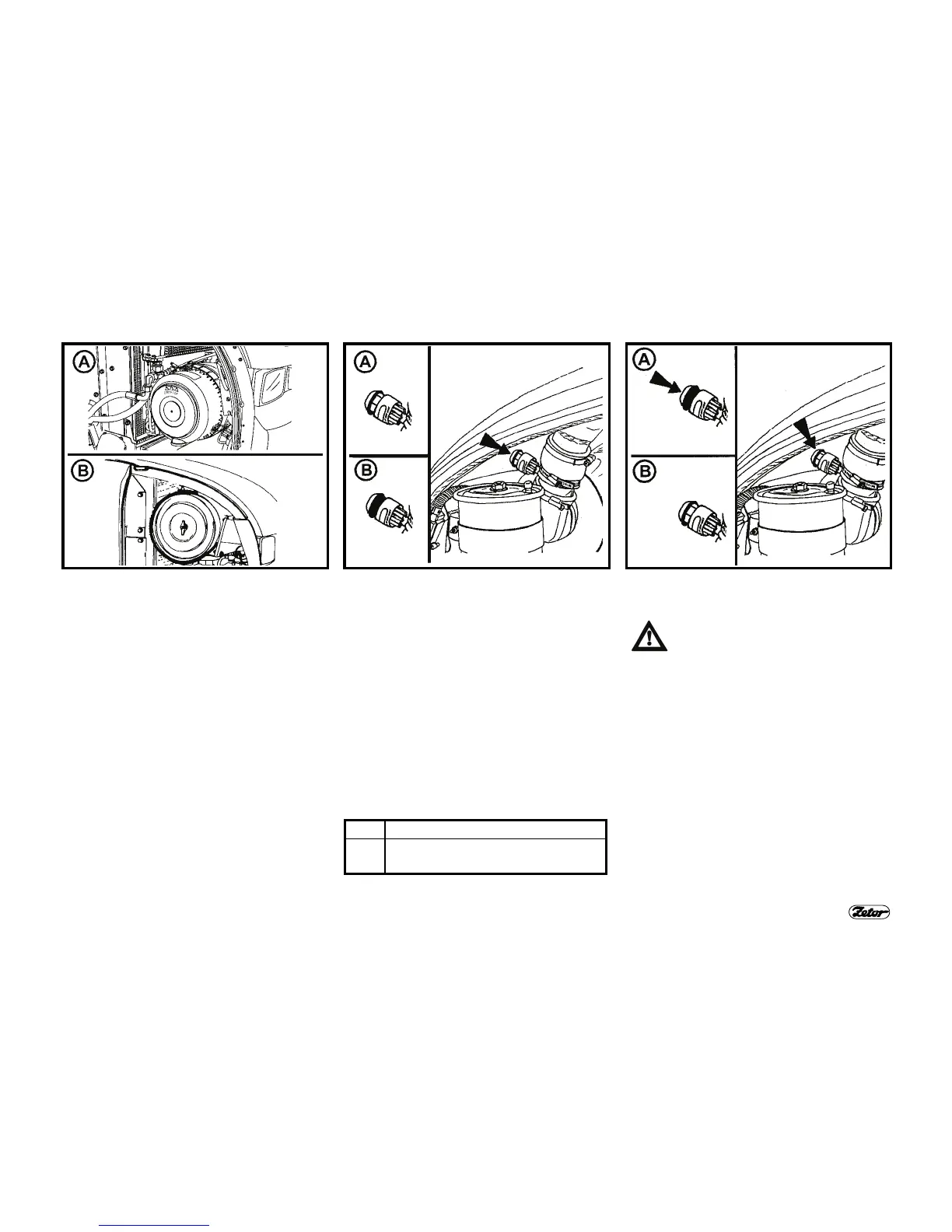169
MAINTENANCE INSTRUCTIONS
E709 E710 E711
TYPE OF DRY AIR FILTER
The tractor may be equipped with two
dry air filter according to the tractor type
and outfit:
A – Mann
B – Woodgate
MAINTENANCE OF DRY AIR FILTER -
POLLUTION INDICATOR
The dry air filter maintenance must be
done after the pollution indicator
indication.
The indicator is accessible after removal
of the left-hand tractor side shield. It is
located on the air filter body near the
suction pipe elbow.
The filter clogging is mechanically
indicated by the red field, which appears
directly on the pollution indicator after
clogging of air filter elements.
A
Air filter is not clogged
B
Air filter is clogged – perform the
maintenance
RENEWAL OF PROPER FUNCTION
OF THE POLLUTION INDICATOR
On termination of the dry air filter
maintenance, ensure again a
correct function of the pollution
indicator.
A - To unlock mechanically the red field,
which serves to indicate the
clogging, push the cap on the
indicator body in the arrow direction
B - The indicator is again in function