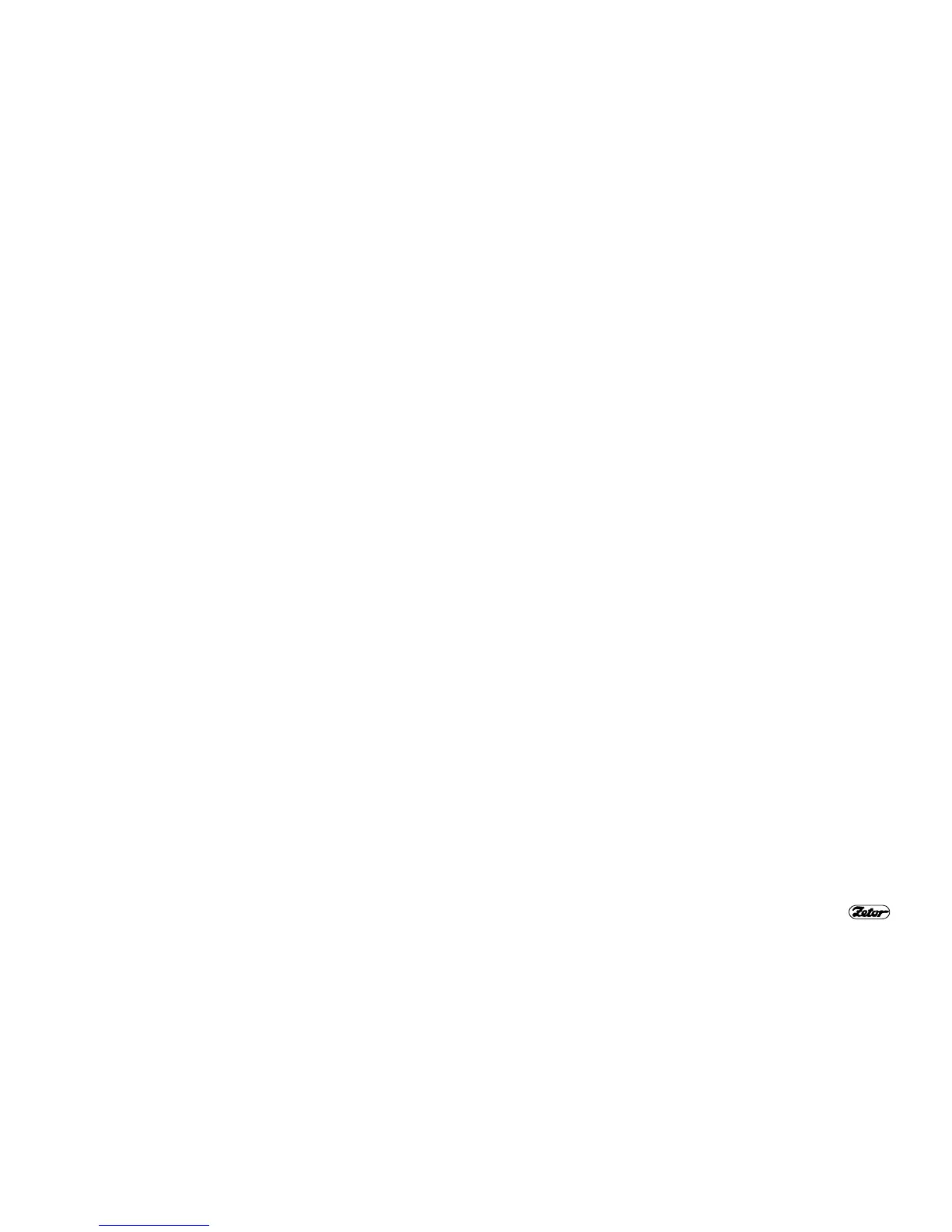37
ACQUAINTANCE WITH TRACTOR
DIGITAL DASHBOARD
The digital dashboard is installed on
customer’s wish.
DESCRIPTION OF INSTRUMENTS
A – indicator lights
B – air pressure gauge
C - tachometer
D – fuel gauge
E – coolant thermometer
F - display
INDICATOR LIGHTS & PUSH-
BUTTONS
The layout of indicator lights on the
digital dashboard is identical to that
on the analogous dashboard.
When you press the required button,
the corresponding symbol and data
appear on the display.
23. push-button of engine hours
worked out - the data is dis-
played.
24. accumulator battery voltage -
voltage in volts appears on the
display (with accuracy of 0.1 V).
25. button to show a number of kilo-
metres covered (in a day or from
the last reset). Number of km is
displayed. Hold the button de-
pressed for a while to reset it.
26. button to show the instantaneous
travelling speed in km.h
-1
, which
is indicated on the display.
27. button of the PTO shaft 1,000
rpm. Number of revolutions with
accuracy of 10 rpm is shown on
the display.
28. button of the PTO shaft 540 rpm.
Number of revolutions with accu-
racy of 10 rpm is shown on the
display.