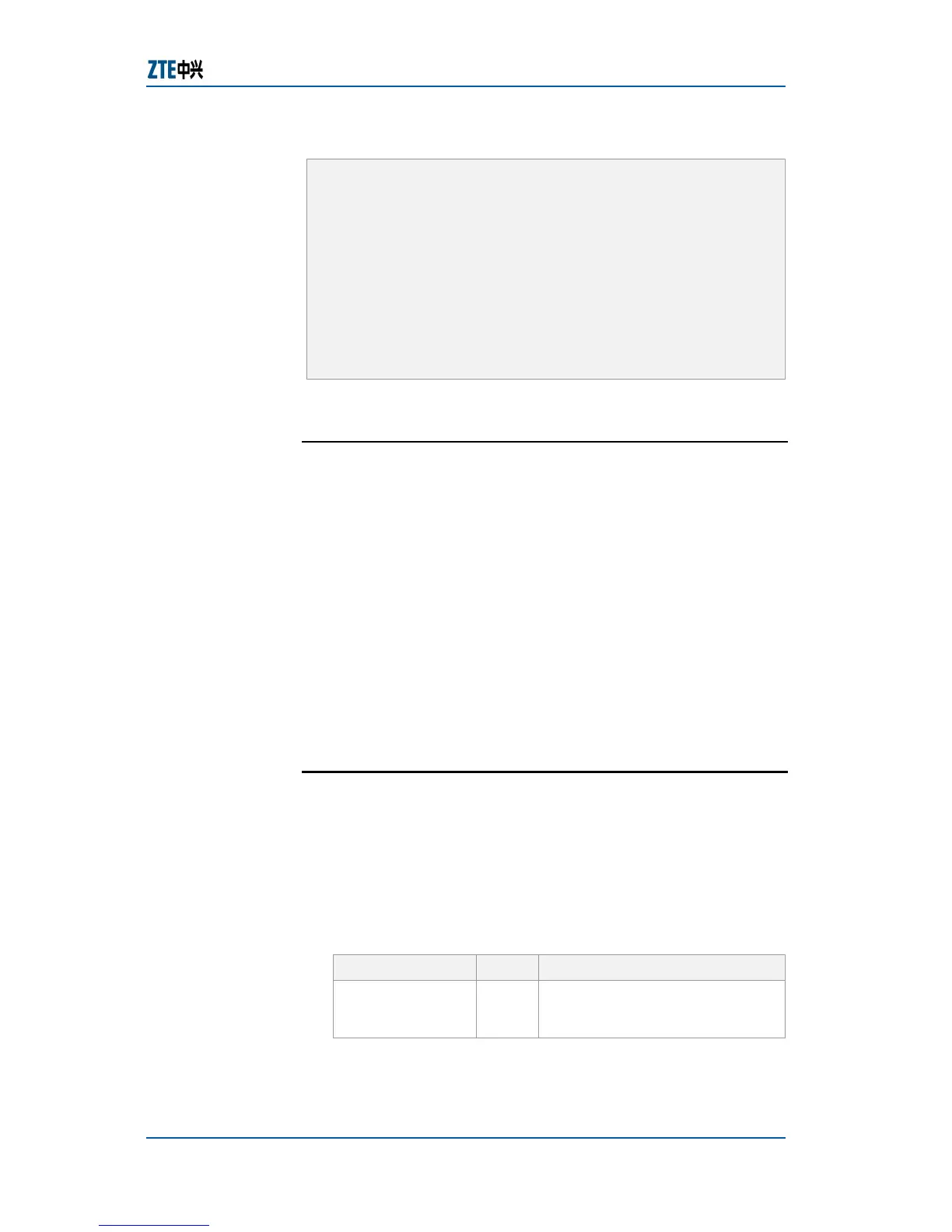Chapter 7 Service Configuration
Confidential and Proprietary Information of ZTE CORPORATION 91
Configuration of switch B
zte(cfg)#set lacp enable
zte(cfg)#set lacp aggregator 3 add port 15-16
zte(cfg)#set lacp aggregator 3 mode dynamic
zte(cfg)#set vlan 2 add trunk 3 tag
zte(cfg)#set vlan 2 add port 2 untag
zte(cfg)#set vlan 3 add trunk 3 tag
zte(cfg)#set vlan 3 add port 4 untag
zte(cfg)#set port 2 pvid 2
zte(cfg)#set port 4 pvid 3
zte(cfg)#set vlan 2-3 enable
IGMP Snooping
Multicast address cannot appear in source address of the packet,
switch cannot learn multicast address. When the switch
receives a multicast message, it broadcasts the message to all
the ports in the same VLAN. If no measure is taken,
unwanted multicast message may be spreaded to each node of
the network, thus causing a great waste of network bandwidth
resource.
With IGMP Snooping function, IGMP communication between
host and router is snooped, so that multicast packets are sent
to the ports in the multicast forwarding table, instead of all
ports. This restricts the wide spread of multicast messages in
the LAN switch, reduces the waste of network bandwidth, and
improves the utilization rate of the switch.
Configuring IGMP Snooping
This topic describes the IGMP snooping configuration.
For configuration of IGMP snooping, perform the following steps.
1. To Enable/Disable the IGMP Snooping function, use
command set igmp snooping {enable|disable} in global
configuration mode. This is shown in
Table 97.
TABLE 97 SET IGMP SNOOPING COMMAND
Format Mode Function
set igmp
snooping
{enable|disable}