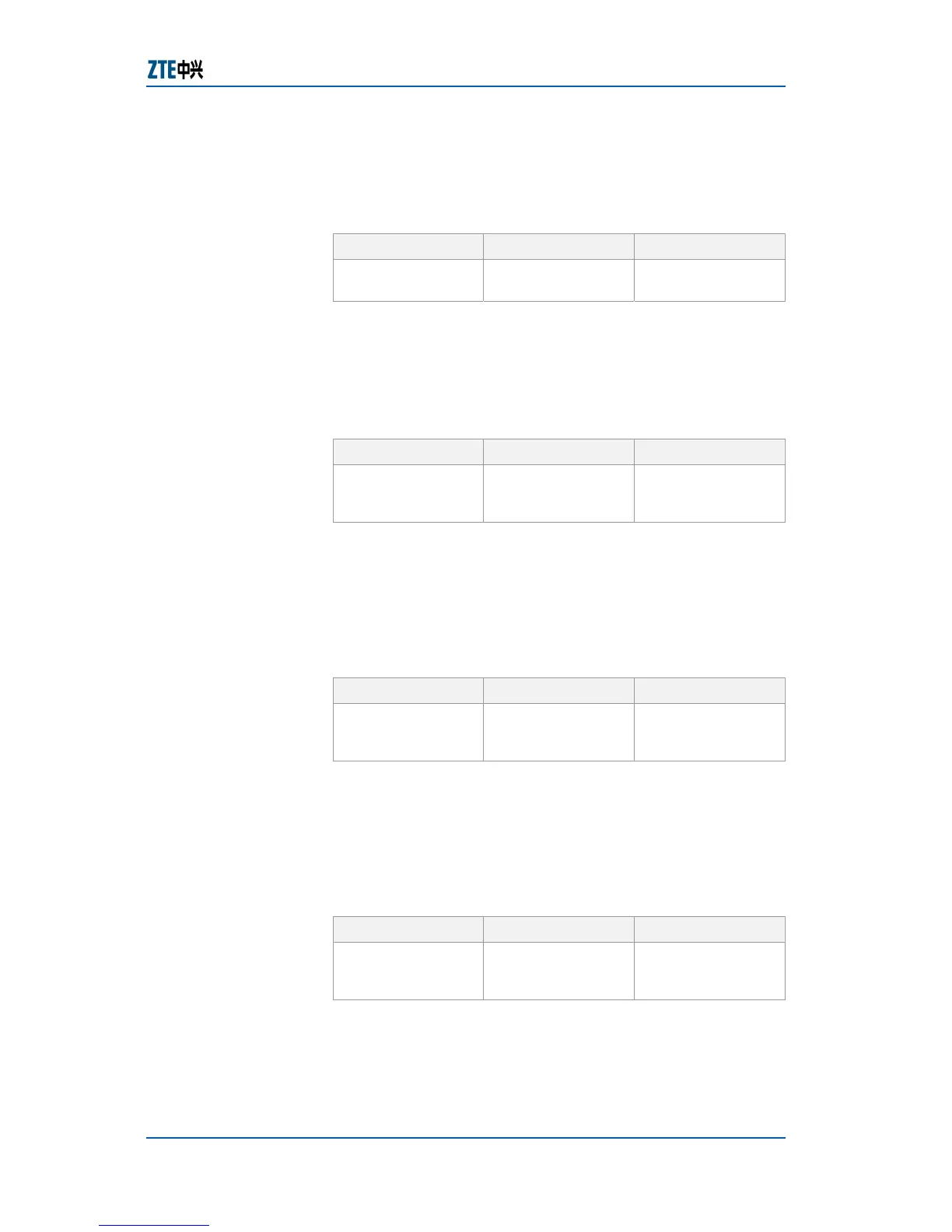Chapter 7 Service Configuration
Confidential and Proprietary Information of ZTE CORPORATION 155
2. To delete a static ARP table entry, use command arp
delete <A. B. C. D> in router config mode. This is
shown in
Table 248.
TABLE 248 ARP DELETE COMMAND
Format Mode Function
arp delete <A. B.
C. D>
router config This deletes a static
ARP table entry
Result: This deletes a static ARP table entry.
3. To delete all static ARP table entry, use command clear
arp in clear arp in router config mode. This is shown in
Table 249.
TABLE 249 CLEAR ARP COMMAND
Format Mode Function
clear arp router config This deletes all
static ARP table
entry
Result: This deletes static ARP table entry.
4. To delete the ipport configuration, use command clear
ipport <0-63> [mac|ipaddress {<A. B. C. D/M>|<A.
B. C. D> <A. B. C. D>}|vlan <vlanname>]in router
config mode. This is shown in
Table 250.
TABLE 250 ARP IPPORT TIMEOUT COMMAND
Format Mode Function
arp ipport <0-63>
timeout <1-1000>
router config This sets ARP table
entry aging time of
the IP port
Result: This deletes the ipport configuration.
5. To delste the iproute configuration, use command clear
iproute [{<A. B. C. D/M>|<A. B. C. D> <A. B. C.
D>} <A. B. C. D>]in router config mode. This is
shown in
Table 250.
TABLE 251 ARP IPPORT TIMEOUT COMMAND
Format Mode Function
arp ipport <0-63>
timeout <1-1000>
router config This sets ARP table
entry aging time of
the IP port
Result: This deletes the iproute configuration.
6. To add the iproute, use command add iproute {<A. B.
C. D/M>|<A. B. C. D> <A. B. C. D>} <A. B. C.
