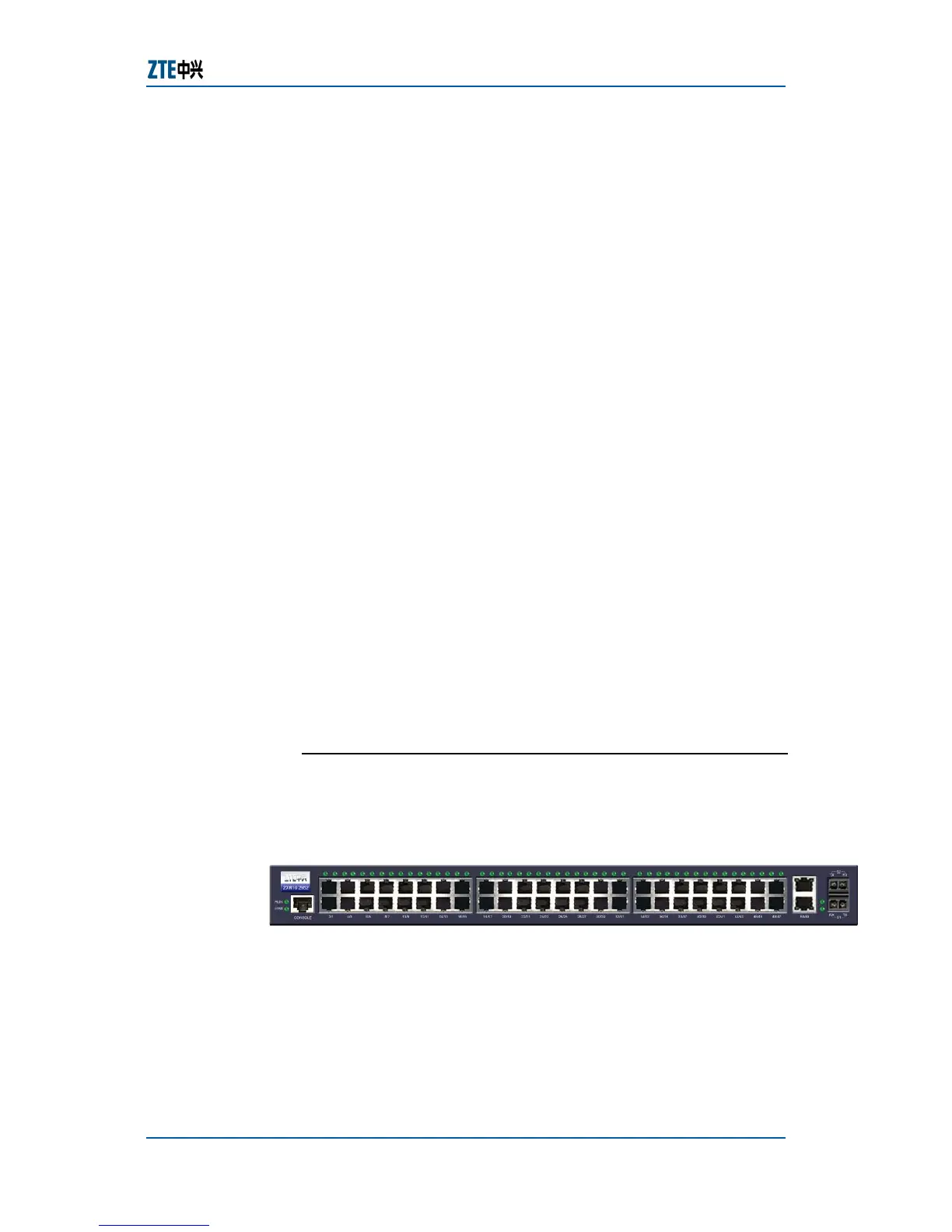Chapter 3 Structure and Principle
Confidential and Proprietary Information of ZTE CORPORATION 13
System indicators include power indicator (PWR) and running
indicator (RUN).
f After the system is powered on, PWR indicator is on and
the RUN indicator is off.
f BootROM starts to load the version. If the version is
unavailable, the states of indicators do not change. If
the version is loaded normally, the RUN indicator flashes
at 1Hz.
f If the power indicator (PWR) is flashing , it indicates that
the switch is the main or standby role of the stack
system. Flashing in the same frequency with RUN shows
it is the main equipment. Flashing in the half frequency
with RUN shows it is the standby equipment.
48 interface indicators correspond to the 24 10/100 Base-T
interfaces. Every interface has two indicators:one is
semiduplex/fullduplex indicator, the other is link activation
indicator
f Semiduplex/fullduplex indicator is on in the condition of
fullduplex, is off in the condition of semiduplex & is
flashing in the condition of collision.
f Link activation indicator is flashing when the link is
activated.
4 interface indicators correspond to the 2 10/100/1000 Base-
T interfaces. Every interface has two indicators. When one
of the indicators is on, it indicates that the LINK is normal.
When the other indicator is on, it indicates that the LINK is
normal. If the indicator is flashing, it indicates that data
sending or receiving is underway
ZXR10 2952
Front panel of the ZXR10 2952 is shown in Figure 4.
FIGURE 4 FRONT PANEL OF ZXR102952
Ethernet switching main board of ZXR10 2952 is KEBF.
ZXR10 2952 provides the following types of access ports:
Forty-eight fixed 10/100BASE-T Ethernet ports. These ports
support full-duplex/half-duplex, 10/100M & MDI/MDIX self-
adaption & VCT self-check.
Two fixed 10/100/1000BASE-T interface.
Front panel
Interfaces