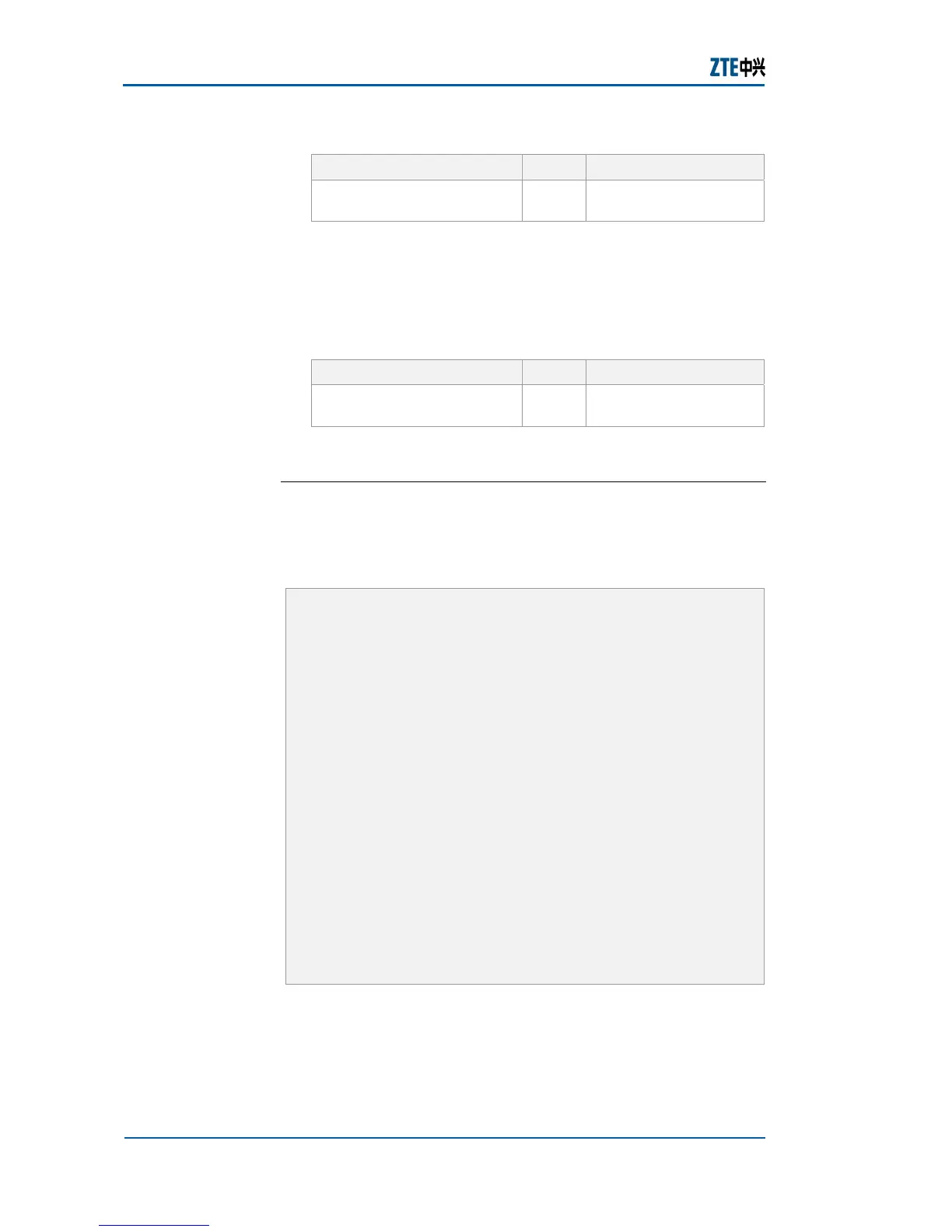ZXR10 2920/2928/2952
(V1.0) Access Switch User Manual (Volume I)
122 Confidential and Proprietary Information of ZTE CORPORATION
TABLE 185 SHOW STP TRUNK COMMAND
Format Mode Function
show stp trunk <trunklist>
This displays stp trunk
information
Result: This displays stp trunk information.
v. To display stp relay information, use command
show stp relay in global configuration mode. This is
shown in
Table 186.
TABLE 186 SHOW STP RELAY COMMAND
Format Mode Function
show stp relay Global
config
This displays stp relay
information
Result: This displays stp relay information.
E
ND OF STEPS
STP has been configured.
The following is an example of MSTP configuration.
Create instance 1, set up mapping relations with VLANs 10 to
20, and set the name as zte. The MST version is 10.
zte(cfg)#set stp instance 1 add vlan 10-20
zte(cfg)#set stp name zte
zte(cfg)#set stp revision 10
zte(cfg)#show stp
The spanning_tree protocol is enabled!
The STP ForceVersion is MSTP !
Revision: 10 Name: zte
Bpdu interval: 100
Cisco key: 0x13ac06a62e47fd51f95d2ba243cd0346
Cisco digest: 0x00000000000000000000000000000000
Huawei key: 0x13ac06a62e47fd51f95d2ba243cd0346
Huawei digest: 0x00000000000000000000000000000000
Instance VlanMap
-------- -------------------
0 1-9, 21-4094
1 10-20
Zte(cfg)#
Set the bridge priority and port priority of the instance.
Result
Example