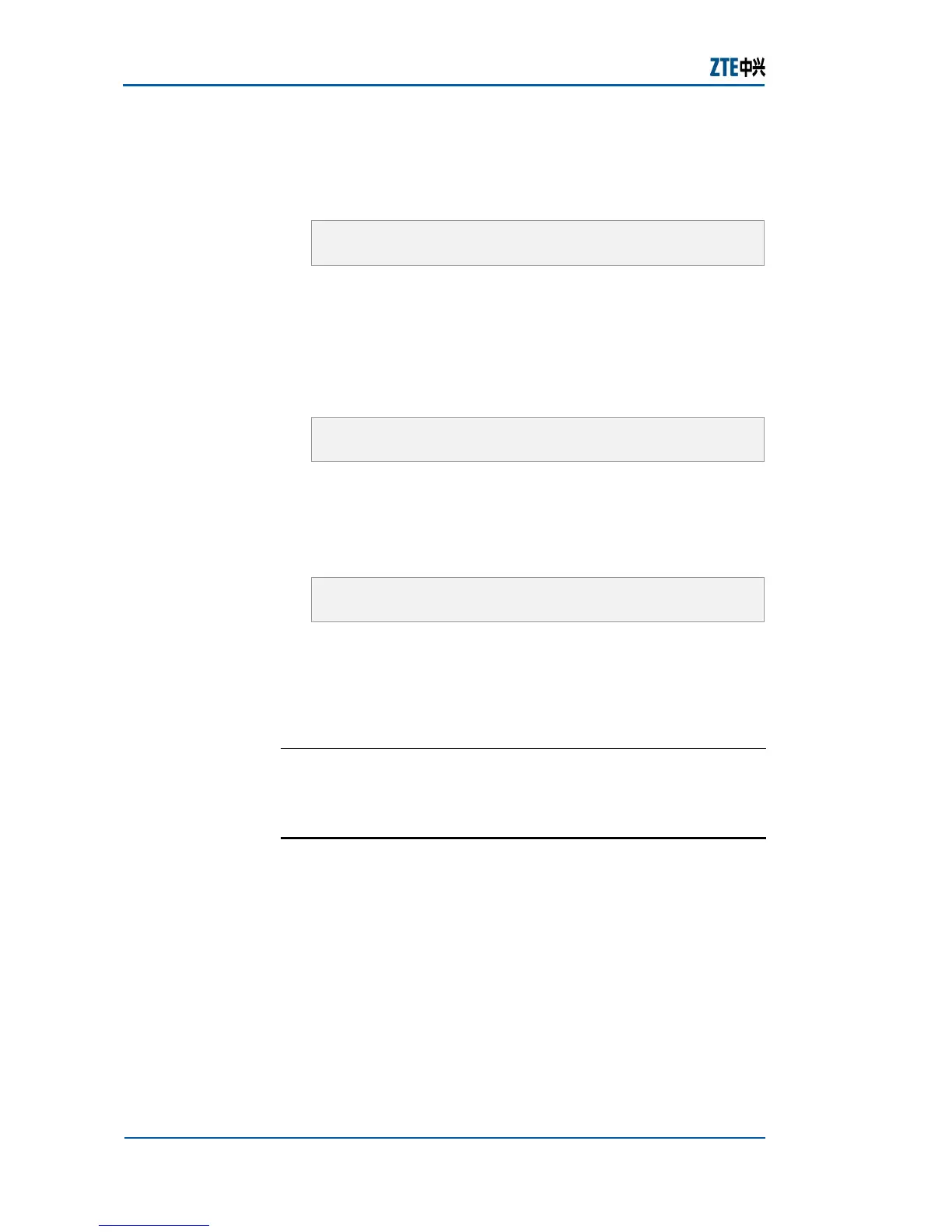ZXR10 2920/2928/2952
(V1.0) Access Switch User Manual (Volume I)
56 Confidential and Proprietary Information of ZTE CORPORATION
Result: This command is used to back up a configuration file
in the FLASH memory to the background TFTP Server.
Example: The following shows the back up of a configuration
file in the FLASH MEMORY to the background of TFTP Server.
zte(cfg-tffs)#tftp 192. 168. 1. 102 upload
running. cfg
This command can also be used show running-config
toFile to write the configuration information into the config.
txt and then back up the file to the TFTP server. For
detailed method, refer to
Configuring Imports and Exports .
2. Execute the following command to download the
configuration file in background TFTP server to the FLASH
memory.
zte(cfg-tffs)#tftp 192. 168. 1. 102 download
running. cfg
3. Similar to the configuration file, use command tftp to
upload the foreground version file to the background TFTP
server.
Example: This example shows the upload of the foreground
version file to the background TFTP server.
Zte(cfg-tffs)#tftp 192. 168. 1. 102 upload
kernel. z
4. Version file recovery is used to retransmit the background
backup version file to the foreground through TFTP.
Recovery is very important in the case of upgrading failure.
The version recovery operation is basically the same with the
version upgrade procedure.
E
ND OF STEPS
File backup and recovery has been configured.
Software Version Upgrade
Software version upgrade is only made when the original version
fails to support certain functions. Improper operation may lead
to upgrade failure and hence system booting failure. Therefore,
version upgrading must be done with the understanding of
principle, operation and upgrade procedure of the ZXR10
2920/2928/2952 before start to upgrade the version.
Version Upgrading occurs in the following two cases:
Version Upgrade in case of System Abnormality
Version Upgrade in case of Normal System.
Result
Introduction