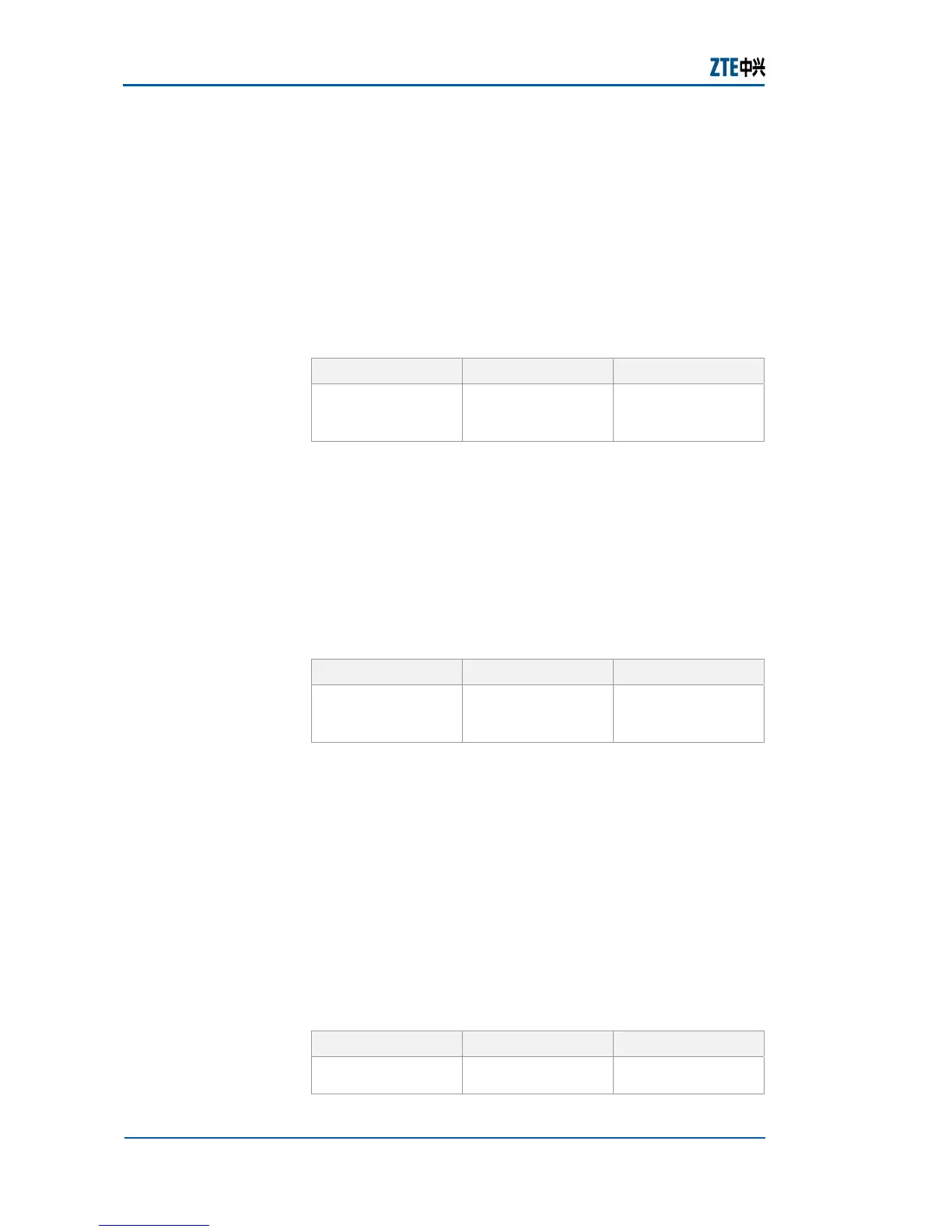ZXR10 2920/2928/2952
(V1.0) Access Switch User Manual (Volume I)
228 Confidential and Proprietary Information of ZTE CORPORATION
f A view is an object subset of the MIB. Parameter <mib-
oid> specifies mib subtree. If the excluded or included
mib subtree is not specified, it includes 1. 3. 6. 1 by
default.
f When view created with this command already exists,
newly created view overwrites original one.
3. To set specific community name that view contains, use
command set community view in SNMP config mode.
This is shown in
Table 374.
TABLE 374 SET COMMUNITY VIEW COMMAND
Format Mode Function
set community
view
SNMP config This sets specific
community name
that view contains
Result: This sets specific community name that view
contains.
f Community and view must be created. One community
can only correspond to one view, but one view can
correspond to multiple communities.
4. To set group name and its security level, use command
set group in SNMP config mode. This is shown in
Table
375.
TABLE 375 SET GROUP COMMAND
Format Mode Function
set group SNMP config This sets group
name and its
security level
Result: This sets group name and its security level.
f There are three levels of group: no authentication and no
encrypting, authentication and no encrypting,
authentication and encrypting. Group can be configured
as three views: reading, writing and informing. If it is
not specified, it will take “zte View” as the default view,
including reading, writing and informing. It is allowed
to configure on switch with same group name and
different security level.
5. To set user name, group it belonging to and its security
attribute, use command set user in SNMP config mode.
This is shown in
Table 376.
TABLE 376 SET USER COMMAND
Format Mode Function
set user SNMP config This sets user
name, group it