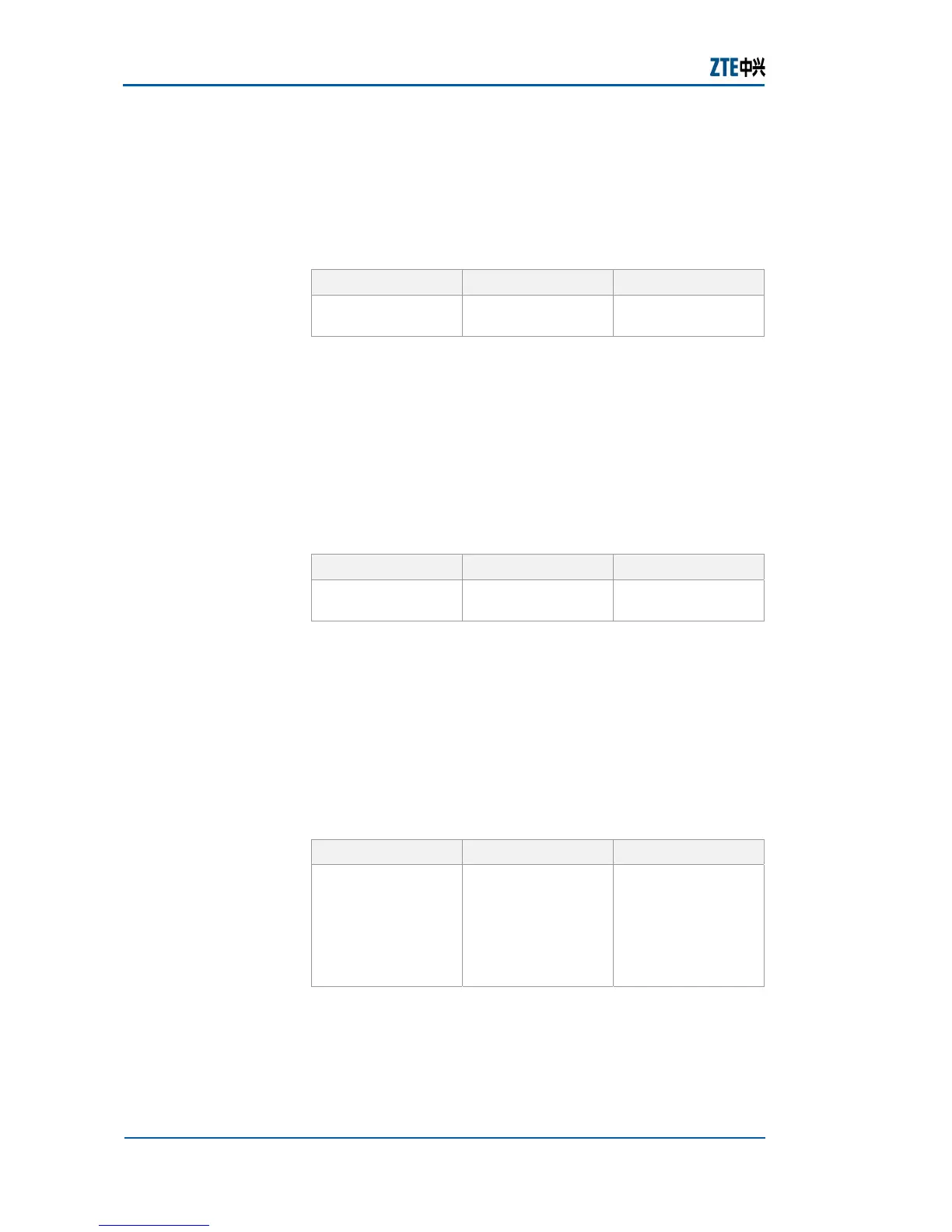ZXR10 2920/2928/2952
(V1.0) Access Switch User Manual (Volume I)
188 Confidential and Proprietary Information of ZTE CORPORATION
This topic describes the configuration of NTP.
For the configuration of NTP, perform the following steps.
1. To enable/disable NTP, use command set ntp in global
configuration mode. This is shown in
Table 311.
TABLE 311 SET NTP COMMAND
Format Mode Function
set ntp global config This enable/disable
NTP
Result: This enable/disable NTP.
Note: Only after configuring this command, the following
commands can be configured. To synchronize time with
NTP server, configuring IP address of NTP server is also
required.
2. To setup NTP server IP address, use command set ntp
server in global configuration mode. This is shown in
Table
312.
TABLE 312 SET NTP SERVER COMMAND
Format Mode Function
set ntp server global config This setups NTP
server IP address
Result: This setups NTP server IP address.
Note: At present only one NTP server can be configured. If
several NTP servers are configured, the latter will cover the
former.
3. To configure source IP address which is used when switch
sends time synchronization request of NTP protocol, use
command set ntp source in global configuration mode.
This is shown in
Table 313.
TABLE 313 SET NTP SOURCE COMMAND
Format Mode Function
set ntp source global config This configure
source IP address
which is used when
switch sends time
synchronization
request of NTP
protocol
Result: This configures source IP address which is used
when switch send time synchronization request of NTP
protocol.
Purpose
Steps