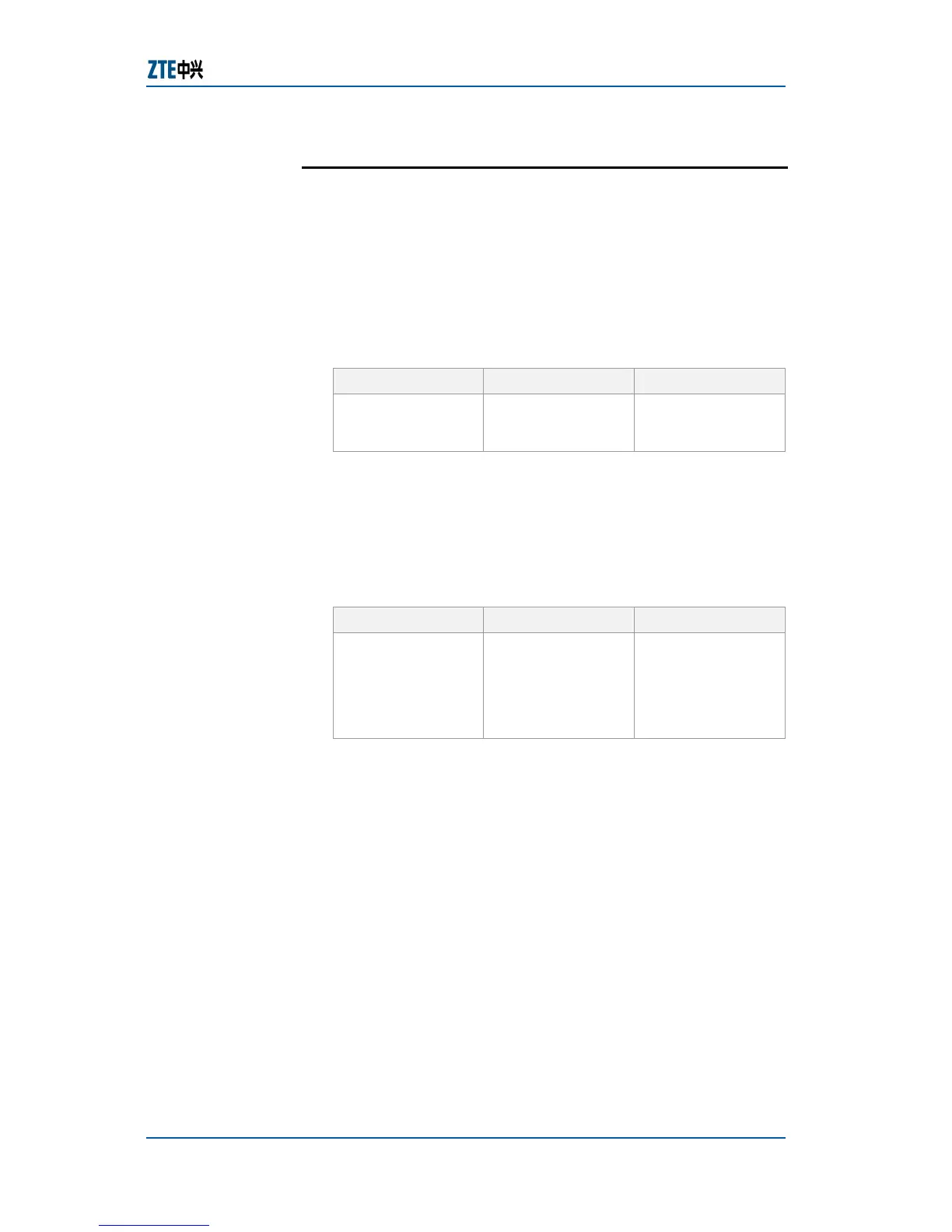Chapter 8 Access Service
Confidential and Proprietary Information of ZTE CORPORATION 163
Configuring 802. 1x
This topic describes the configuration of 802. 1x on ZXR10
2920/2928/2952.
For the configuration of 802. 1x, perform the following steps.
1. To enable/disable port 802. 1x function, use command
aaa-control port <portlist> dot1x {enable|disable} in
nas config mode. This is shown in
Table 257.
TABLE 257 AAA CONTROL PORT COMMAND
Format Mode Function
aaa-control port
<portlist> dot1x
{enable|disable}
nas config This enable/disable
port 802. 1x
function
Result: This enable/disable port 802. 1x function.
2. To configure the authentication control mode of the port,
use command aaa-control port <portlist> port-mode
{auto|force-unauthorized| force-authorized} in nas
config mode. This is shown in
Table 258.
TABLE 258 AAA CONTROL PORT MODE COMMAND
Format Mode Function
aaa-control port
<portlist> port-
mode
{auto|force-
unauthorized|
force-authorized}
nas config This configures the
authentication
control mode of the
port
Result: This configures the authentication control mode of
the port.
Note: The available modes include:
f Auto: Subscriber access from the port configured as
“auto” must go through authentication. Subscriber
access is successful only when authentication is
successful.
f Force-authorized: Subscriber can be connected to
network through this port without authentication.
f Force-unauthorized: Subscriber cannot be connected to
network through this port.
Note: The default authentication control mode is “auto”.
3. To allow/prohibit multi-subscriber access of the port, use
command aaa-control port <portlist> multiple-hosts
{enable|disable} in nas config mode. This is shown in
Table 259.
Purpose
Steps