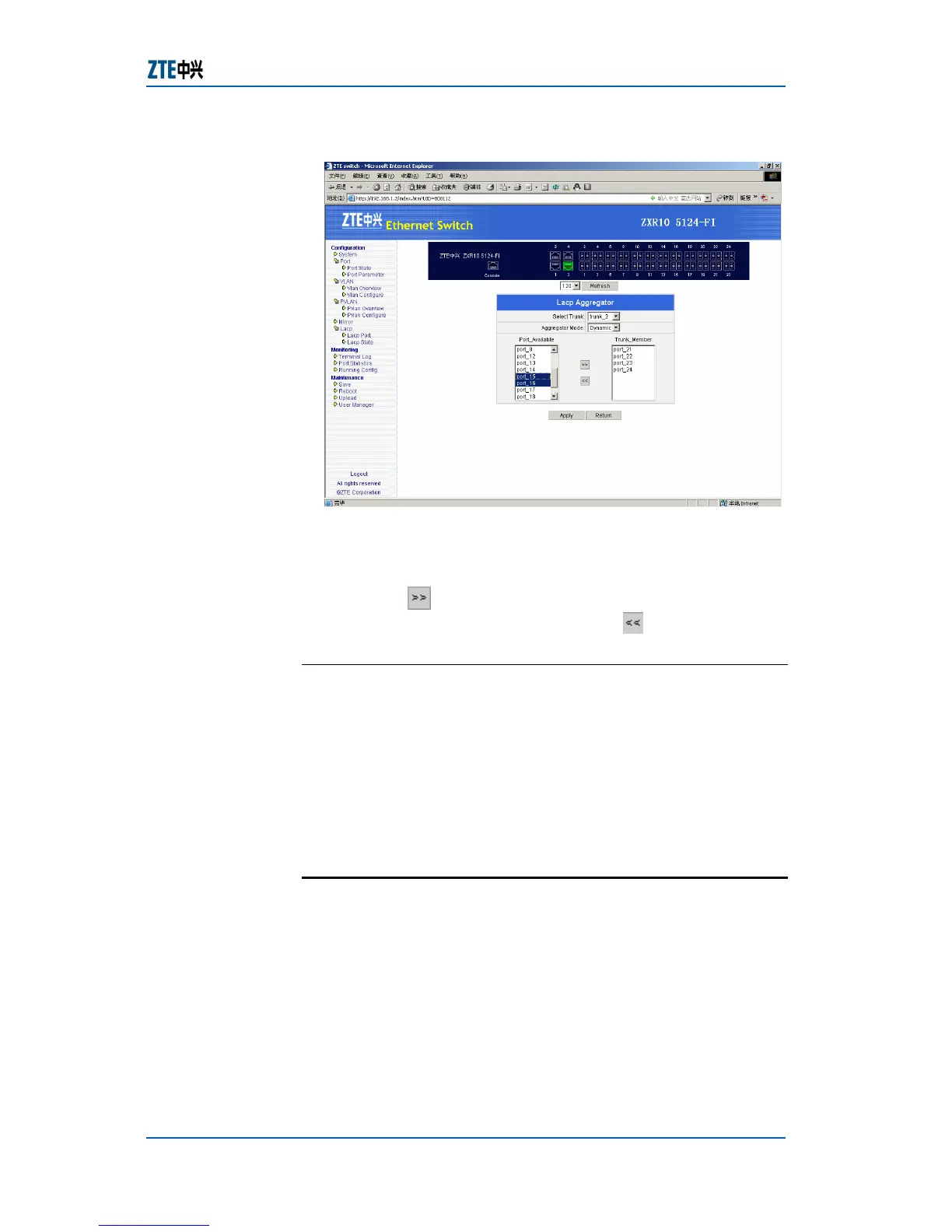Chapter 9 Network Management
Confidential and Proprietary Information of ZTE CORPORATION 281
FIGURE 64 ASSEMBLING GROUP INFORMATION
8. To configure the attribute “Aggretator Mode” of selected
assembling group in the page, and to bind port to
assembling group. Select port in the optional port column
and click
button or free port from assembling group,
select port in the port column and click
>button).
E
ND OF STEPS
LACP management has been configured.
Only ports with same attributes can be binded to same
assembling group. Number of ports binded to assembling group
is up to 8.
Avoid binding port connected to network management host to
assembling group. Otherwise the network management will be
interrupted.
Configuring Terminal Record
This topic describes the configuration of terminal record.
For the configuration of terminal record, perform the following
steps.
1. Click the catalog tree in the left of the system main page
Monitoring > Terminal Log to open the terminal log
information page, as shown in
Figure 65.
Result
Note
Important!
Purpose
Steps