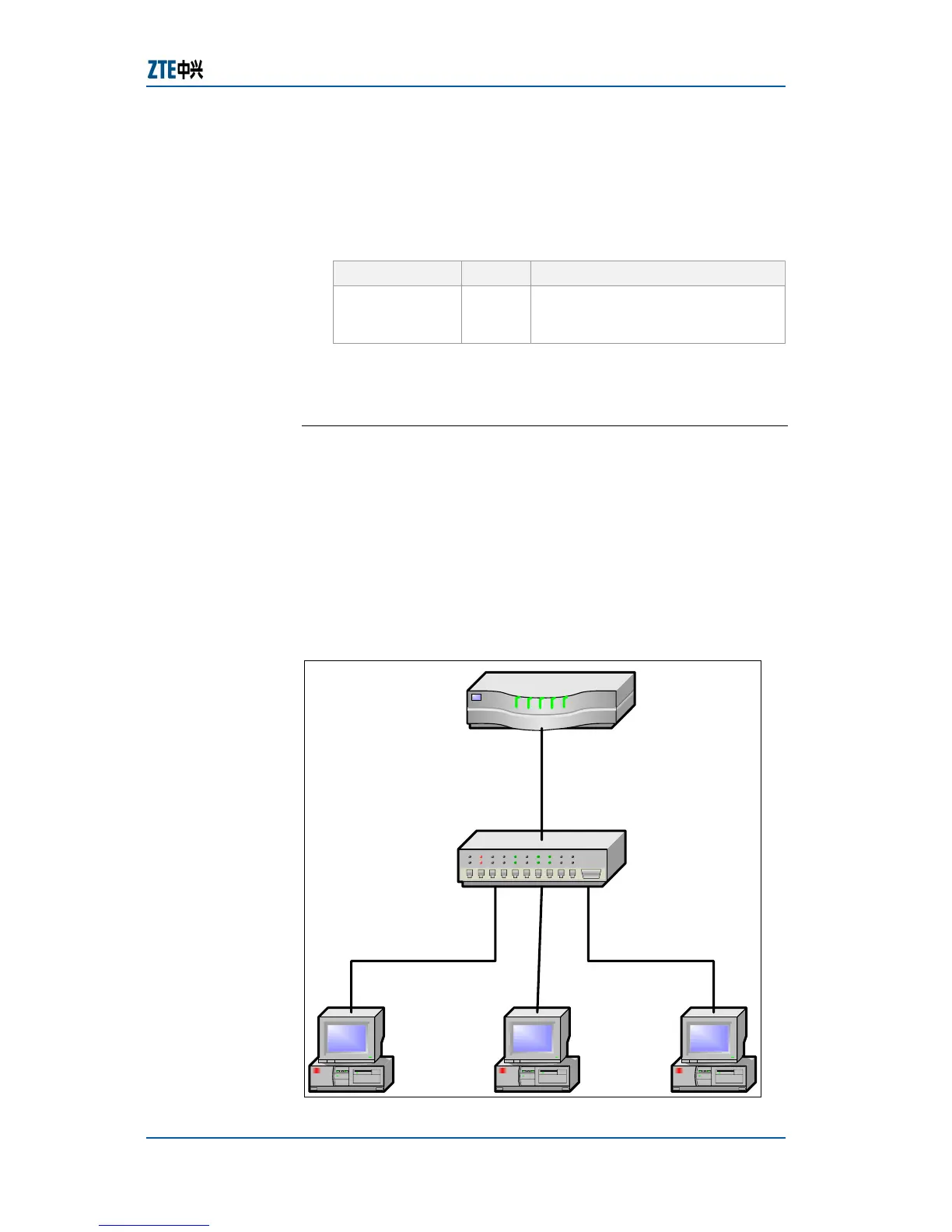Chapter 7 Service Configuration
Confidential and Proprietary Information of ZTE CORPORATION 99
Result: This displays the configuration of IGMP filter.
12. To display the multicast snooping results, use command
show igmp filter vlan <1-4094> in global configuration
mode. This is shown in
Table 121.
TABLE 121 SHOW IGMP FILTER VLAN COMMAND
Format Mode Function
show igmp
filter vlan <1-
4094>
Global
config
This displays the multicast
snooping results
Result: This displays the multicast snooping results.
E
ND OF STEPS
IGMP snooping has been configured
This example describes IGMP snooping function. Ports 1, 3,
and 5 are connected to the host. Port 10 is connected to the
router. The one-to-multiple communication mode is
implemented. That is, port 10 can communicate with ports 1,
3, and 5, but ports 1, 3, and 5 cannot communicate with each
other. The IGMP Snooping function of the switch is enabled
and the snooping results are displayed. This is shown in
Figure
26.
FIGURE 26 NETWORK TOPOLOGY
IGMP
Router
p10
p1
p3 p5
Switch
Result
Example