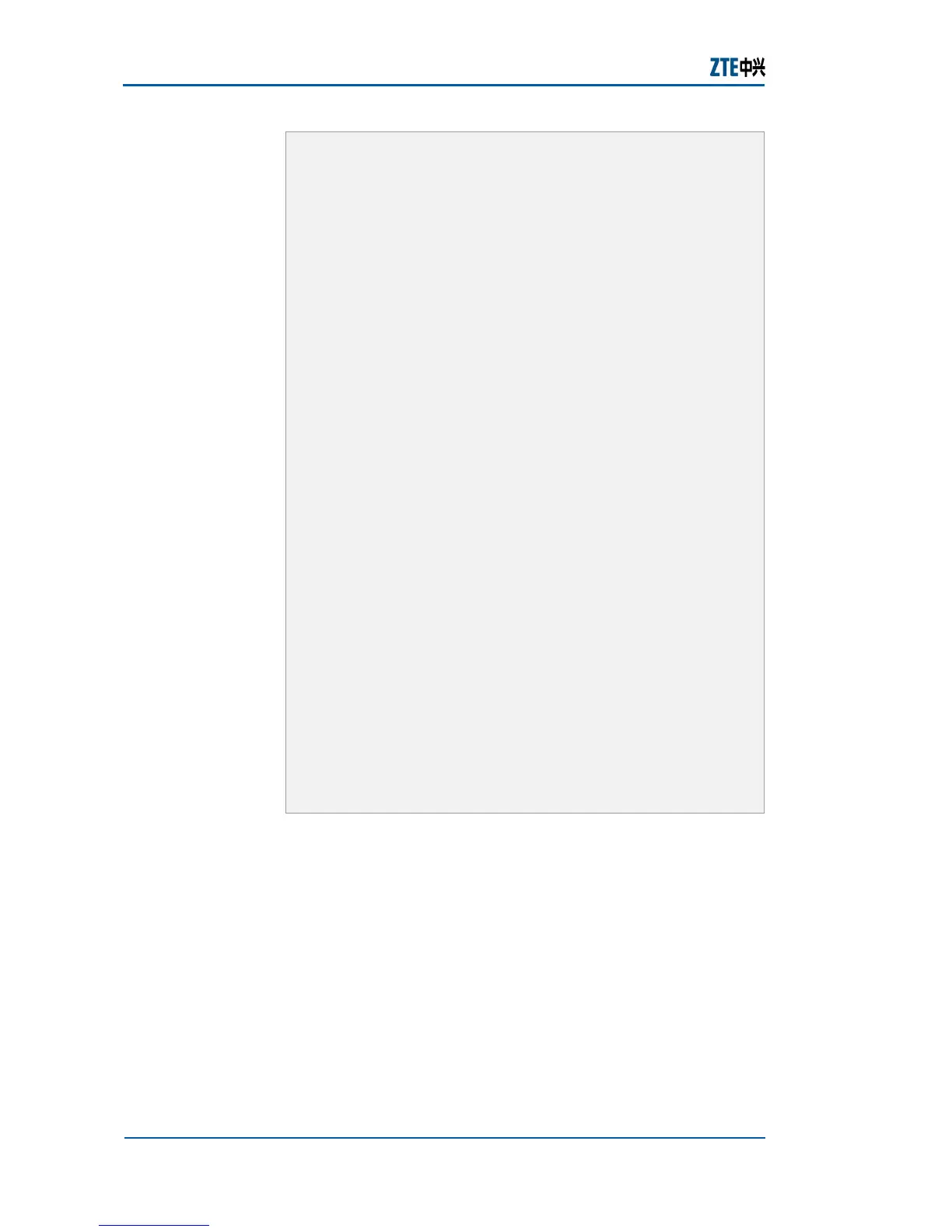ZXR10 2920/2928/2952
(V1.0) Access Switch User Manual (Volume I)
232 Confidential and Proprietary Information of ZTE CORPORATION
zte(cfg)#config router
zte(cfg-router)#set ipport 0 ipaddress 10. 40. 92.
200 255. 255. 255. 0
zte(cfg-router)#set ipport 0 vlan 2
zte(cfg-router)#set ipport 0 enable
zte(cfg-router)#exit
zte(cfg)#config snmp
zte(cfg-snmp)#create community zte private
zte(cfg-snmp)#create view vvv
zte(cfg-snmp)#set community zte view vvv
zte(cfg-snmp)#set host 10. 40. 92. 105 trap v1 zte
zte(cfg-snmp)#show snmp community
CommunityName Level ViewName
-------------- --------- ------------
zte private vvv
zte(cfg-snmp)#show snmp view
ViewName Exc/Inc MibFamily
----------- -------- ------------------------
vvv Include 1. 3. 6. 1
zte(cfg-snmp)#show snmp host
HostIpAddress Comm/User Version type
SecurityLevel
---------------- ----------- ------- ------ ------------
-
10. 40. 92. 77 zte Ver. 1
Trap -
zte(cfg-snmp)#
This example describes basic configuration of SNMPv3
Suppose that IP address of network management server is 10.
40. 92. 77, switch has a layer 3 port with IP address of 10.
40. 92. 200, and switch is managed through network
management server in user security model.
Create a user named “zteuser” belonging to group named
“ztegroup”, with security level of authentication and encrypting,
and reading, writing and informing view are default. Specify
IP address of host receiving traps as 10. 40. 92. 77, and
user as “zteuser”.
